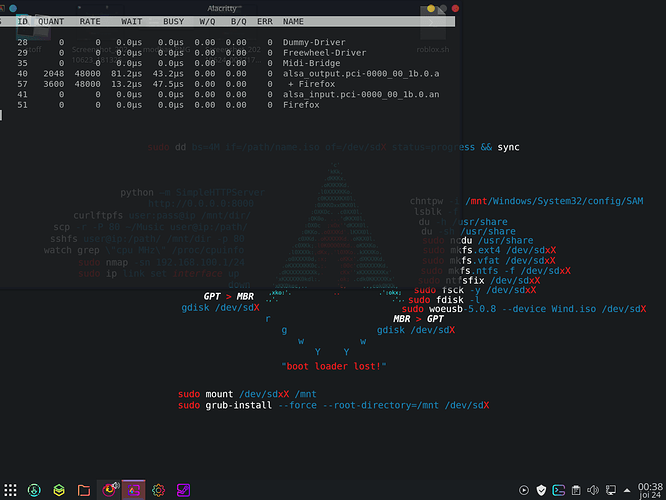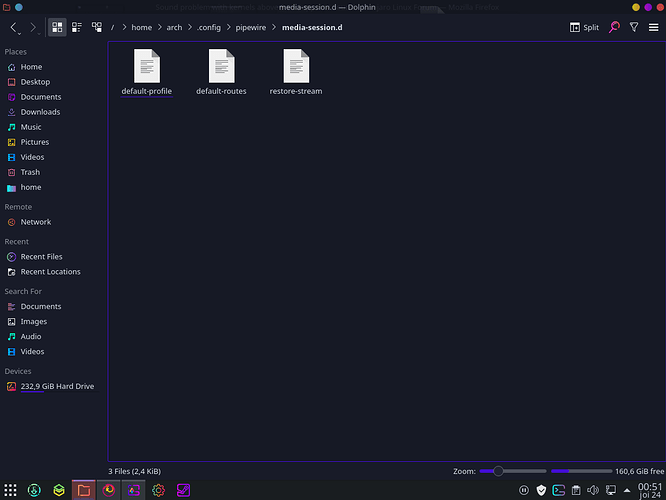So today I wanted to upgrade from kernel 5.9 to kernel 5.10 Recommended LTS, the sound didn’t seem to work, i tried using pipewire and alsa and pulseaudio, none worked, i tried switching audio outputs, nothing, I am not sure about what happened, I tried running inxi -Aazy and it said my sound servers were started, I use a G-41M VS3 motherboard, i use audio from my integrated speakers in my monitor which is a Acer AL1917, my cpu is a Intel Core 2 Quad Core. I expect to get support for kernel 5.10 since its a recommended lts kernel.
Have you tried checking which audio output device is selected, you can do this assuming that you have the pipewire-pulse wrapper and pavucontrol installed. Click the speaker icon on your panel and just under the slider that adjusts volume is the destination, ensure that is the same as where you are trying to monitor for sound: either your motherboards built-in audio chip set or the HDMI audio driver on your video card if you have a monitor with speakers.
Mine has options for HDMI Audio Digital Stereo (HDMI) and Starship/Matisse HD Audio controller Analog Stereo. I use headphones plugged into my MoBo’s rear connectors and so Starship/Matisse is selected. Yours might be a little different, but the same principle applies.
https://archlinux.org/packages/extra/x86_64/pipewire-pulse/
https://archlinux.org/packages/extra/x86_64/pavucontrol/
yeah i checked , i selected the correct audio device and it still doesn’t work.
Can you post the output for inxi -Aazy please
Mine looks like:
[spongebob@krabby-patty ~]$ inxi -Aaazy
Audio:
Device-1: AMD Navi 10 HDMI Audio vendor: Sapphire Limited
driver: snd_hda_intel v: kernel bus-ID: 0c:00.1 chip-ID: 1002:ab38
class-ID: 0403
Device-2: AMD Starship/Matisse HD Audio vendor: Gigabyte
driver: snd_hda_intel v: kernel bus-ID: 0e:00.4 chip-ID: 1022:1487
class-ID: 0403
Sound Server-1: ALSA v: k5.10.42-1-MANJARO running: yes
Sound Server-2: JACK v: 1.9.18 running: no
Sound Server-3: PulseAudio v: 14.2 running: no
Sound Server-4: PipeWire v: 0.3.30 running: yes
Audio:
Device-1: Intel NM10/ICH7 Family High Definition Audio vendor: ASRock
driver: snd_hda_intel v: kernel bus-ID: 00:1b.0 chip-ID: 8086:27d8
class-ID: 0403
Device-2: AMD Oland/Hainan/Cape Verde/Pitcairn HDMI Audio [Radeon HD 7000
Series]
vendor: PC Partner Limited driver: snd_hda_intel v: kernel bus-ID: 04:00.1
chip-ID: 1002:aab0 class-ID: 0403
Sound Server-1: ALSA v: k5.10.42-1-MANJARO running: yes
Sound Server-2: JACK v: 0.125.0 running: no
Sound Server-3: PulseAudio v: 14.2 running: no
Sound Server-4: PipeWire v: 0.3.30 running: yes
Great we have sound servers running, can you post something that’s quite tricky to establish. Open a shell/console and type pw-top. This is the ‘profiler’ for pipewire. Open a media audio stream, and once that’s running take a look at pw-top. Let us know if there is a media stream being processed by pipewire. Mine looks like this when processing audio from a youtube video in firefox:
S ID QUANT RATE WAIT BUSY W/Q B/Q ERR NAME
! 28 0 0 0.0µs 0.0µs 0.00 0.00 0 Dummy-Driver
! 29 0 0 0.0µs 0.0µs 0.00 0.00 0 Freewheel-Driver
! 35 0 0 0.0µs 0.0µs 0.00 0.00 0 Midi-Bridge
42 2048 48000 59.2µs 15.3µs 0.00 0.00 0 alsa_output.pci-0000_0e_00.4.analog-stereo
53 3600 48000 15.7µs 27.2µs 0.00 0.00 0 + Firefox
! 41 0 0 0.0µs 0.0µs 0.00 0.00 0 alsa_output.pci-0000_0c_00.1.hdmi-stereo
The line with + Firefox is the pipewire source and the line alsa_output.pci… is the pipewire sink, and I know it’s active because the activity timings are none zero (e.g. 15.7 us wait and 27.2 us busy).
Let us know how that pans out for you.
That’s interesting, the ! in the s column for Firefox indicates that firefox isn’t sending any audio, but your ‘outputs’ (alsa_output.pci-0000_00_1b.0.a for both outputs??) are live and processing. Could this be a an internal audio loop? I see you withdrew that, awaiting further posts
the stream wasn’t running i forgot to start it. the screenshot i just posted is one when the stream was on
Ahh, better. Firefox is processing audio as is alsa_output.pci-0000_00_1b.0.a. Those ALSA outputs don’t look correct, they are unnamed, you notice that mine has the output properly named
alsa_output.pci-0000_0e_00.4.analog-stereo
It looks like an issue with where pipewire is sending the output, possibly a dummy output
and how can i fix it?
Can you post the console output of
cat ~/.config/pipewire/media-session.d/default-nodes
Just to confirm that these are the correct output nodes
cat: /home/arch/.config/pipewire/media-session.d/default-nodes: No such file or directory
You need to include the ~ it’s shorthand for /home/
alright
or cat /home/username/.config/pipewire/media-session.d/default-nodes
Mine is
[spongebob@krabby-patty ~]$ cat ~/.config/pipewire/media-session.d/default-nodes
{
"default.configured.audio.source": { "name": "alsa_output.pci-0000_0e_00.4.analog-stereo" },
"default.configured.audio.sink": { "name": "alsa_output.pci-0000_0e_00.4.analog-stereo" }
default-nodes doesn’t exist
cat /home/arch/.config/pipewire/media-session.d/default-nodes
cat: /home/arch/.config/pipewire/media-session.d/default-nodes: No such file or directory