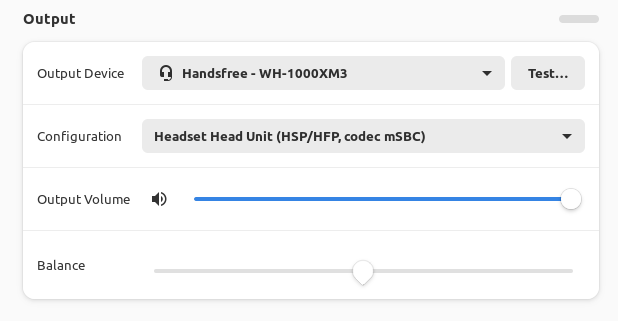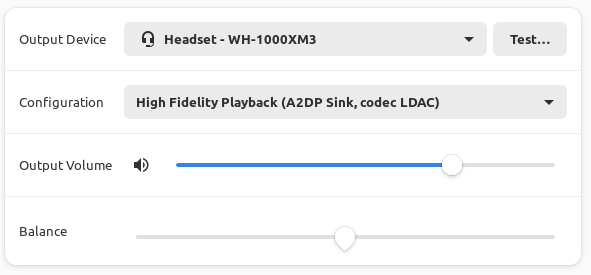Sony WH-1000XM3 headphones connect to bluetooth, but no device in sound configuration, but i can reconnect them manually inside bluetoothctl command.
# connect 94:DB:56:85:B7:D1
And now the headset shows up in the sound configuration. I am using Gnome and manjaro-pipewire!
Any thoughts how can i fix this? I’ll gladly provide addition information.
EDIT: sometimes it connects to
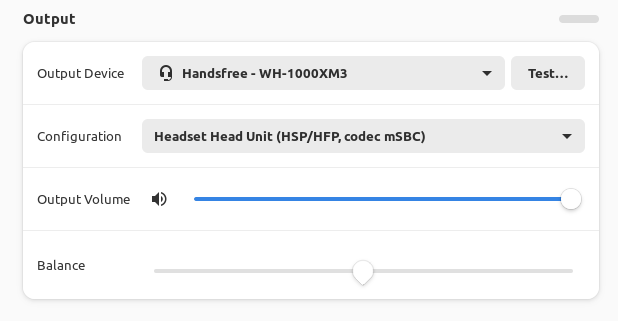
it has terrible sound and mic is also on. what i need is
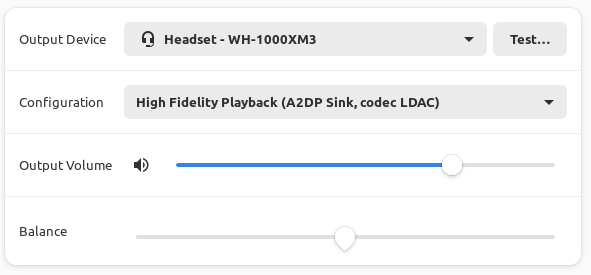
but this option is not always available. like randomly.
if i got headset output device working and i switch off my headphones and switch them on again, it connects but only with this handsfree device. i have to disconnect the device and then again connect it inside the bluetoothctl command.
also there seems to be 2 different devices it connects to
LE_WH-1000XM3 (the handsfree one with terrible sound)
WH-1000XM3 (correct one)
1 Like
Hi,
For reference regarding these headsets: I have used XM2, XM3 & XM4 headsets (pinebook pro, lenovo X270 & desktop with several BT dongles) and my experience is that there are quirks, issues that are not solvable, not alway’s reproducible same as you describe so I’ve stopped trying to get them to work reliable and switched to a Jabra headset and use the 4 only with a android device where it works reliably.
The important missing information is your system specs, especially the bluetooth chip. The output from inxi -Fazy would be greatly appreciated.
I have a pair of XM3’s myself, and they do identify as two devices. The HandsFree option is typically for cars, which have historically have had some issues with bluetooth (as well as potentially some safety requirements on what ANC can be enabled). However, the difference is that I’ve never had the HeadSet option fail to appear, so I’m wondering if this is a quirk of how your bluetooth chipset interacts with the XM3s.
Thanx. It seems, that messing around with bluetoothctl is not needed. When i switch my headset on, it connects, but only handsfree is available. I need to disconnect my headset from the gnome bluetooth manager and then reconnect it. Now it has this high fidelity playback configuration. This started happening after last stable update. I have been using same set of mx3 for years without any trouble.
inxi -Fazy
System:
Kernel: 6.6.34-1-MANJARO arch: x86_64 bits: 64 compiler: gcc v: 14.1.1
clocksource: tsc avail: hpet,acpi_pm
parameters: BOOT_IMAGE=/boot/vmlinuz-6.6-x86_64
root=UUID=1edf72db-d3e8-47d1-9201-a5cfa27e1efb rw quiet
udev.log_priority=3 ibt=off ec_sys.write_support=1
Desktop: GNOME v: 46.2 tk: GTK v: 3.24.42 wm: gnome-shell
tools: gsd-screensaver-proxy dm: GDM v: 46.2 Distro: Manjaro base: Arch Linux
Machine:
Type: Laptop System: Micro-Star product: GF65 Thin 10SDR v: REV:1.0
serial: <superuser required> Chassis: type: 10 serial: <superuser required>
Mobo: Micro-Star model: MS-16W1 v: REV:1.0 serial: <superuser required>
part-nu: 16W1.5 uuid: <superuser required> UEFI: American Megatrends
v: E16W1IMS.50B date: 05/19/2020
Battery:
ID-1: BAT1 charge: 47.8 Wh (98.6%) condition: 48.5/51.3 Wh (94.6%)
volts: 12.8 min: 11.4 model: MSI Corp. MS-16W1 type: Li-ion serial: N/A
status: not charging
ID-2: hidpp_battery_1 charge: 99% condition: N/A volts: 4.2 min: N/A
model: Logitech G502 LIGHTSPEED Wireless Gaming Mouse type: N/A
serial: <filter> status: discharging
Device-1: hidpp_battery_0 model: Logitech MX Keys Wireless Keyboard
serial: <filter> charge: 100% (should be ignored) rechargeable: yes
status: discharging
CPU:
Info: model: Intel Core i7-10750H bits: 64 type: MT MCP arch: Comet Lake
gen: core 10 level: v3 note: check built: 2020 process: Intel 14nm family: 6
model-id: 0xA5 (165) stepping: 2 microcode: 0xFA
Topology: cpus: 1x cores: 6 tpc: 2 threads: 12 smt: enabled cache:
L1: 384 KiB desc: d-6x32 KiB; i-6x32 KiB L2: 1.5 MiB desc: 6x256 KiB
L3: 12 MiB desc: 1x12 MiB
Speed (MHz): avg: 800 min/max: 800/5000 scaling: driver: intel_pstate
governor: powersave cores: 1: 800 2: 800 3: 800 4: 800 5: 800 6: 800 7: 800
8: 800 9: 800 10: 800 11: 800 12: 800 bogomips: 62431
Flags: avx avx2 ht lm nx pae sse sse2 sse3 sse4_1 sse4_2 ssse3 vmx
Vulnerabilities:
Type: gather_data_sampling mitigation: Microcode
Type: itlb_multihit status: KVM: VMX disabled
Type: l1tf status: Not affected
Type: mds status: Not affected
Type: meltdown status: Not affected
Type: mmio_stale_data mitigation: Clear CPU buffers; SMT vulnerable
Type: reg_file_data_sampling status: Not affected
Type: retbleed mitigation: Enhanced IBRS
Type: spec_rstack_overflow status: Not affected
Type: spec_store_bypass mitigation: Speculative Store Bypass disabled via
prctl
Type: spectre_v1 mitigation: usercopy/swapgs barriers and __user pointer
sanitization
Type: spectre_v2 mitigation: Enhanced / Automatic IBRS; IBPB: conditional;
RSB filling; PBRSB-eIBRS: SW sequence; BHI: SW loop, KVM: SW loop
Type: srbds mitigation: Microcode
Type: tsx_async_abort status: Not affected
Graphics:
Device-1: Intel CometLake-H GT2 [UHD Graphics] vendor: Micro-Star MSI
driver: i915 v: kernel arch: Gen-9.5 process: Intel 14nm built: 2016-20
ports: active: eDP-1 empty: none bus-ID: 00:02.0 chip-ID: 8086:9bc4
class-ID: 0300
Device-2: NVIDIA TU116M [GeForce GTX 1660 Ti Mobile] vendor: Micro-Star MSI
driver: nvidia v: 550.90.07 alternate: nouveau,nvidia_drm non-free: 550.xx+
status: current (as of 2024-06; EOL~2026-12-xx) arch: Turing code: TUxxx
process: TSMC 12nm FF built: 2018-2022 pcie: gen: 1 speed: 2.5 GT/s
lanes: 16 link-max: gen: 3 speed: 8 GT/s bus-ID: 01:00.0 chip-ID: 10de:2191
class-ID: 0300
Display: x11 server: X.Org v: 21.1.13 with: Xwayland v: 24.1.0
compositor: gnome-shell driver: X: loaded: modesetting,nvidia
unloaded: nouveau alternate: fbdev,nv,vesa dri: iris gpu: i915
display-ID: :1 screens: 1
Screen-1: 0 s-res: 3840x1080 s-dpi: 96 s-size: 1016x286mm (40.00x11.26")
s-diag: 1055mm (41.55")
Monitor-1: HDMI-1-0 pos: primary,left res: 1920x1080 hz: 144 dpi: 93
size: 527x296mm (20.75x11.65") diag: 604mm (23.8") modes: N/A
Monitor-2: eDP-1 pos: right res: 1920x1080 hz: 144 dpi: 142
size: 344x193mm (13.54x7.6") diag: 394mm (15.53") modes: N/A
API: OpenGL Message: Unable to show GL data. glxinfo is missing.
Audio:
Device-1: Intel Comet Lake PCH cAVS vendor: Micro-Star MSI
driver: snd_hda_intel v: kernel alternate: snd_soc_skl,snd_sof_pci_intel_cnl
bus-ID: 00:1f.3 chip-ID: 8086:06c8 class-ID: 0403
Device-2: NVIDIA TU116 High Definition Audio vendor: Micro-Star MSI
driver: snd_hda_intel v: kernel pcie: gen: 1 speed: 2.5 GT/s lanes: 16
link-max: gen: 3 speed: 8 GT/s bus-ID: 01:00.1 chip-ID: 10de:1aeb
class-ID: 0403
API: ALSA v: k6.6.34-1-MANJARO status: kernel-api
tools: alsactl,alsamixer,amixer
Server-1: PipeWire v: 1.0.7 status: active with: 1: pipewire-pulse
status: active 2: wireplumber status: active 3: pipewire-alsa type: plugin
4: pw-jack type: plugin tools: pactl,pw-cat,pw-cli,wpctl
Network:
Device-1: Intel Comet Lake PCH CNVi WiFi driver: iwlwifi v: kernel
bus-ID: 00:14.3 chip-ID: 8086:06f0 class-ID: 0280
IF: wlo1 state: up mac: <filter>
Device-2: Realtek RTL8111/8168/8211/8411 PCI Express Gigabit Ethernet
vendor: Micro-Star MSI driver: r8169 v: kernel pcie: gen: 1 speed: 2.5 GT/s
lanes: 1 port: 3000 bus-ID: 04:00.0 chip-ID: 10ec:8168 class-ID: 0200
IF: enp4s0 state: down mac: <filter>
IF-ID-1: br-f5d8e7d49371 state: down mac: <filter>
IF-ID-2: docker0 state: down mac: <filter>
Info: services: NetworkManager, systemd-timesyncd, wpa_supplicant
Bluetooth:
Device-1: Intel AX201 Bluetooth driver: btusb v: 0.8 type: USB rev: 2.0
speed: 12 Mb/s lanes: 1 mode: 1.1 bus-ID: 1-14:5 chip-ID: 8087:0026
class-ID: e001
Report: btmgmt ID: hci0 rfk-id: 1 state: up address: <filter> bt-v: 5.2
lmp-v: 11 status: discoverable: no pairing: no class-ID: 6c010c
Drives:
Local Storage: total: 1.38 TiB used: 296.28 GiB (21.0%)
SMART Message: Required tool smartctl not installed. Check --recommends
ID-1: /dev/nvme0n1 maj-min: 259:4 vendor: Samsung
model: SSD 970 EVO Plus 1TB size: 931.51 GiB block-size: physical: 512 B
logical: 512 B speed: 31.6 Gb/s lanes: 4 tech: SSD serial: <filter>
fw-rev: 3B2QEXM7 temp: 31.9 C
ID-2: /dev/nvme1n1 maj-min: 259:0 vendor: Western Digital model: PC SN530
SDBPNPZ-512G-1032 size: 476.94 GiB block-size: physical: 512 B
logical: 512 B speed: 31.6 Gb/s lanes: 4 tech: SSD serial: <filter>
fw-rev: 21111000 temp: 31.9 C scheme: GPT
Partition:
ID-1: / raw-size: 48.83 GiB size: 47.76 GiB (97.81%) used: 30.04 GiB (62.9%)
fs: ext4 dev: /dev/nvme1n1p2 maj-min: 259:2
ID-2: /boot/efi raw-size: 500 MiB size: 499 MiB (99.80%)
used: 296 KiB (0.1%) fs: vfat dev: /dev/nvme1n1p1 maj-min: 259:1
ID-3: /home raw-size: 427.62 GiB size: 419.83 GiB (98.18%)
used: 86.05 GiB (20.5%) fs: ext4 dev: /dev/dm-0 maj-min: 254:0
mapped: luks-cab6c7fd-4b0a-4197-8b19-d8f2119cc7e4
Swap:
Alert: No swap data was found.
Sensors:
System Temperatures: cpu: 42.0 C pch: 46.0 C mobo: N/A
Fan Speeds (rpm): N/A
Info:
Memory: total: 32 GiB available: 31.17 GiB used: 4.78 GiB (15.3%)
Processes: 363 Power: uptime: 14h 8m states: freeze,mem,disk suspend: deep
avail: s2idle wakeups: 0 hibernate: platform avail: shutdown, reboot,
suspend, test_resume image: 12.46 GiB services: gsd-power,
power-profiles-daemon, upowerd Init: systemd v: 256 default: graphical
tool: systemctl
Packages: pm: pacman pkgs: 1643 libs: 476 tools: gnome-software,pamac,yay
pm: flatpak pkgs: 0 Compilers: clang: 17.0.6 gcc: 14.1.1 Shell: Zsh v: 5.9
running-in: gnome-terminal inxi: 3.3.35
If you haven’t tried it, I’d recommend repairing the headphones i.e. in Gnome Bluetooth, select them and select Forget, then pairing them again. In particular, if there’s both LE_WH-1000XM3 and WH-1000XM3, forget both.
i have done all that. i uninstalled all BT and bluez configurations. I think after that it started connecting without the bluetoothctl help.
I saw couple of times LE_WH-1000XM3 and WH-1000XM3 both at the same time in the sound configuration, but usually it is just one of them. For now it seems “stable”… it connects first to handsfree device and after reconnecting the set, it has high fidelity device. Anyway it is a case for Mulder and Scully.
This is one of the reasons why we’ll never see the year of the linux desktop. This crap would never happen in windowz nor mac. Not long ago there was a another breaking issue with bluetooth but it was because of a faulty intel network chip driver.
If you’re not seeing both Headset and Handsfree connections after connecting the device, then I suspect something is broken on your end - either a configuration file, or the actual hardware being dodgy somehow. I have the XM3’s and the same Intel AX201 bluetooth chipset, and I cannot reproduce this issue.
Regarding the difference between LE_WH-1000XM3 and WH-1000XM3; the former is what’s communicated initially by the headset, and the latter is what you get after the device fully identifies itself. They are both the same device, and should present two audio sinks - Headset and Handsfree.
In any case, if you see both Headset and Handsfree configurations, then it’s a fairly simple matter to hide the Handsfree config, if that’s what you want to do. As you’re using Gnome, I’d recommend grabbing the Quick Settings Audio Device Hider extension and using that. If not, I’d recommend attempting to reproduce the issue from a Live-USB environment, to rule out configuration file issues.
Also, as a note, I did some digging and the Handsfree config is mainly about using a low-latency but low quality codec. This is pretty common for devices in the era of the XM3.
@dgdg it must have been something wrong with manjaro as the latest upgrade fixed the problem. now i have both headset and handsfree available again and it instantly connects to headset device. thanx for your help!