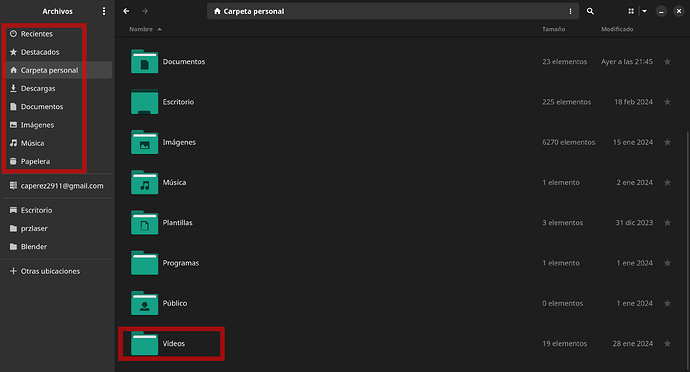First of all I apologize if the translation is inaccurate, I do not speak English and I must use the translator.
I recently noticed that some folders, like “VIDEOS”, for example, have disappeared from the sidebar where they were originally and I haven’t found a way to add them back.
I know I can add them to “BOOKMARKS” but I prefer to use that space for other folders.
If anyone knows how to solve it, I would greatly appreciate your guidance and response.