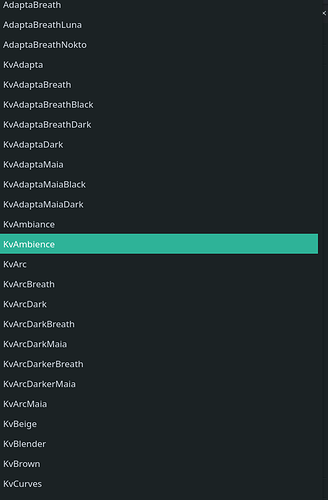Thanks for trying to help but this is for KDE. I’m on GNOME 
Sadly no luck again. I give up.
Thanks for trying to help anyway.
I have finally been able to solve it. The problem is that the titlebar uses the light theme customization, which is inconsistent with Yaru.
First, set the theme in Kvantum to KVYaru. Then make any change to it in the custom settings section. This should generate a config folder for KvYaru in the config folder of Kvantum(~/.config/kvantum). Undo this change.
Next, go to the config folder and open the KvYaru# folder. Open the config file inside it and add this under the [%General] section
dark_titlebar=true
This should force the dark theme on the title bar and fix the problem.
So once again … this is only about QT apps then, not GTK?
and for yaru theme specifically?
But … yaru is a GTK theme … KVyaru isnt a real theme … its an automatically generated one from kvantum. But as far as them being generated … shouldnt there be Dark options?
In any case we are back at ‘why does my gtk theme not work on qt applications when I dont choose a dark qt theme’ … which seems pretty shruggable.
If there really is no better option … then I am glad for you to have your workaround I guess.
I ran into a similar issue when I switched my desktop from Gnome to KDE and then back to Gnome. The final solution was for me
The Fix:
(1) Navigate to the ~/.config/gtk-3.0/
(2) Delete the following KDE files:
assets/
- folder for the buttons to integrate with the Breeze theme
colors.css
- to match the colors of the color-scheme used in KDE Plasma
window_decorations.css
- to decorate the windows according to Breeze
(3) The following files will be kept:
gtk.css
settings.ini
(4) Reboot the system
https://forum.manjaro.org/t/how-to-restore-default-style-of-windows-buttons-in-gnome-shell/34414/3