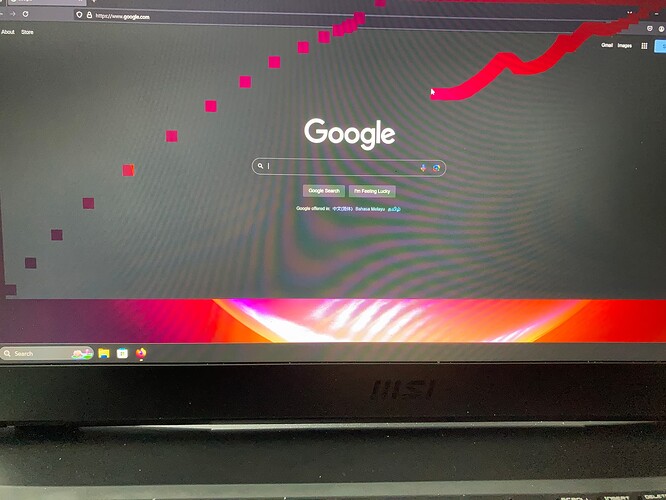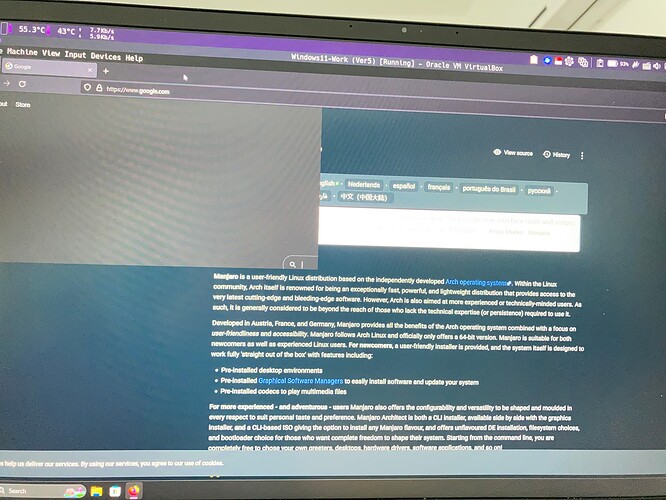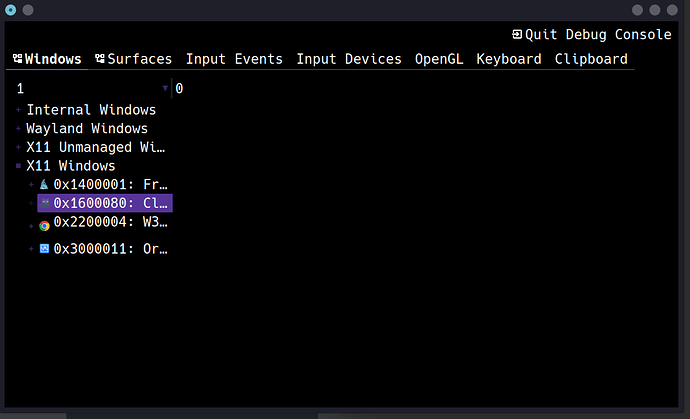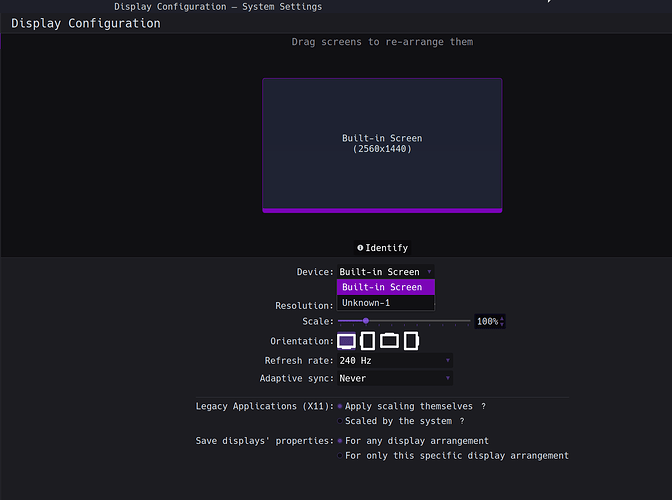Hi,
I’m suffering from a display issue for a week since I’ve updated system fully, and haven’t found any perfect solutions yet. Some applications(eg. virtualbox, xfreerdp,latte-dock etc) flickering under wayland, while I switch to xorg everything works normally.(but I prefer to stick on wayland, because some configuration only works in wayland.)
Examples in virtualbox (Not just the windows has the same issue as well as Linux in virtualbox and some applications run on the host machine)
Prior Actions
- Update Manjaro system fully via
sudo pacman -Syyu - Update Windows system(Dual boot) and BIOS(I have no idea it is relevant or not)
Solutions and guides I already tried
- switch
xfreerdptowlfreerdp, no flickering but input(or display) has latency. - Enable DRM and KMS mentioned by this link
https://wiki.archlinux.org/title/Wayland#Xwayland - Reinstall nvidia driver followed by this link
https://wiki.manjaro.org/index.php/Configure_Graphics_Cards - Downgrade linux67-nvidia via command
sudo downgrade linux67-nvidia, but it won let me do that due to unresolvable dependencies. - Try to set
fbdev=0(and have to set to 0, if 1 Flip event timeout shows up)mentioned in that post
https://forums.developer.nvidia.com/t/kde-wayland-is-broken-once-again-with-nvidia-550-54-14-kernel-6-7-6/283900
Provide any related error messages
journal boot log
$journalctl --boot=-1 --priority=3 --catalog --no-pager
Mar 25 23:34:11 Hedwig kernel: ACPI BIOS Error (bug): Could not resolve symbol [\_SB.PCI0.LPC0.EC0], AE_NOT_FOUND (20230628/dswload2-162)
Mar 25 23:34:11 Hedwig kernel: ACPI Error: AE_NOT_FOUND, During name lookup/catalog (20230628/psobject-220)
Mar 25 23:34:11 Hedwig kernel: ACPI BIOS Error (bug): Failure creating named object [\_SB.PCI0.GPP0._PRW], AE_ALREADY_EXISTS (20230628/dswload2-326)
Mar 25 23:34:11 Hedwig kernel: ACPI Error: AE_ALREADY_EXISTS, During name lookup/catalog (20230628/psobject-220)
Mar 25 23:34:11 Hedwig kernel: ACPI BIOS Error (bug): Could not resolve symbol [\_SB.PCI0.GPP4], AE_NOT_FOUND (20230628/dswload2-162)
Mar 25 23:34:11 Hedwig kernel: ACPI Error: AE_NOT_FOUND, During name lookup/catalog (20230628/psobject-220)
Mar 25 23:34:11 Hedwig kernel: ACPI BIOS Error (bug): Could not resolve symbol [\_SB.I2CD.TPDD._STA.THPD], AE_NOT_FOUND (20230628/psargs-330)
Mar 25 23:34:11 Hedwig kernel: ACPI Error: Aborting method \_SB.I2CD.TPDD._STA due to previous error (AE_NOT_FOUND) (20230628/psparse-529)
Mar 25 23:34:11 Hedwig kernel: ACPI BIOS Error (bug): Could not resolve symbol [\_SB.I2CD.TPDD._STA.THPD], AE_NOT_FOUND (20230628/psargs-330)
Mar 25 23:34:11 Hedwig kernel: ACPI Error: Aborting method \_SB.I2CD.TPDD._STA due to previous error (AE_NOT_FOUND) (20230628/psparse-529)
Mar 25 23:34:11 Hedwig kernel: ACPI BIOS Error (bug): Could not resolve symbol [\_SB.I2CD.TPDD._STA.THPD], AE_NOT_FOUND (20230628/psargs-330)
Mar 25 23:34:11 Hedwig kernel: ACPI Error: Aborting method \_SB.I2CD.TPDD._STA due to previous error (AE_NOT_FOUND) (20230628/psparse-529)
Mar 25 23:34:11 Hedwig kernel: ACPI BIOS Error (bug): Could not resolve symbol [\_SB.I2CD.TPDD._STA.THPD], AE_NOT_FOUND (20230628/psargs-330)
Mar 25 23:34:11 Hedwig kernel: ACPI Error: Aborting method \_SB.I2CD.TPDD._STA due to previous error (AE_NOT_FOUND) (20230628/psparse-529)
Mar 25 23:34:11 Hedwig kernel: ACPI BIOS Error (bug): Could not resolve symbol [\_SB.I2CD.TPDD._STA.THPD], AE_NOT_FOUND (20230628/psargs-330)
Mar 25 23:34:11 Hedwig kernel: ACPI Error: Aborting method \_SB.I2CD.TPDD._STA due to previous error (AE_NOT_FOUND) (20230628/psparse-529)
Mar 25 23:34:11 Hedwig kernel: ACPI BIOS Error (bug): Could not resolve symbol [\_SB.I2CD.TPDD._STA.THPD], AE_NOT_FOUND (20230628/psargs-330)
Mar 25 23:34:11 Hedwig kernel: ACPI Error: Aborting method \_SB.I2CD.TPDD._STA due to previous error (AE_NOT_FOUND) (20230628/psparse-529)
Mar 25 23:34:11 Hedwig kernel: hub 6-0:1.0: config failed, hub doesn't have any ports! (err -19)
Mar 25 23:34:11 Hedwig kernel:
Mar 25 23:34:13 Hedwig kernel: ip_local_port_range: prefer different parity for start/end values.
Mar 25 23:34:14 Hedwig bluetoothd[930]: src/adapter.c:reset_adv_monitors_complete() Failed to reset Adv Monitors: Failed (0x03)
Mar 25 23:34:14 Hedwig bluetoothd[930]: Failed to clear UUIDs: Failed (0x03)
Mar 25 23:34:14 Hedwig bluetoothd[930]: Failed to add UUID: Failed (0x03)
Mar 25 23:34:14 Hedwig bluetoothd[930]: Failed to add UUID: Failed (0x03)
Mar 25 23:34:14 Hedwig bluetoothd[930]: Failed to add UUID: Failed (0x03)
Mar 25 23:34:15 Hedwig libvirtd[1017]: operation failed: failed to read the PCI VPD data
Mar 25 23:34:33 Hedwig bluetoothd[930]: Failed to add UUID: Failed (0x03)
Mar 25 23:34:33 Hedwig bluetoothd[930]: Failed to add UUID: Failed (0x03)
Mar 25 23:34:33 Hedwig bluetoothd[930]: Failed to add UUID: Failed (0x03)
Mar 25 23:34:33 Hedwig bluetoothd[930]: Failed to add UUID: Failed (0x03)
Mar 25 23:34:34 Hedwig plasmashell[1598]: qml: [eventcalendar] OpenWeatherMap.fetchDailyWeatherForecast.err HTTP Error 0 0
Mar 25 23:34:34 Hedwig plasmashell[1598]: qml: [eventcalendar] OpenWeatherMap.fetchDailyWeatherForecast.err HTTP Error 0 0 null
Mar 25 23:34:34 Hedwig plasmashell[1598]: qml: [eventcalendar] updateHourlyWeather.err HTTP Error 0 0
Mar 25 23:34:34 Hedwig plasmashell[1598]: qml: [eventcalendar] updateHourlyWeather.err HTTP Error 0 0 null
Mar 25 23:35:29 Hedwig dbus-broker-launch[1416]: Activation request for 'org.kde.ksystemstats' failed.
Mar 25 23:35:29 Hedwig dbus-broker-launch[926]: Activation request for 'org.bluez' failed.
Mar 25 23:35:29 Hedwig pulseaudio[2035]: org.bluez.BatteryProviderManager1.UnregisterBatteryProvider() Failed: org.freedesktop.DBus.Error.NameHasNoOwner:Could not activate remote peer: activation request failed: unit is invalid.
Mar 25 23:35:29 Hedwig pulseaudio[2035]: Assertion 'pa_atomic_load(&(y)->_ref) > 0' failed at ../pulseaudio/src/modules/bluetooth/bluez5-util.c:2207, function pa_bluetooth_discovery_hook(). Aborting.
Mar 25 23:35:29 Hedwig kwin_wayland[1429]: kwin_wayland_drm: Atomic commit failed! Invalid argument
Mar 25 23:35:29 Hedwig kwin_wayland[1429]: kwin_wayland_drm: Atomic commit failed! Permission denied
Mar 25 23:35:29 Hedwig dbus-broker-launch[926]: Activation request for 'org.freedesktop.nm_dispatcher' failed.
Mar 25 23:35:31 Hedwig kernel: watchdog: watchdog0: watchdog did not stop!
kernel ring buffer
https://gist.github.com/dhay3/98f46089b04938f39816279ba9df80cd
vbox.log
https://gist.github.com/dhay3/aefdee91513daaf95ad8b45ef60b82f0
typora
src/gbm_drv_common.c:130: GBM-DRV error (get_bytes_per_component): Unknown or not supported format: 808530000
src/gbm_drv_common.c:130: GBM-DRV error (get_bytes_per_component): Unknown or not supported format: 808530000
Provide your system information
System:
Kernel: 6.7.7-1-MANJARO arch: x86_64 bits: 64 compiler: gcc v: 13.2.1
clocksource: tsc avail: hpet,acpi_pm
parameters: BOOT_IMAGE=/boot/vmlinuz-6.7-x86_64
root=UUID=2ab50472-2bda-4cab-b6af-bf1602073e97 rw quiet splash
bgrt_disable resume=UUID=75265166-e3e7-4489-bbbb-6698c134f6b2
udev.log_priority=3
Desktop: KDE Plasma v: 5.27.11 tk: Qt v: 5.15.12 info: frameworks
v: 5.115.0 wm: kwin_wayland with: latte-dock vt: 1 dm: SDDM Distro: Manjaro
base: Arch Linux
Machine:
Type: Laptop System: Micro-Star product: Alpha 17 C7VF v: REV:1.0
serial: <superuser required> Chassis: type: 10 serial: <superuser required>
Mobo: Micro-Star model: MS-17KK v: REV:1.0 serial: <superuser required>
part-nu: 17KK.1 uuid: <superuser required> UEFI: American Megatrends LLC.
v: E17KKAMS.118 date: 01/11/2024
Battery:
ID-1: BAT1 charge: 88.5 Wh (93.7%) condition: 94.5/95.0 Wh (99.5%)
volts: 16.9 min: 15.2 model: MSI BIF0_9 type: Li-ion serial: N/A
status: not charging
Memory:
System RAM: total: 32 GiB available: 30.53 GiB used: 5.5 GiB (18.0%)
Message: For most reliable report, use superuser + dmidecode.
Array-1: capacity: 128 GiB slots: 2 modules: 2 EC: None
max-module-size: 64 GiB note: est.
Device-1: Channel-A DIMM 0 type: DDR5 detail: synchronous unbuffered
(unregistered) size: 16 GiB speed: spec: 5600 MT/s actual: 5200 MT/s volts:
note: check curr: 1 min: 1 max: 1 width (bits): data: 64 total: 64
manufacturer: SK Hynix part-no: HMCG78AGBSA095N serial: <filter>
Device-2: Channel-B DIMM 0 type: DDR5 detail: synchronous unbuffered
(unregistered) size: 16 GiB speed: spec: 5600 MT/s actual: 5200 MT/s volts:
note: check curr: 1 min: 1 max: 1 width (bits): data: 64 total: 64
manufacturer: SK Hynix part-no: HMCG78AGBSA092N serial: <filter>
PCI Slots:
Permissions: Unable to run dmidecode. Root privileges required.
CPU:
Info: model: AMD Ryzen 9 7945HX with Radeon Graphics bits: 64 type: MT MCP
arch: Zen 4 gen: 5 level: v4 note: check built: 2022+ process: TSMC n5 (5nm)
family: 0x19 (25) model-id: 0x61 (97) stepping: 2 microcode: 0xA601206
Topology: cpus: 1x cores: 16 tpc: 2 threads: 32 smt: enabled cache:
L1: 1024 KiB desc: d-16x32 KiB; i-16x32 KiB L2: 16 MiB desc: 16x1024 KiB
L3: 64 MiB desc: 2x32 MiB
Speed (MHz): avg: 1360 high: 5274 min/max: 400/5461 scaling:
driver: amd-pstate-epp governor: powersave cores: 1: 400 2: 400 3: 5274
4: 400 5: 400 6: 400 7: 400 8: 400 9: 400 10: 3758 11: 400 12: 3548 13: 400
14: 400 15: 3561 16: 400 17: 3553 18: 4035 19: 400 20: 400 21: 400 22: 400
23: 400 24: 400 25: 5144 26: 400 27: 400 28: 400 29: 400 30: 400 31: 400
32: 5070 bogomips: 159764
Flags: 3dnowprefetch abm adx aes amd_lbr_v2 aperfmperf apic arat avic avx
avx2 avx512_bf16 avx512_bitalg avx512_vbmi2 avx512_vnni avx512_vpopcntdq
avx512bw avx512cd avx512dq avx512f avx512ifma avx512vbmi avx512vl bmi1
bmi2 bpext cat_l3 cdp_l3 clflush clflushopt clwb clzero cmov cmp_legacy
constant_tsc cpb cppc cpuid cqm cqm_llc cqm_mbm_local cqm_mbm_total
cqm_occup_llc cr8_legacy cx16 cx8 de decodeassists erms extapic
extd_apicid f16c flush_l1d flushbyasid fma fpu fsgsbase fsrm fxsr fxsr_opt
gfni ht hw_pstate ibpb ibrs ibrs_enhanced ibs invpcid irperf lahf_lm lbrv
lm mba mca mce misalignsse mmx mmxext monitor movbe msr mtrr mwaitx
nonstop_tsc nopl npt nrip_save nx ospke osvw overflow_recov pae pat
pausefilter pclmulqdq pdpe1gb perfctr_core perfctr_llc perfctr_nb
perfmon_v2 pfthreshold pge pku pni popcnt pse pse36 rapl rdpid rdpru
rdrand rdseed rdt_a rdtscp rep_good sep sha_ni skinit smap smca smep ssbd
sse sse2 sse4_1 sse4_2 sse4a ssse3 stibp succor svm svm_lock syscall tce
topoext tsc tsc_scale umip user_shstk v_spec_ctrl v_vmsave_vmload vaes
vgif vmcb_clean vme vmmcall vnmi vpclmulqdq wbnoinvd wdt x2apic x2avic
xgetbv1 xsave xsavec xsaveerptr xsaveopt xsaves
Vulnerabilities:
Type: gather_data_sampling status: Not affected
Type: itlb_multihit status: Not affected
Type: l1tf status: Not affected
Type: mds status: Not affected
Type: meltdown status: Not affected
Type: mmio_stale_data status: Not affected
Type: retbleed status: Not affected
Type: spec_rstack_overflow mitigation: Safe RET
Type: spec_store_bypass mitigation: Speculative Store Bypass disabled via
prctl
Type: spectre_v1 mitigation: usercopy/swapgs barriers and __user pointer
sanitization
Type: spectre_v2 mitigation: Enhanced / Automatic IBRS, IBPB: conditional,
STIBP: always-on, RSB filling, PBRSB-eIBRS: Not affected
Type: srbds status: Not affected
Type: tsx_async_abort status: Not affected
Graphics:
Device-1: NVIDIA AD107M [GeForce RTX 4060 Max-Q / Mobile]
vendor: Micro-Star MSI driver: nvidia v: 550.54.14
alternate: nouveau,nvidia_drm non-free: 545.xx+
status: current (as of 2024-02) arch: Lovelace code: AD1xx
process: TSMC n4 (5nm) built: 2022+ pcie: gen: 3 speed: 8 GT/s lanes: 8
link-max: gen: 4 speed: 16 GT/s ports: active: none off: eDP-1
empty: DP-1,DP-2,HDMI-A-1 bus-ID: 01:00.0 chip-ID: 10de:28a0 class-ID: 0300
Device-2: AMD Raphael vendor: Micro-Star MSI driver: amdgpu v: kernel
arch: RDNA-2 code: Navi-2x process: TSMC n7 (7nm) built: 2020-22 pcie: gen: 4
speed: 16 GT/s lanes: 16 ports: active: none empty: DP-3, DP-4, DP-5, eDP-2
bus-ID: 06:00.0 chip-ID: 1002:164e class-ID: 0300 temp: 50.0 C
Device-3: Bison HD Webcam driver: uvcvideo type: USB rev: 2.0
speed: 480 Mb/s lanes: 1 mode: 2.0 bus-ID: 5-1.1:3 chip-ID: 5986:211c
class-ID: 0e02
Display: wayland server: X.org v: 1.21.1.11 with: Xwayland v: 23.2.4
compositor: kwin_wayland driver: X: loaded: amdgpu,nvidia dri: radeonsi
gpu: nvidia,amdgpu display-ID: 0
Monitor-1: eDP-1 res: 2560x1440 size: N/A modes: N/A
API: EGL v: 1.5 hw: drv: nvidia drv: amd radeonsi platforms: device: 0
drv: nvidia device: 2 drv: radeonsi device: 3 drv: swrast gbm: drv: nvidia
surfaceless: drv: nvidia wayland: drv: nvidia x11: drv: zink
inactive: device-1
API: OpenGL v: 4.6.0 compat-v: 4.5 vendor: nvidia mesa v: 550.54.14
glx-v: 1.4 direct-render: yes renderer: NVIDIA GeForce RTX 4060 Laptop
GPU/PCIe/SSE2 memory: 7.81 GiB display-ID: :1.0
API: Vulkan v: 1.3.279 layers: 1 device: 0 type: discrete-gpu name: NVIDIA
GeForce RTX 4060 Laptop GPU driver: nvidia v: 550.54.14
device-ID: 10de:28a0 surfaces: xcb,xlib,wayland device: 1
type: integrated-gpu name: AMD Radeon Graphics (RADV RAPHAEL_MENDOCINO)
driver: mesa radv v: 24.0.2-manjaro1.1 device-ID: 1002:164e
surfaces: xcb,xlib,wayland
Audio:
Device-1: NVIDIA vendor: Micro-Star MSI driver: snd_hda_intel v: kernel pcie:
gen: 4 speed: 16 GT/s lanes: 8 bus-ID: 01:00.1 chip-ID: 10de:22be
class-ID: 0403
Device-2: AMD Rembrandt Radeon High Definition Audio vendor: Micro-Star MSI
driver: snd_hda_intel v: kernel pcie: gen: 4 speed: 16 GT/s lanes: 16
bus-ID: 06:00.1 chip-ID: 1002:1640 class-ID: 0403
Device-3: AMD ACP/ACP3X/ACP6x Audio Coprocessor vendor: Micro-Star MSI
driver: snd_rpl_pci_acp6x v: kernel alternate: snd_pci_acp3x,
snd_rn_pci_acp3x, snd_pci_acp5x, snd_pci_acp6x, snd_acp_pci, snd_pci_ps,
snd_sof_amd_renoir, snd_sof_amd_rembrandt, snd_sof_amd_vangogh,
snd_sof_amd_acp63 pcie: gen: 4 speed: 16 GT/s lanes: 16 bus-ID: 06:00.5
chip-ID: 1022:15e2 class-ID: 0480
Device-4: AMD Family 17h/19h HD Audio vendor: Micro-Star MSI
driver: snd_hda_intel v: kernel pcie: gen: 4 speed: 16 GT/s lanes: 16
bus-ID: 06:00.6 chip-ID: 1022:15e3 class-ID: 0403
API: ALSA v: k6.7.7-1-MANJARO status: kernel-api with: aoss
type: oss-emulator tools: alsactl,alsamixer,amixer
Server-1: JACK v: 1.9.22 status: off tools: N/A
Server-2: PipeWire v: 1.0.3 status: off with: pipewire-media-session
status: active tools: pw-cli
Server-3: PulseAudio v: 17.0 status: active with: pulseaudio-alsa
type: plugin tools: pacat,pactl
Network:
Device-1: Realtek RTL8125 2.5GbE vendor: Micro-Star MSI driver: r8169
v: kernel pcie: gen: 2 speed: 5 GT/s lanes: 1 port: e000 bus-ID: 04:00.0
chip-ID: 10ec:8125 class-ID: 0200
IF: enp4s0 state: down mac: <filter>
Device-2: Qualcomm WCN785x Wi-Fi 7 320MHz 2x2 [FastConnect 7800]
vendor: Foxconn Band Simultaneous Wireless driver: ath12k_pci v: N/A
modules: ath12k pcie: gen: 3 speed: 8 GT/s lanes: 2 bus-ID: 05:00.0
chip-ID: 17cb:1107 class-ID: 0280
IF: wlp5s0 state: up mac: <filter>
IP v4: <filter> type: dynamic noprefixroute scope: global
broadcast: <filter>
IP v6: <filter> type: noprefixroute scope: link
IF-ID-1: br-426a01a34f2f state: down mac: <filter>
IP v4: <filter> scope: global broadcast: <filter>
IF-ID-2: docker0 state: down mac: <filter>
IP v4: <filter> scope: global broadcast: <filter>
IF-ID-3: vboxnet0 state: down mac: <filter>
Info: services: NetworkManager, systemd-timesyncd, wpa_supplicant
WAN IP: <filter>
Bluetooth:
Device-1: Foxconn / Hon Hai driver: btusb v: 0.8 type: USB rev: 1.1
speed: 12 Mb/s lanes: 1 mode: 1.1 bus-ID: 5-1.3:5 chip-ID: 0489:e10a
class-ID: e001
Report: btmgmt ID: hci0 rfk-id: 0 state: down bt-service: enabled,running
rfk-block: hardware: no software: no address: <filter> bt-v: 5.3 lmp-v: 12
status: discoverable: no pairing: no
Logical:
Message: No logical block device data found.
RAID:
Message: No RAID data found.
Drives:
Local Storage: total: 2.75 TiB used: 873.09 GiB (31.0%)
SMART Message: Unable to run smartctl. Root privileges required.
ID-1: /dev/nvme0n1 maj-min: 259:0 vendor: Smart Modular Tech.
model: SHPP41-2000GM size: 1.82 TiB block-size: physical: 512 B
logical: 512 B speed: 63.2 Gb/s lanes: 4 tech: SSD serial: <filter>
fw-rev: 51060A20 temp: 47.9 C scheme: GPT
ID-2: /dev/nvme1n1 maj-min: 259:4 vendor: Samsung model: MZVL21T0HCLR-00B00
size: 953.87 GiB block-size: physical: 512 B logical: 512 B speed: 63.2 Gb/s
lanes: 4 tech: SSD serial: <filter> fw-rev: GXA7601Q temp: 41.9 C
scheme: GPT
Message: No optical or floppy data found.
Partition:
ID-1: / raw-size: 1.43 TiB size: 1.41 TiB (98.36%) used: 873.07 GiB (60.6%)
fs: ext4 dev: /dev/nvme0n1p2 maj-min: 259:2 label: ROOT
uuid: 2ab50472-2bda-4cab-b6af-bf1602073e97
ID-2: /boot/efi raw-size: 300 MiB size: 299.4 MiB (99.80%)
used: 296 KiB (0.1%) fs: vfat dev: /dev/nvme0n1p1 maj-min: 259:1 label: N/A
uuid: 1C71-76E0
Swap:
Kernel: swappiness: 40 (default 60) cache-pressure: 100 (default) zswap: yes
compressor: zstd max-pool: 20%
ID-1: swap-1 type: partition size: 10 GiB used: 19.2 MiB (0.2%)
priority: -2 dev: /dev/nvme0n1p3 maj-min: 259:3 label: SWAP
uuid: 75265166-e3e7-4489-bbbb-6698c134f6b2
Unmounted:
ID-1: /dev/nvme1n1p1 maj-min: 259:5 size: 300 MiB fs: vfat label: SYSTEM
uuid: FE17-50F6
ID-2: /dev/nvme1n1p2 maj-min: 259:6 size: 128 MiB fs: <superuser required>
label: N/A uuid: N/A
ID-3: /dev/nvme1n1p3 maj-min: 259:7 size: 233.3 GiB fs: ntfs label: System
uuid: C04017B14017AD62
ID-4: /dev/nvme1n1p4 maj-min: 259:8 size: 300 GiB fs: ntfs
label: Applications uuid: 4E8471BB8471A5DD
ID-5: /dev/nvme1n1p5 maj-min: 259:9 size: 200 GiB fs: ntfs label: Games
uuid: D0EE2474EE24554E
ID-6: /dev/nvme1n1p6 maj-min: 259:10 size: 200 GiB fs: ntfs
label: Virtual Machines uuid: F6562D4F562D11C3
ID-7: /dev/nvme1n1p7 maj-min: 259:11 size: 900 MiB fs: ntfs
label: WinRE tools uuid: DCC01855C01837EA
ID-8: /dev/nvme1n1p8 maj-min: 259:12 size: 19.27 GiB fs: ntfs
label: BIOS_RVY uuid: 989A1A649A1A3EE6
USB:
Hub-1: 1-0:1 info: hi-speed hub with single TT ports: 2 rev: 2.0
speed: 480 Mb/s (57.2 MiB/s) lanes: 1 mode: 2.0 chip-ID: 1d6b:0002
class-ID: 0900
Device-1: 1-2:3 info: Tenda AIC8800DC type: <vendor specific> driver: N/A
interfaces: 1 rev: 2.0 speed: 480 Mb/s (57.2 MiB/s) lanes: 1 mode: 2.0
power: 500mA chip-ID: 2604:0013 class-ID: 0000 serial: <filter>
Hub-2: 2-0:1 info: super-speed hub ports: 2 rev: 3.1
speed: 10 Gb/s (1.16 GiB/s) lanes: 1 mode: 3.2 gen-2x1 chip-ID: 1d6b:0003
class-ID: 0900
Hub-3: 3-0:1 info: hi-speed hub with single TT ports: 2 rev: 2.0
speed: 480 Mb/s (57.2 MiB/s) lanes: 1 mode: 2.0 chip-ID: 1d6b:0002
class-ID: 0900
Hub-4: 4-0:1 info: super-speed hub ports: 2 rev: 3.1
speed: 10 Gb/s (1.16 GiB/s) lanes: 1 mode: 3.2 gen-2x1 chip-ID: 1d6b:0003
class-ID: 0900
Hub-5: 5-0:1 info: hi-speed hub with single TT ports: 1 rev: 2.0
speed: 480 Mb/s (57.2 MiB/s) lanes: 1 mode: 2.0 chip-ID: 1d6b:0002
class-ID: 0900
Hub-6: 5-1:2 info: Genesys Logic Hub ports: 4 rev: 2.0
speed: 480 Mb/s (57.2 MiB/s) lanes: 1 mode: 2.0 power: 100mA
chip-ID: 05e3:0608 class-ID: 0900
Device-1: 5-1.1:3 info: Bison HD Webcam type: video driver: uvcvideo
interfaces: 2 rev: 2.0 speed: 480 Mb/s (57.2 MiB/s) lanes: 1 mode: 2.0
power: 500mA chip-ID: 5986:211c class-ID: 0e02
Device-2: 5-1.2:4 info: SteelSeries ApS KLC type: HID
driver: hid-generic,usbhid interfaces: 2 rev: 2.0 speed: 12 Mb/s (1.4 MiB/s)
lanes: 1 mode: 1.1 power: 300mA chip-ID: 1038:113a class-ID: 0300
Device-3: 5-1.3:5 info: Foxconn / Hon Hai type: bluetooth driver: btusb
interfaces: 2 rev: 1.1 speed: 12 Mb/s (1.4 MiB/s) lanes: 1 mode: 1.1
power: 100mA chip-ID: 0489:e10a class-ID: e001
Hub-7: 6-0:1 info: Linux Foundation 3.0 root hub ports: N/A rev: 3.0
speed: 5 Gb/s (596.0 MiB/s) lanes: 1 mode: 3.2 gen-1x1 chip-ID: 1d6b:0003
class-ID: 0900
Sensors:
System Temperatures: cpu: 72.2 C mobo: N/A gpu: amdgpu temp: 50.0 C
Fan Speeds (rpm): N/A
Repos:
Packages: 1974 pm: pacman pkgs: 1969 libs: 429 tools: octopi,pamac,yay
pm: flatpak pkgs: 5
Active pacman repo servers in: /etc/pacman.d/mirrorlist
1: https://ridgewireless.mm.fcix.net/manjaro/stable/$repo/$arch
2: https://ftp.lysator.liu.se/pub/manjaro/stable/$repo/$arch
3: https://mirrors.xtom.ee/manjaro/stable/$repo/$arch
4: https://nnenix.mm.fcix.net/manjaro/stable/$repo/$arch
5: https://mirrors2.manjaro.org/stable/$repo/$arch
6: https://mirror.ufam.edu.br/manjaro/stable/$repo/$arch
7: https://ftp.gwdg.de/pub/linux/manjaro/stable/$repo/$arch
Processes:
CPU top: 5 of 522
1: cpu: 91.7% command: grep pid: 12793 mem: 62.7 MiB (0.2%)
2: cpu: 22.2% command: kwin_wayland pid: 1437 mem: 378.3 MiB (1.2%)
3: cpu: 11.2% command: firefox pid: 3719 mem: 681.1 MiB (2.1%)
4: cpu: 6.7% command: firefox pid: 4130 mem: 242.2 MiB (0.7%)
5: cpu: 3.3% command: plasmashell pid: 1589 mem: 630.8 MiB (2.0%)
Memory top: 5 of 522
1: mem: 681.1 MiB (2.1%) command: firefox pid: 3719 cpu: 11.2%
2: mem: 630.8 MiB (2.0%) command: plasmashell pid: 1589 cpu: 3.3%
3: mem: 378.3 MiB (1.2%) command: kwin_wayland pid: 1437 cpu: 22.2%
4: mem: 333.7 MiB (1.0%) command: latte-dock pid: 2004 cpu: 0.5%
5: mem: 282.9 MiB (0.9%) command: firefox pid: 11770 cpu: 0.8%
Info:
Processes: 522 Power: uptime: 43m states: freeze,mem,disk suspend: s2idle
wakeups: 0 hibernate: platform avail: shutdown, reboot, suspend, test_resume
image: 12.2 GiB services: org_kde_powerdevil, power-profiles-daemon,
upowerd Init: systemd v: 255 default: graphical tool: systemctl
Compilers: clang: 16.0.6 gcc: 13.2.1 Shell: Zsh v: 5.9 running-in: tmux:
inxi: 3.3.33
Drivers
$ mhwd -l && mhwd -li
> 0000:01:00.0 (0300:10de:28a0) Display controller nVidia Corporation:
--------------------------------------------------------------------------------
NAME VERSION FREEDRIVER TYPE
--------------------------------------------------------------------------------
video-hybrid-amd-nvidia-prime 2023.03.23 false PCI
video-nvidia 2023.03.23 false PCI
video-linux 2018.05.04 true PCI
video-modesetting 2020.01.13 true PCI
video-vesa 2017.03.12 true PCI
> 0000:06:00.0 (0300:1002:164e) Display controller ATI Technologies Inc:
--------------------------------------------------------------------------------
NAME VERSION FREEDRIVER TYPE
--------------------------------------------------------------------------------
video-hybrid-amd-nvidia-prime 2023.03.23 false PCI
video-linux 2018.05.04 true PCI
video-modesetting 2020.01.13 true PCI
video-vesa 2017.03.12 true PCI
> Installed PCI configs:
--------------------------------------------------------------------------------
NAME VERSION FREEDRIVER TYPE
--------------------------------------------------------------------------------
video-hybrid-amd-nvidia-prime 2023.03.23 false PCI
video-linux 2018.05.04 true PCI
Warning: No installed USB configs!
nvidia-smi
$ nvidia-smi
Mon Mar 25 22:59:59 2024
+-----------------------------------------------------------------------------------------+
| NVIDIA-SMI 550.54.14 Driver Version: 550.54.14 CUDA Version: 12.4 |
|-----------------------------------------+------------------------+----------------------+
| GPU Name Persistence-M | Bus-Id Disp.A | Volatile Uncorr. ECC |
| Fan Temp Perf Pwr:Usage/Cap | Memory-Usage | GPU-Util Compute M. |
| | | MIG M. |
|=========================================+========================+======================|
| 0 NVIDIA GeForce RTX 4060 ... On | 00000000:01:00.0 On | N/A |
| N/A 41C P8 3W / 115W | 1185MiB / 8188MiB | 11% Default |
| | | N/A |
+-----------------------------------------+------------------------+----------------------+
+-----------------------------------------------------------------------------------------+
| Processes: |
| GPU GI CI PID Type Process name GPU Memory |
| ID ID Usage |
|=========================================================================================|
| 0 N/A N/A 1078 G /usr/lib/Xorg 20MiB |
| 0 N/A N/A 1437 G /usr/bin/kwin_wayland 310MiB |
| 0 N/A N/A 1513 G /usr/bin/Xwayland 11MiB |
| 0 N/A N/A 1545 G /usr/bin/ksmserver 2MiB |
| 0 N/A N/A 1547 G fcitx5-plasma-theme-generator 2MiB |
| 0 N/A N/A 1550 G /usr/bin/kded5 2MiB |
| 0 N/A N/A 1589 G /usr/bin/plasmashell 177MiB |
| 0 N/A N/A 1657 G ...b/polkit-kde-authentication-agent-1 2MiB |
| 0 N/A N/A 1659 G /usr/lib/xdg-desktop-portal-kde 2MiB |
| 0 N/A N/A 1993 G /usr/bin/msm_kde_notifier 2MiB |
| 0 N/A N/A 1996 G /usr/bin/flameshot 2MiB |
| 0 N/A N/A 2000 G /usr/lib/kdeconnectd 2MiB |
| 0 N/A N/A 2006 G /usr/bin/yakuake 2MiB |
| 0 N/A N/A 2028 G /usr/bin/kaccess 2MiB |
| 0 N/A N/A 2030 G /usr/lib/DiscoverNotifier 2MiB |
| 0 N/A N/A 2039 G /usr/bin/pamac-tray-plasma 2MiB |
| 0 N/A N/A 3719 G /usr/lib/firefox/firefox 289MiB |
| 0 N/A N/A 15407 G /usr/lib/virtualbox/VirtualBox 2MiB |
| 0 N/A N/A 17089 G /usr/lib/virtualbox/VirtualBox 2MiB |
| 0 N/A N/A 19158 G latte-dock 70MiB |
| 0 N/A N/A 19863 G ...ures=SpareRendererForSitePerProcess 89MiB |
+-----------------------------------------------------------------------------------------+
Any hints or work-arounds would be highly appreciated.
Sorry English is not native lanuage if some expressions odds, I’m glad to give more details.