Update: Solved;
This is actually a bug if using the system tray; If you manually specify a new connection instead of selecting + connecting via the system tray it will connect successfully.
–
I’ve recently changed my router to exclusively use WPA3-SAE.
While this laptop runs Window it can connect without issue.
However while using Manjaro I get
“Failed to add connection”
802-11-wireless-security.key-mgmt: Access point does not support PSK but setting requires it."
I’m thinking there may be a misconfiguration or driver related change to properly work with WPA3-SAE access points.
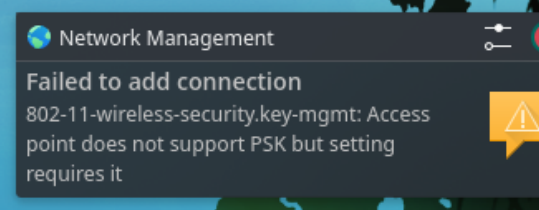
lspci shows:
00:14.3 Network controller: Intel Corporation Cannon Lake PCH CNVi WiFi (rev 10)
3c:00.0 Ethernet controller: Qualcomm Atheros Killer E2500 Gigabit Ethernet Controller (rev 10)
The laptop specification shows
Killer Gb LAN
Killer ac Wi-Fi + Bluetooth v5