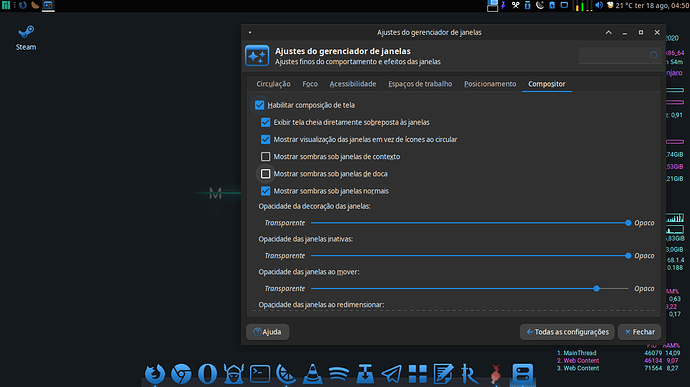Hello! I’m a newbie to Linux, and I’m dual booting Mint and recently, Manjaro Xfce on my eight-year-old laptop. I’m impressed by the simplicity and cleanliness of the UI, as well as the convenience of the AUR, and I’d like to use Manjaro as my main OS from now on, instead of Mint.
However, I’m encountering a problem with the dockbar. As a member of r/Unixporn, I’d love to customize my own desktop with a lovely dock bar. However, after launching Cairo Dock or Plank, a part of my screen always be affected, and it looks annoying. As you can see in the picture, the lower part of my screen is divided from the upper part. This problem does not happen when I try dockbars on Mint.
I’m using Manjaro Xfce 20.0.3, kernel 5.7.14-1 on a Sony Vaio SVE14132CVB, using i3 3120M, gpu Intel HD Graphics 4000.
Thanks for reading, and I appreaciate any help!