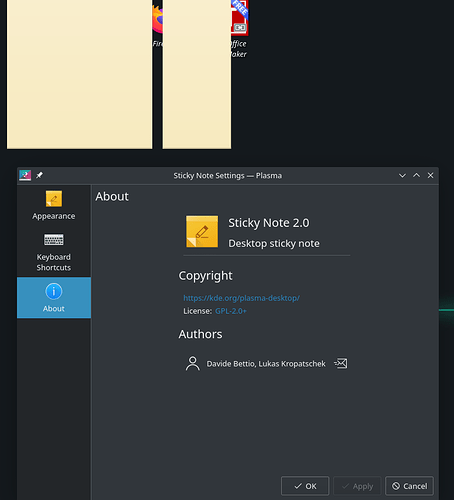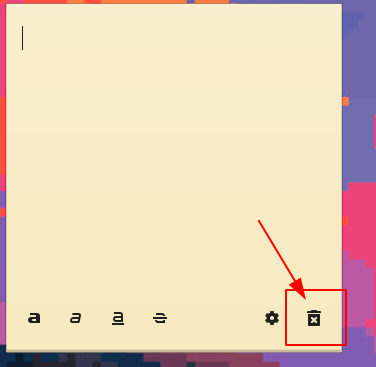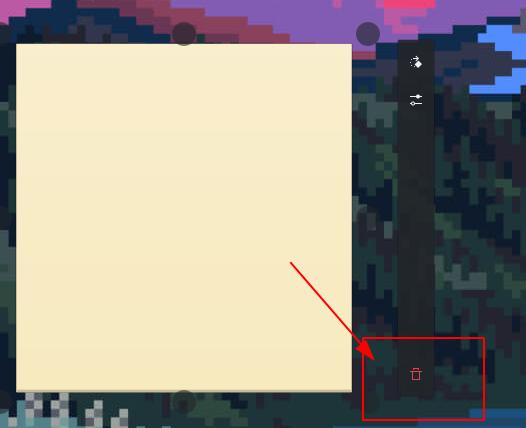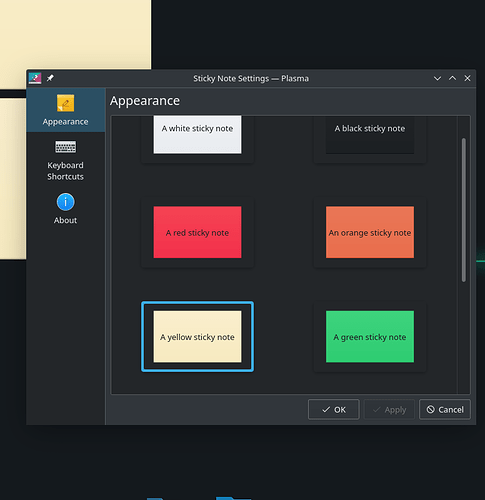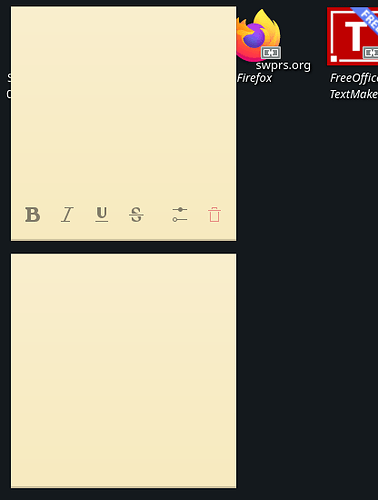# inxi --full --verbosity=7 --filter --no-host
System: Kernel: 5.4.80-1-MANJARO x86_64 bits: 64 compiler: gcc v: 10.2.0 Console: tty 1 wm: kwin_x11 DM: SDDM
Distro: Manjaro Linux
Machine: Type: Laptop System: Dell product: Latitude E7470 v: N/A serial: <filter> Chassis: type: 9 serial: <filter>
Mobo: Dell model: 0T6HHJ v: A00 serial: <filter> UEFI [Legacy]: Dell v: 1.22.8 date: 10/08/2019
Battery: ID-1: BAT0 charge: 37.2 Wh condition: 41.9/55.0 Wh (76%) volts: 8.1/7.6 model: Samsung SDI DELL 1W2Y26A
type: Li-poly serial: <filter> status: Discharging
Memory: RAM: total: 7.59 GiB used: 1.65 GiB (21.7%)
Array-1: capacity: 32 GiB slots: 2 EC: None max module size: 16 GiB note: est.
Device-1: DIMM A size: No Module Installed
Device-2: DIMM B size: 8 GiB speed: 2133 MT/s type: DDR4 detail: synchronous bus width: 64 bits total: 64 bits
manufacturer: SK Hynix part-no: HMA41GS6AFR8N-TF serial: <filter>
CPU: Info: Dual Core model: Intel Core i7-6600U bits: 64 type: MT MCP arch: Skylake rev: 3 L1 cache: 128 KiB
L2 cache: 4096 KiB L3 cache: 4000 KiB bogomips: 22408
Speed: 500 MHz min/max: 400/3400 MHz volts: 0.8 V ext-clock: 100 MHz Core speeds (MHz): 1: 500 2: 500 3: 500 4: 501
Flags: 3dnowprefetch abm acpi adx aes aperfmperf apic arat arch_perfmon art avx avx2 bmi1 bmi2 bts clflush
clflushopt cmov constant_tsc cpuid cpuid_fault cx16 cx8 de ds_cpl dtes64 dtherm dts epb ept ept_ad erms est f16c
flexpriority flush_l1d fma fpu fsgsbase fxsr hle ht hwp hwp_act_window hwp_epp hwp_notify ibpb ibrs ida intel_pt
invpcid invpcid_single lahf_lm lm mca mce md_clear mmx monitor movbe mpx msr mtrr nonstop_tsc nopl nx pae pat pbe
pcid pclmulqdq pdcm pdpe1gb pebs pge pln pni popcnt pse pse36 pti pts rdrand rdseed rdtscp rep_good rtm sdbg sep
smap smep smx ss ssbd sse sse2 sse4_1 sse4_2 ssse3 stibp syscall tm tm2 tpr_shadow tsc tsc_adjust
tsc_deadline_timer vme vmx vnmi vpid x2apic xgetbv1 xsave xsavec xsaveopt xsaves xtopology xtpr
Graphics: Device-1: Intel Skylake GT2 [HD Graphics 520] vendor: Dell Latitude E7470 driver: i915 v: kernel bus ID: 00:02.0
chip ID: 8086:1916
Display: server: X.Org 1.20.9 compositor: kwin_x11 driver: modesetting alternate: fbdev,intel,vesa
resolution: 1920x1080 s-dpi: 96
OpenGL: renderer: Mesa Intel HD Graphics 520 (SKL GT2) v: 4.6 Mesa 20.2.3 direct render: Yes
Audio: Device-1: Intel Sunrise Point-LP HD Audio vendor: Dell Latitude E7470 driver: snd_hda_intel v: kernel
bus ID: 00:1f.3 chip ID: 8086:9d70
Sound Server: ALSA v: k5.4.80-1-MANJARO
Network: Device-1: Intel Wireless 8260 driver: iwlwifi v: kernel port: f040 bus ID: 01:00.0 chip ID: 8086:24f3
IF: wlp1s0 state: up mac: <filter>
IP v4: <filter> type: dynamic noprefixroute scope: global broadcast: <filter>
IP v6: <filter> type: noprefixroute scope: link
Device-2: Intel driver: N/A port: f040 bus ID: 02:00.0 chip ID: 8086:093c
WAN IP: <filter>
Drives: Local Storage: total: 267.50 GiB used: 21.40 GiB (8.0%)
ID-1: /dev/mmcblk0 vendor: SanDisk model: SL32G size: 29.03 GiB serial: <filter> scheme: MBR
ID-2: /dev/nvme0n1 vendor: Toshiba model: THNSN5256GPU7 NVMe 256GB size: 238.47 GiB speed: 31.6 Gb/s lanes: 4
serial: <filter> rev: 57DA4103 scheme: MBR
Message: No Optical or Floppy data was found.
RAID: Message: No RAID data was found.
Partition: ID-1: / size: 225.06 GiB used: 21.40 GiB (9.5%) fs: ext4 dev: /dev/nvme0n1p1 label: N/A
uuid: f522c942-6c24-4067-bc07-6d99e20a6e94
Swap: ID-1: swap-1 type: partition size: 8.80 GiB used: 0 KiB (0.0%) priority: -2 dev: /dev/nvme0n1p2 label: N/A
uuid: 6f2f966f-aa1d-4403-8982-85dab59f4073
Unmounted: ID-1: /dev/mmcblk0p1 size: 29.03 GiB fs: vfat label: KATIE32GBSD uuid: 1724-EED5
USB: Hub: 1-0:1 info: Full speed (or root) Hub ports: 12 rev: 2.0 speed: 480 Mb/s chip ID: 1d6b:0002
Device-1: 1-7:2 info: Broadcom 5880 type: Smart Card driver: N/A interfaces: 4 rev: 1.1 speed: 12 Mb/s
chip ID: 0a5c:5834 serial: <filter>
Device-2: 1-9:3 info: Elan Micro Touchscreen type: HID driver: hid-multitouch,usbhid interfaces: 1 rev: 2.0
speed: 12 Mb/s chip ID: 04f3:2247
Hub: 2-0:1 info: Full speed (or root) Hub ports: 6 rev: 3.0 speed: 5 Gb/s chip ID: 1d6b:0003
Sensors: System Temperatures: cpu: 36.0 C mobo: N/A
Fan Speeds (RPM): cpu: 0
Info: Processes: 177 Uptime: 22m Init: systemd v: 246 Compilers: gcc: 10.2.0 Packages: pacman: 1269 Shell: Bash (sudo)
v: 5.0.18 running in: yakuake inxi: 3.1.08
I have been trying to get rid of this for months. I created some sticky notes a while back but no matter what I do I cannot get rid of them. Every time I start the system I have these blank notes on the screen. I cannot get rid of them! It’s driving me nuts.