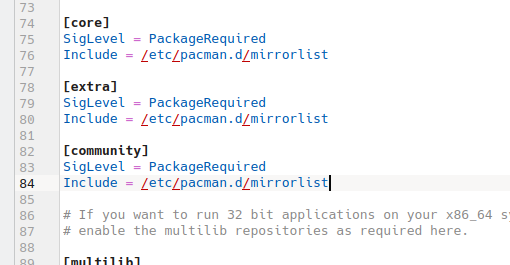Every time I try to update my programs I keep getting this error:
could not satisfy dependencies:
unable to satisfy dependency ‘libcap=2.71’ required by lib32-libcap
unable to satisfy dependency ‘libusb=1.0.27’ required by lib32-libusb
removing lib32-expat breaks dependency ‘lib32-expat’ required by lib32-fontconfig
removing lib32-expat breaks dependency ‘libexpat.so=1-32’ required by lib32-fontconfig
First I would try to properly clean the cache and look for a decent mirror:
sudo pacman -Scc
sudo pacman-mirrors -f && sudo pacman -Syyuu
The update command includes downgrade feature uu which could be helpful since some repo packages had been downgraded, recently.
If it works, don’t forget to reboot afterwards.
I can’t access the Konsole. The icon just flashes but never opens
Try to boot from a live ISO and then manjaro-chroot .
Within chroot environment same commands but sudo is not needed.
I hate to say this, but I have no idea how to do that…
This exact same issue was encountered by another user a week ago and easily fixed:
Have you removed the discontinued community repo from your pacman.conf? If not, you should do that and try the update again.
Please read the following topic for instructions on removing the discontinued Community repo from your /etc/pacman.conf file:
I don’t know how to do any of this… Not new to Manjaro, but haven’t have to do anything like this before and don’t want to mess up my computer
ben75
4 April 2025 00:37
8
Using any Linux-based system requires a willingness to learn.
1 Like
I want to, I just don’t know where to start
ben75
4 April 2025 02:06
10
Start by removing the community repo from /etc/pacman.conf
The update will probably complete after that.
2 Likes
And how would i do that without the terminal?
ben75
4 April 2025 03:30
13
You shouldn’t be afraid of the terminal if you use Linux.
If you insist on not using the terminal, it depends which desktop environment you use. You could open kate on kde and edit /etc/pacman.conf. It will ask for the root password when you attempt to save. I don’t know if other desktop environments’ default text editors have the ability to edit files owned by root.
1 Like
My terminal isn’t opening. That’s one of the issues
ben75
4 April 2025 03:31
15
Which desktop environment do you use?
1 Like
ben75
4 April 2025 03:46
17
Open Kate from the applications menu under Utilities.
Click Open File.
Enter /etc/pacman.conf
Remove community repo [see below].
Save and exit.
Attempt to update again.
Community repo will look like one of the below examples, depending how old your configuration is.
Also, you should learn how to manage pacnew files after an update so that something like this doesn’t happen again in the future.
3 Likes
So i just remove everything under community?
Remove these 3 lines:
[community]
SigLevel = PackageRequired
Include = /etc/pacman.d/mirrorlist
2 Likes
IT WORKED! THANK YOU SO MUCH! AND YES I’LL BE LEARNING MORE NOW! You’re amazing!
4 Likes