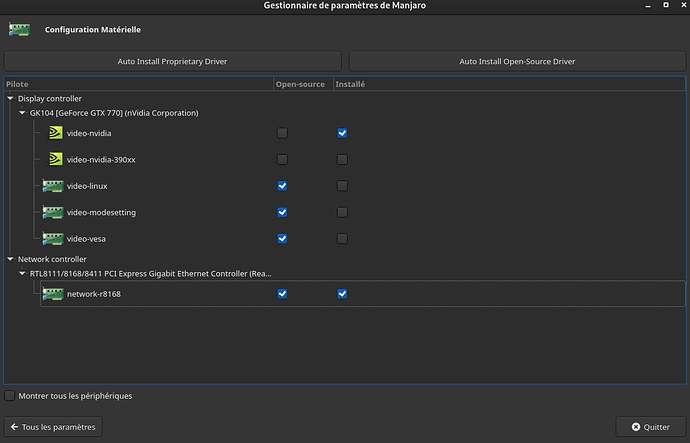Hi,
I am experiencing slow download speeds on kernel 6.0.6-1 and 5.19.17-1, 5.15.76-1 works as expected.
On kernel 6.0.6-1 and 5.19.17-1 I only get downloads speed below 100 Mbps, on 5.15.76-1 I get my normal 1000 Mbps speeds. Upload speed is 1000 Mbps on all 3 kernels. In both cases the test is performed using Ethernet connection.
Anybody got any ideas to what could be wrong ?
[legion claus]# inxi -F
System:
Host: legion Kernel: 5.15.76-1-MANJARO arch: x86_64 bits: 64 Desktop: Xfce
v: 4.16.1 Distro: Manjaro Linux
Machine:
Type: Laptop System: LENOVO product: 82JU v: Legion 5 15ACH6H
serial: PF3BKWM5
Mobo: LENOVO model: LNVNB161216 v: SDK0J40709 WIN serial: PF3BKWM5
UEFI: LENOVO v: GKCN46WW date: 10/01/2021
Battery:
ID-1: BAT0 charge: 57.9 Wh (100.0%) condition: 57.9/60.0 Wh (96.5%)
CPU:
Info: 6-core model: AMD Ryzen 5 5600H with Radeon Graphics bits: 64
type: MT MCP cache: L2: 3 MiB
Speed (MHz): avg: 1375 min/max: 1200/3300 cores: 1: 1200 2: 1200 3: 1200
4: 1200 5: 1200 6: 3300 7: 1200 8: 1200 9: 1200 10: 1200 11: 1200 12: 1200
Graphics:
Device-1: NVIDIA GA104M [GeForce RTX 3070 Mobile / Max-Q] driver: nvidia
v: 520.56.06
Display: x11 server: X.Org v: 21.1.4 driver: N/A resolution:
1: 3440x1440~60Hz 2: 1920x1080~165Hz
API: OpenGL v: 4.6.0 NVIDIA 520.56.06 renderer: NVIDIA GeForce RTX 3070
Laptop GPU/PCIe/SSE2
Audio:
Device-1: NVIDIA GA104 High Definition Audio driver: snd_hda_intel
Device-2: AMD ACP/ACP3X/ACP6x Audio Coprocessor driver: N/A
Device-3: AMD Family 17h/19h HD Audio driver: snd_hda_intel
Sound API: ALSA v: k5.15.76-1-MANJARO running: yes
Sound Server-1: PulseAudio v: 16.1 running: yes
Sound Server-2: PipeWire v: 0.3.59 running: yes
Network:
Device-1: Realtek RTL8111/8168/8411 PCI Express Gigabit Ethernet
driver: r8169
IF: eno1 state: up speed: 1000 Mbps duplex: full mac: 84:a9:38:6a:68:55
Device-2: Intel Wi-Fi 6 AX200 driver: iwlwifi
IF: wlp4s0 state: up mac: 10:51:07:12:3f:31
Bluetooth:
Device-1: Intel AX200 Bluetooth type: USB driver: btusb
Report: rfkill ID: hci0 state: up address: see --recommends
Drives:
Local Storage: total: 1.82 TiB used: 706.14 GiB (37.9%)
ID-1: /dev/nvme0n1 vendor: Samsung model: SSD 980 1TB size: 931.51 GiB
ID-2: /dev/nvme1n1 vendor: Samsung model: SSD 980 1TB size: 931.51 GiB
Partition:
ID-1: / size: 97.61 GiB used: 39.2 GiB (40.2%) fs: xfs dev: /dev/nvme1n1p2
ID-2: /boot/efi size: 511 MiB used: 300 KiB (0.1%) fs: vfat
dev: /dev/nvme1n1p1
ID-3: /home size: 832.95 GiB used: 666.94 GiB (80.1%) fs: xfs
dev: /dev/nvme1n1p3
Swap:
Alert: No swap data was found.
Sensors:
System Temperatures: cpu: 45.1 C mobo: N/A gpu: nvidia temp: 39 C
Fan Speeds (RPM): N/A
Info:
Processes: 382 Uptime: 20m Memory: 31.2 GiB used: 5.35 GiB (17.1%)
Shell: Bash inxi: 3.3.23