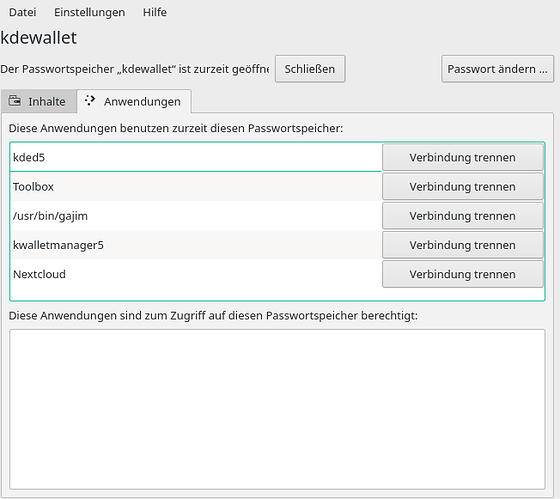Manjaro KDE, I’ve set Skype on auto-start in its own settings, which it does, but it keeps logging out on reboot, I have to manually sign in again.
Is gnome-keyring installed and active?
Somehow the libsecret support in Skype does not work with other keyrings.
So you need gnome-keyring installed and running.
Thanks, would just give it a try - but!
Won’t that mess with all my other applications and keep asking me to save their passwords too (Chromium misbehavior comes to mind, not sure if that was resolved)?
To be honest I don’t know. I don’t use Plasma nor Gnome but if I am not mistaking Plasma defaults to its own kde-keyring for all other things. So only Skype should be affected.
Just make sure the keyring uses the same login passwd as your desktop.
Installed gnome-keyring, but there’s no GUI (there should be, right?).
The CLI doesn’t seem to give the full functionality, it can only import keys/certificate files. How do I make it store my Skype credentials now?
Start here to make sure the keyring is up at the start of your system.
source about using gnome-keyring
Normaly when it is active and you open Skype Gnome-keyring should/would ask if you want to remember the password. No cli involved
Lost in Arch Wiki steps to follow…
I made /etc/pam.d/login look like this now:
#%PAM-1.0
auth required pam_securetty.so
auth requisite pam_nologin.so
auth include system-local-login
auth optional pam_gnome_keyring.so # added
account include system-local-login
session include system-local-login
session optional pam_gnome_keyring.so auto_start # added
The Wiki says SDDM (I made sure it’s the display manager I’m using) should already be properly configured, but it didn’t work, so I also modified
/etc/pam.d/sddm to look like this:
#%PAM-1.0
auth include system-login
auth optional pam_kwallet5.so
account include system-login
password include system-login
session include system-login
session optional pam_kwallet5.so auto_start
password optional pam_gnome_keyring.so # added this line
.
Still not getting a keyring prompt when logging into Skype.
Is there a check to verify if Gnome Keyring is up?
I installed the GUI for gnome-keyring through seahorse and then only added the following 2 last lines to the file /etc/pam.d/sddm and it works fine:
session optional pam_kwallet5.so auto_start
password optional pam_gnome_keyring.so
I did not add the lines at /etc/pam.d/login .
fixed
- install gnome-keyring from software (pamac) app
or
pacman -S gnome-keyring
- then open /etc/pam.d/login
- change it
#%PAM-1.0
auth required pam_securetty.so
auth requisite pam_nologin.so
auth include system-local-login
auth optional pam_gnome_keyring.so #new
account include system-local-login
session include system-local-login
session optional pam_gnome_keyring.so auto_start #new
password include system-local-login
(delete #new tag)
- run
gnome-keyring-daemon --start
- reboot
I run into this problem today and nothing I found here or in other places worked for me. I even installed the Gnome version of Manjaro in a vm and still Skype kept logging out after reboot.
What eventually helped was uninstalling Skype as flatpak and installing it again as snap. I noticed that in addition to Skype a lot of GTK stuff got installed (over 300MB) but at least Skypes works normally now.