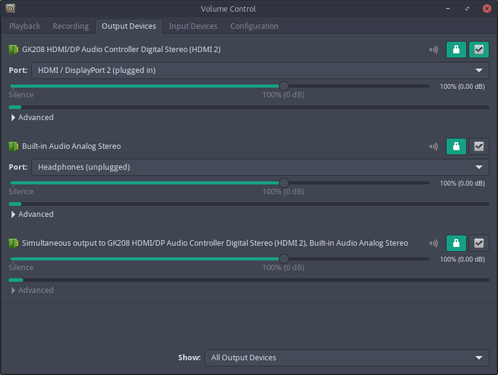Audio streams should connect to default-sink first, but PulseAudio will respect a user preference to use another sink output before default-sink
A stream may have to be re-directed manually if it was previously set by user to use a specific sink output
module-combine-sink should automatically connect to all available sinks when loaded
(unless the option ‘slave=’ with a list of named sinks is used when loading the module )
Simultaneous Output should show the connected slave outputs in PulseAudio controls:
If the slave outputs are not shown correctly in PulseAudio controls, try unloading and re-loading module-combine-sink for the module to detect available sinks
If simultaneous output was set using GUI controls, turn the setting off and back on again
or use this command:
pacmd unload-module module-combine && pacmd load-module module-combine