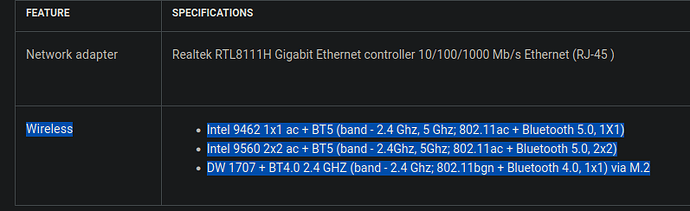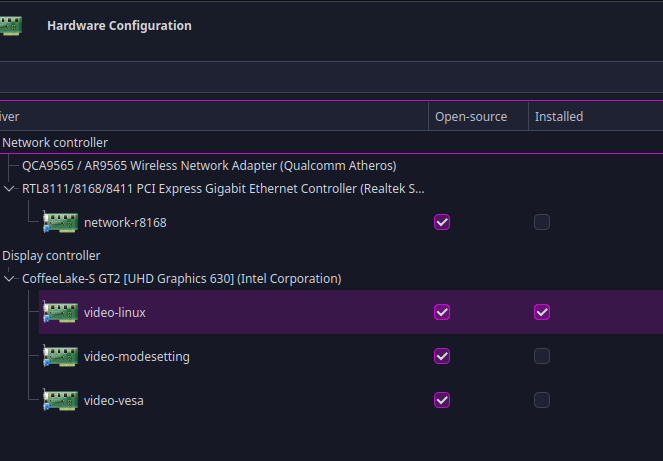Hello Manjaro Community,
I’ve been thoroughly enjoying my experience with the Manjaro KDE distribution, but I’ve encountered a recurring issue that I hope someone can help me resolve.
While everything else works smoothly on my Manjaro KDE system, I’ve noticed that whenever I start using a Bluetooth audio device, such as earbuds or a speaker, my internet speed drops dramatically from around 80 Mbps to just 10 Mbps. Interestingly, the speed returns to normal once I stop using Bluetooth audio.
This issue doesn’t occur when the Bluetooth device is merely connected—it only affects my internet speed when I begin playing audio, whether it’s music or videos on YouTube. I’ve observed this behavior across all branches—stable, testing, and unstable.
I would greatly appreciate any advice or solutions to this problem. Thank you for your support and for making Manjaro KDE such a fantastic experience!
zv8 ✔
System:
Kernel: 6.12.13-2-MANJARO arch: x86_64 bits: 64 compiler: gcc v: 14.2.1
clocksource: tsc avail: acpi_pm
parameters: BOOT_IMAGE=/@/boot/vmlinuz-6.12-x86_64
root=UUID=53dda77f-1b22-423b-adac-9b8923ec2be4 rw rootflags=subvol=@
quiet splash resume=UUID=84285cf1-c546-4221-849d-0fb7c3b1ac8c
udev.log_priority=3
Desktop: KDE Plasma v: 6.3.0 tk: Qt v: N/A info: frameworks v: 6.10.0
wm: kwin_x11 with: cairo-dock vt: 2 dm: SDDM Distro: Manjaro
base: Arch Linux
Machine:
Type: Desktop System: Dell product: Vostro 3470 v: N/A
serial: <superuser required> Chassis: type: 3 serial: <superuser required>
Mobo: Dell model: 03NJH0 v: A03 serial: <superuser required> part-nu: 0869
uuid: <superuser required> UEFI: Dell v: 2.33.0 date: 08/31/2023
Battery:
Message: No system battery data found. Is one present?
Memory:
System RAM: total: 8 GiB available: 7.57 GiB used: 3.49 GiB (46.1%)
Message: For most reliable report, use superuser + dmidecode.
Array-1: capacity: 32 GiB slots: 2 modules: 2 EC: None
max-module-size: 16 GiB note: est.
Device-1: DIMM1 type: DDR4 detail: synchronous size: 4 GiB
speed: 2400 MT/s volts: curr: 1 width (bits): data: 64 total: 64
manufacturer: 859B0000802C part-no: BLS4G4D240FSE.8FBD2 serial: <filter>
Device-2: DIMM2 type: DDR4 detail: synchronous size: 4 GiB
speed: 2400 MT/s volts: curr: 1 width (bits): data: 64 total: 64
manufacturer: 80AD000080AD part-no: HMA851U6AFR6N-UH serial: <filter>
PCI Slots:
Permissions: Unable to run dmidecode. Root privileges required.
CPU:
Info: model: Intel Core i3-8100 bits: 64 type: MCP arch: Coffee Lake
gen: core 8 level: v3 note: check built: 2018 process: Intel 14nm family: 6
model-id: 0x9E (158) stepping: 0xB (11) microcode: 0xF6
Topology: cpus: 1x dies: 1 clusters: 4 cores: 4 smt: <unsupported> cache:
L1: 256 KiB desc: d-4x32 KiB; i-4x32 KiB L2: 1024 KiB desc: 4x256 KiB
L3: 6 MiB desc: 1x6 MiB
Speed (MHz): avg: 989 min/max: 800/3600 scaling: driver: intel_pstate
governor: powersave cores: 1: 989 2: 989 3: 989 4: 989 bogomips: 28808
Flags: 3dnowprefetch abm acpi adx aes aperfmperf apic arat
arch_capabilities arch_perfmon art avx avx2 bmi1 bmi2 bts clflush
clflushopt cmov constant_tsc cpuid cpuid_fault cx16 cx8 de ds_cpl dtes64
dtherm dts epb ept ept_ad erms est f16c flexpriority flush_l1d fma fpu
fsgsbase fxsr ht hwp hwp_act_window hwp_epp hwp_notify ibpb ibrs intel_pt
invpcid lahf_lm lm mca mce md_clear mmx monitor movbe mpx msr mtrr
nonstop_tsc nopl nx pae pat pbe pcid pclmulqdq pdcm pdpe1gb pebs pge pln
pni popcnt pse pse36 pti pts rdrand rdseed rdtscp rep_good sdbg sep smap
smep ss ssbd sse sse2 sse4_1 sse4_2 ssse3 stibp syscall tm tm2 tpr_shadow
tsc tsc_adjust tsc_deadline_timer vme vmx vnmi vpid x2apic xgetbv1 xsave
xsavec xsaveopt xsaves xtopology xtpr
Vulnerabilities:
Type: gather_data_sampling mitigation: Microcode
Type: itlb_multihit status: KVM: Split huge pages
Type: l1tf mitigation: PTE Inversion; VMX: conditional cache flushes, SMT
disabled
Type: mds mitigation: Clear CPU buffers; SMT disabled
Type: meltdown mitigation: PTI
Type: mmio_stale_data mitigation: Clear CPU buffers; SMT disabled
Type: reg_file_data_sampling status: Not affected
Type: retbleed mitigation: IBRS
Type: spec_rstack_overflow status: Not affected
Type: spec_store_bypass mitigation: Speculative Store Bypass disabled via
prctl
Type: spectre_v1 mitigation: usercopy/swapgs barriers and __user pointer
sanitization
Type: spectre_v2 mitigation: IBRS; IBPB: conditional; STIBP: disabled;
RSB filling; PBRSB-eIBRS: Not affected; BHI: Not affected
Type: srbds mitigation: Microcode
Type: tsx_async_abort status: Not affected
Graphics:
Device-1: Intel CoffeeLake-S GT2 [UHD Graphics 630] vendor: Dell
driver: i915 v: kernel arch: Gen-9.5 process: Intel 14nm built: 2016-20
ports: active: HDMI-A-1 empty: DP-1 bus-ID: 00:02.0 chip-ID: 8086:3e91
class-ID: 0300
Display: x11 server: X.Org v: 21.1.15 with: Xwayland v: 24.1.5
compositor: kwin_x11 driver: X: loaded: modesetting alternate: fbdev,vesa
dri: iris gpu: i915 display-ID: :0 screens: 1
Screen-1: 0 s-res: 1920x1080 s-dpi: 96 s-size: 508x285mm (20.00x11.22")
s-diag: 582mm (22.93") monitors: <missing: xrandr>
Monitor-1: HDMI-A-1 model: Dell S2218H serial: <filter> built: 2018
res: 1920x1080 dpi: 102 gamma: 1.2 chroma: red: x: 0.655 y: 0.337 green:
x: 0.325 y: 0.612 blue: x: 0.153 y: 0.063 white: x: 0.314 y: 0.329
size: 476x268mm (18.74x10.55") diag: 546mm (21.5") ratio: 16:9
modes: 1920x1080, 1920x1080i, 1600x900, 1280x1024, 1152x864, 1280x720,
1024x768, 800x600, 720x576, 720x480, 640x480, 720x400
API: EGL v: 1.5 hw: drv: intel iris platforms: device: 0 drv: iris
device: 1 drv: swrast gbm: drv: iris surfaceless: drv: iris x11: drv: iris
inactive: wayland
API: OpenGL v: 4.6 compat-v: 4.5 vendor: intel mesa v: 24.3.4-arch1.1
glx-v: 1.4 direct-render: yes renderer: Mesa Intel UHD Graphics 630 (CFL
GT2) device-ID: 8086:3e91 memory: 3.7 GiB unified: yes
API: Vulkan v: 1.4.303 layers: N/A device: 0 type: integrated-gpu
name: Intel UHD Graphics 630 (CFL GT2) driver: N/A device-ID: 8086:3e91
surfaces: xcb,xlib
Info: Tools: api: clinfo, eglinfo, glxinfo, vulkaninfo
de: kscreen-console,kscreen-doctor wl: wayland-info x11: xdpyinfo,xprop
Audio:
Device-1: Intel Cannon Lake PCH cAVS vendor: Dell Vostro 3470
driver: snd_hda_intel v: kernel alternate: snd_soc_avs,snd_sof_pci_intel_cnl
bus-ID: 00:1f.3 chip-ID: 8086:a348 class-ID: 0403
API: ALSA v: k6.12.13-2-MANJARO status: kernel-api with: aoss
type: oss-emulator tools: alsactl,alsamixer,amixer
Server-1: JACK v: 1.9.22 status: off tools: N/A
Server-2: PipeWire v: 1.2.7 status: active with: 1: pipewire-pulse
status: active 2: wireplumber status: active 3: pipewire-alsa type: plugin
tools: pactl,pw-cat,pw-cli,wpctl
Network:
Device-1: Realtek RTL8111/8168/8211/8411 PCI Express Gigabit Ethernet
vendor: Dell Vostro 3470 driver: r8169 v: kernel pcie: gen: 1
speed: 2.5 GT/s lanes: 1 port: 3000 bus-ID: 01:00.0 chip-ID: 10ec:8168
class-ID: 0200
IF: enp1s0 state: down mac: <filter>
Device-2: Qualcomm Atheros QCA9565 / AR9565 Wireless Network Adapter
vendor: Dell Vostro 3470 driver: ath9k v: kernel pcie: gen: 1
speed: 2.5 GT/s lanes: 1 bus-ID: 02:00.0 chip-ID: 168c:0036 class-ID: 0280
IF: wlp2s0 state: up mac: <filter>
IP v4: <filter> type: dynamic noprefixroute scope: global
broadcast: <filter>
IP v6: <filter> type: noprefixroute scope: link
Info: services: NetworkManager, systemd-timesyncd, wpa_supplicant
WAN IP: <filter>
Bluetooth:
Device-1: Qualcomm Atheros driver: btusb v: 0.8 type: USB rev: 1.1
speed: 12 Mb/s lanes: 1 mode: 1.1 bus-ID: 1-14:8 chip-ID: 0cf3:e005
class-ID: e001
Report: rfkill ID: hci0 rfk-id: 2 state: up address: see --recommends
Logical:
Message: No logical block device data found.
RAID:
Message: No RAID data found.
Drives:
Local Storage: total: 1.03 TiB used: 26.72 GiB (2.5%)
SMART Message: Unable to run smartctl. Root privileges required.
ID-1: /dev/sda maj-min: 8:0 vendor: EVM model: M2 128GB size: 119.24 GiB
block-size: physical: 512 B logical: 512 B speed: 6.0 Gb/s tech: SSD
serial: <filter> fw-rev: 18B7 scheme: GPT
ID-2: /dev/sdb maj-min: 8:16 vendor: Western Digital
model: WD10EZEX-75WN4A1 size: 931.51 GiB block-size: physical: 4096 B
logical: 512 B speed: 6.0 Gb/s tech: HDD rpm: 7200 serial: <filter>
fw-rev: 7113 scheme: GPT
Optical-1: /dev/sr0 vendor: PLDS model: DVD+-RW DU-8A5LH rev: 6D1M
dev-links: cdrom
Features: speed: 24 multisession: yes audio: yes dvd: yes
rw: cd-r,cd-rw,dvd-r state: running
Partition:
ID-1: / raw-size: 110.15 GiB size: 110.15 GiB (100.00%)
used: 14.6 GiB (13.3%) fs: btrfs dev: /dev/sda2 maj-min: 8:2 label: N/A
uuid: 53dda77f-1b22-423b-adac-9b8923ec2be4
ID-2: /boot/efi raw-size: 300 MiB size: 299.4 MiB (99.80%)
used: 584 KiB (0.2%) fs: vfat dev: /dev/sda1 maj-min: 8:1 label: N/A
uuid: 5B98-150E
ID-3: /home raw-size: 110.15 GiB size: 110.15 GiB (100.00%)
used: 14.6 GiB (13.3%) fs: btrfs dev: /dev/sda2 maj-min: 8:2 label: N/A
uuid: 53dda77f-1b22-423b-adac-9b8923ec2be4
ID-4: /run/media/manilalv/My Data Disk raw-size: 931.51 GiB
size: 915.82 GiB (98.31%) used: 11.68 GiB (1.3%) fs: ext4 dev: /dev/sdb1
maj-min: 8:17 label: My Data Disk
uuid: 0ad44659-11ee-44ef-b1a1-5764ef048dc9
ID-5: /var/cache raw-size: 110.15 GiB size: 110.15 GiB (100.00%)
used: 14.6 GiB (13.3%) fs: btrfs dev: /dev/sda2 maj-min: 8:2 label: N/A
uuid: 53dda77f-1b22-423b-adac-9b8923ec2be4
ID-6: /var/log raw-size: 110.15 GiB size: 110.15 GiB (100.00%)
used: 14.6 GiB (13.3%) fs: btrfs dev: /dev/sda2 maj-min: 8:2 label: N/A
uuid: 53dda77f-1b22-423b-adac-9b8923ec2be4
Swap:
Kernel: swappiness: 60 (default) cache-pressure: 100 (default) zswap: no
ID-1: swap-1 type: partition size: 8.8 GiB used: 443.8 MiB (4.9%)
priority: -2 dev: /dev/sda3 maj-min: 8:3 label: swap
uuid: 84285cf1-c546-4221-849d-0fb7c3b1ac8c
Unmounted:
Message: No unmounted partitions found.
USB:
Hub-1: 1-0:1 info: hi-speed hub with single TT ports: 16 rev: 2.0
speed: 480 Mb/s (57.2 MiB/s) lanes: 1 mode: 2.0 chip-ID: 1d6b:0002
class-ID: 0900
Device-1: 1-5:2 info: Dell KB216 Wired Keyboard type: keyboard,HID
driver: hid-generic,usbhid interfaces: 2 rev: 1.1
speed: 1.5 Mb/s (183 KiB/s) lanes: 1 mode: 1.0 power: 100mA
chip-ID: 413c:2113 class-ID: 0300
Device-2: 1-6:3 info: Dell MS116 Optical Mouse type: mouse
driver: hid-generic,usbhid interfaces: 1 rev: 2.0
speed: 1.5 Mb/s (183 KiB/s) lanes: 1 mode: 1.0 power: 100mA
chip-ID: 413c:301a class-ID: 0301
Device-3: 1-8:4 info: Realtek RTS5129 Card Reader Controller
type: <vendor specific> driver: rtsx_usb,rtsx_usb_ms,rtsx_usb_sdmmc
interfaces: 1 rev: 2.0 speed: 480 Mb/s (57.2 MiB/s) lanes: 1 mode: 2.0
power: 500mA chip-ID: 0bda:0129 class-ID: ff00 serial: <filter>
Device-4: 1-14:8 info: Qualcomm Atheros type: bluetooth driver: btusb
interfaces: 2 rev: 1.1 speed: 12 Mb/s (1.4 MiB/s) lanes: 1 mode: 1.1
power: 100mA chip-ID: 0cf3:e005 class-ID: e001
Hub-2: 2-0:1 info: super-speed hub ports: 8 rev: 3.1
speed: 10 Gb/s (1.16 GiB/s) lanes: 1 mode: 3.2 gen-2x1 chip-ID: 1d6b:0003
class-ID: 0900
Sensors:
System Temperatures: cpu: 38.0 C pch: 52.0 C mobo: 37.0 C
Fan Speeds (rpm): cpu: 1146
Repos:
Packages: pm: pacman pkgs: 1208 libs: 350 tools: pamac
Active pacman repo servers in: /etc/pacman.d/mirrorlist
1: https://mirror.hostiko.network/manjaro/unstable/$repo/$arch
2: https://ohioix.mm.fcix.net/manjaro/unstable/$repo/$arch
3: https://edgeuno-bog2.mm.fcix.net/manjaro/unstable/$repo/$arch
4: https://cofractal-ewr.mm.fcix.net/manjaro/unstable/$repo/$arch
5: https://mirror.2degrees.nz/manjaro/unstable/$repo/$arch
Processes:
CPU top: 5 of 230
1: cpu: 27.1% command: firefox pid: 9807 mem: 506.2 MiB (6.5%)
2: cpu: 11.9% command: firefox pid: 10116 mem: 280.1 MiB (3.6%)
3: cpu: 4.5% command: spotify pid: 8976 mem: 275.4 MiB (3.5%)
4: cpu: 3.0% command: kwin_x11 pid: 762 mem: 148.8 MiB (1.9%)
5: cpu: 2.6% command: Xorg pid: 637 mem: 70.9 MiB (0.9%)
Memory top: 5 of 230
1: mem: 510.4 MiB (6.5%) command: plasmashell pid: 798 cpu: 1.3%
2: mem: 506.2 MiB (6.5%) command: firefox pid: 9807 cpu: 27.1%
3: mem: 407.7 MiB (5.2%) command: soffice.bin pid: 8620 cpu: 0.5%
4: mem: 280.1 MiB (3.6%) command: firefox pid: 10116 cpu: 11.9%
5: mem: 275.4 MiB (3.5%) command: spotify pid: 8976 cpu: 4.5%
Info:
Processes: 230 Power: uptime: 1h 41m states: freeze,mem,disk suspend: deep
avail: s2idle wakeups: 0 hibernate: platform avail: shutdown, reboot,
suspend, test_resume image: 3.02 GiB services: org_kde_powerdevil,
power-profiles-daemon, upowerd Init: systemd v: 257 default: graphical
tool: systemctl
Compilers: N/A Shell: Zsh v: 5.9 default: Bash v: 5.2.37
running-in: yakuake inxi: 3.3.37