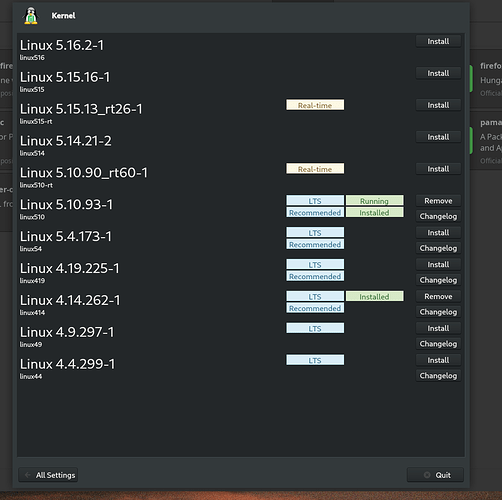I don’t really know what should I do. I’ve got the kernel update icon on my tray.
ystem:
Kernel: 5.10.93-1-MANJARO x86_64 bits: 64 compiler: gcc v: 11.1.0
parameters: BOOT_IMAGE=/boot/vmlinuz-5.10-x86_64
root=UUID=cc7be21e-d9d4-4881-841a-b047d2a1253a rw quiet
udev.log_priority=3
Desktop: Xfce 4.16.0 tk: Gtk 3.24.29 info: xfce4-panel wm: xfwm 4.16.1
vt: 7 dm: LightDM 1.30.0 Distro: Manjaro Linux base: Arch Linux
Machine:
Type: Laptop System: LENOVO product: 20L6S1LV2F v: ThinkPad T480
serial: <superuser required> Chassis: type: 10 serial: <superuser required>
Mobo: LENOVO model: 20L6S1LV2F v: SDK0J40697 WIN
serial: <superuser required> UEFI: LENOVO v: N24ET67W (1.42 )
date: 11/17/2021
Battery:
ID-1: BAT0 charge: 14.5 Wh (78.0%) condition: 18.6/23.9 Wh (77.6%)
volts: 11.9 min: 11.4 model: LGC 01AV489 type: Li-poly serial: <filter>
status: Discharging cycles: 73
ID-2: BAT1 charge: 1.1 Wh (5.3%) condition: 20.7/24.0 Wh (86.2%)
volts: 10.6 min: 11.5 model: SMP 01AV452 type: Li-poly serial: <filter>
status: N/A cycles: 173
CPU:
Info: model: Intel Core i5-8350U bits: 64 type: MT MCP arch: Coffee Lake
family: 6 model-id: 0x8E (142) stepping: 0xA (10) microcode: 0xEC
Topology: cpus: 1x cores: 4 tpc: 2 threads: 8 smt: enabled cache:
L1: 256 KiB desc: d-4x32 KiB; i-4x32 KiB L2: 1024 KiB desc: 4x256 KiB
L3: 6 MiB desc: 1x6 MiB
Speed (MHz): avg: 800 min/max: 400/3600 scaling: driver: intel_pstate
governor: powersave cores: 1: 800 2: 800 3: 800 4: 800 5: 800 6: 800 7: 800
8: 800 bogomips: 30409
Flags: avx avx2 ht lm nx pae sse sse2 sse3 sse4_1 sse4_2 ssse3 vmx
Vulnerabilities:
Type: itlb_multihit status: KVM: VMX disabled
Type: l1tf
mitigation: PTE Inversion; VMX: conditional cache flushes, SMT vulnerable
Type: mds mitigation: Clear CPU buffers; SMT vulnerable
Type: meltdown mitigation: PTI
Type: spec_store_bypass
mitigation: Speculative Store Bypass disabled via prctl and seccomp
Type: spectre_v1
mitigation: usercopy/swapgs barriers and __user pointer sanitization
Type: spectre_v2 mitigation: Full generic retpoline, IBPB: conditional,
IBRS_FW, STIBP: conditional, RSB filling
Type: srbds mitigation: Microcode
Type: tsx_async_abort mitigation: Clear CPU buffers; SMT vulnerable
Graphics:
Device-1: Intel UHD Graphics 620 vendor: Lenovo driver: i915 v: kernel
bus-ID: 00:02.0 chip-ID: 8086:5917 class-ID: 0300
Device-2: Chicony Integrated Camera (1280x720@30) type: USB
driver: uvcvideo bus-ID: 1-8:3 chip-ID: 04f2:b604 class-ID: 0e02
serial: <filter>
Display: x11 server: X.Org 1.21.1.3 compositor: xfwm4 v: 4.16.1 driver:
loaded: modesetting alternate: fbdev,vesa display-ID: :0.0 screens: 1
Screen-1: 0 s-res: 1920x1080 s-dpi: 96 s-size: 508x285mm (20.0x11.2")
s-diag: 582mm (22.9")
Monitor-1: eDP-1 res: 1920x1080 dpi: 158 size: 309x174mm (12.2x6.9")
diag: 355mm (14")
Message: Unable to show advanced data. Required tool glxinfo missing.
Audio:
Device-1: Intel Sunrise Point-LP HD Audio vendor: Lenovo ThinkPad T480
driver: snd_hda_intel v: kernel alternate: snd_soc_skl bus-ID: 00:1f.3
chip-ID: 8086:9d71 class-ID: 0403
Sound Server-1: ALSA v: k5.10.93-1-MANJARO running: yes
Sound Server-2: JACK v: 1.9.20 running: no
Sound Server-3: PulseAudio v: 15.0 running: yes
Sound Server-4: PipeWire v: 0.3.43 running: no
Network:
Device-1: Intel Ethernet I219-LM vendor: Lenovo driver: e1000e v: kernel
port: N/A bus-ID: 00:1f.6 chip-ID: 8086:15d7 class-ID: 0200
IF: enp0s31f6 state: down mac: <filter>
Device-2: Intel Wireless 8265 / 8275 driver: iwlwifi v: kernel
bus-ID: 03:00.0 chip-ID: 8086:24fd class-ID: 0280
IF: wlp3s0 state: up mac: <filter>
Drives:
Local Storage: total: 238.47 GiB used: 58.3 GiB (24.4%)
SMART Message: Unable to run smartctl. Root privileges required.
ID-1: /dev/nvme0n1 maj-min: 259:0 vendor: Intel model: SSDPEKKF256G8L
size: 238.47 GiB block-size: physical: 512 B logical: 512 B
speed: 31.6 Gb/s lanes: 4 type: SSD serial: <filter> rev: L14P
temp: 27.9 C scheme: GPT
Partition:
ID-1: / raw-size: 118.93 GiB size: 116.5 GiB (97.96%)
used: 58.28 GiB (50.0%) fs: ext4 dev: /dev/nvme0n1p5 maj-min: 259:5
ID-2: /boot/efi raw-size: 100 MiB size: 96 MiB (96.00%)
used: 25.3 MiB (26.3%) fs: vfat dev: /dev/nvme0n1p1 maj-min: 259:1
Swap:
Kernel: swappiness: 60 (default) cache-pressure: 100 (default)
ID-1: swap-1 type: file size: 8 GiB used: 0 KiB (0.0%) priority: -2
file: /swapfile
Sensors:
System Temperatures: cpu: 38.0 C pch: 34.5 C mobo: N/A
Fan Speeds (RPM): cpu: 0
Info:
Processes: 261 Uptime: 3h 59m wakeups: 29 Memory: 7.52 GiB
used: 2.06 GiB (27.5%) Init: systemd v: 250 tool: systemctl Compilers:
gcc: 11.1.0 clang: 13.0.0 Packages: pacman: 1201 lib: 328 Shell: Bash
v: 5.1.16 running-in: xfce4-terminal inxi: 3.3.12
it’s always a good idea to keep a backup kernel installed and yours is about to go away. the 4.x series have all been dropped, it just hasn’t hit stable yet. that will leave you with only 5.10 installed. you COULD install 5.4 as your backup, but as long as you’re making changes you may as well install the new lts, 5.15 (which isn’t marked lts yet on your screen), and see if it’s acceptable to you, and if so, keep 5.10 as your backup.
3 Likes
The decision lies with you. You can have more kernels installed and it’s always recommended to have atleast two. So you can experiment and switch to other kernel and test if everything works. If not, you can boot with previous kernel and uninstall the one that is not working right. Press Esc during boot to get into grub menu and boot with kernel of your choice.
It’s very possible that early kernel versions may have issues so it’s good to wait a bit if you don’t want to be a tester. Some kernels may be more resources efficient then others or they may fix some small issues. For some old hardware it may also happen that older kernel may be better.
You can learn more here:
https://wiki.manjaro.org/index.php/Manjaro_Kernels
1 Like
Can you post hardware info ?inxi -Fza on console.
1 Like
Keruskerfuerst:
inxi -Fza
ystem:
Kernel: 5.10.93-1-MANJARO x86_64 bits: 64 compiler: gcc v: 11.1.0
parameters: BOOT_IMAGE=/boot/vmlinuz-5.10-x86_64
root=UUID=cc7be21e-d9d4-4881-841a-b047d2a1253a rw quiet
udev.log_priority=3
Desktop: Xfce 4.16.0 tk: Gtk 3.24.29 info: xfce4-panel wm: xfwm 4.16.1
vt: 7 dm: LightDM 1.30.0 Distro: Manjaro Linux base: Arch Linux
Machine:
Type: Laptop System: LENOVO product: 20L6S1LV2F v: ThinkPad T480
serial: <superuser required> Chassis: type: 10 serial: <superuser required>
Mobo: LENOVO model: 20L6S1LV2F v: SDK0J40697 WIN
serial: <superuser required> UEFI: LENOVO v: N24ET67W (1.42 )
date: 11/17/2021
Battery:
ID-1: BAT0 charge: 14.5 Wh (78.0%) condition: 18.6/23.9 Wh (77.6%)
volts: 11.9 min: 11.4 model: LGC 01AV489 type: Li-poly serial: <filter>
status: Discharging cycles: 73
ID-2: BAT1 charge: 1.1 Wh (5.3%) condition: 20.7/24.0 Wh (86.2%)
volts: 10.6 min: 11.5 model: SMP 01AV452 type: Li-poly serial: <filter>
status: N/A cycles: 173
CPU:
Info: model: Intel Core i5-8350U bits: 64 type: MT MCP arch: Coffee Lake
family: 6 model-id: 0x8E (142) stepping: 0xA (10) microcode: 0xEC
Topology: cpus: 1x cores: 4 tpc: 2 threads: 8 smt: enabled cache:
L1: 256 KiB desc: d-4x32 KiB; i-4x32 KiB L2: 1024 KiB desc: 4x256 KiB
L3: 6 MiB desc: 1x6 MiB
Speed (MHz): avg: 800 min/max: 400/3600 scaling: driver: intel_pstate
governor: powersave cores: 1: 800 2: 800 3: 800 4: 800 5: 800 6: 800 7: 800
8: 800 bogomips: 30409
Flags: avx avx2 ht lm nx pae sse sse2 sse3 sse4_1 sse4_2 ssse3 vmx
Vulnerabilities:
Type: itlb_multihit status: KVM: VMX disabled
Type: l1tf
mitigation: PTE Inversion; VMX: conditional cache flushes, SMT vulnerable
Type: mds mitigation: Clear CPU buffers; SMT vulnerable
Type: meltdown mitigation: PTI
Type: spec_store_bypass
mitigation: Speculative Store Bypass disabled via prctl and seccomp
Type: spectre_v1
mitigation: usercopy/swapgs barriers and __user pointer sanitization
Type: spectre_v2 mitigation: Full generic retpoline, IBPB: conditional,
IBRS_FW, STIBP: conditional, RSB filling
Type: srbds mitigation: Microcode
Type: tsx_async_abort mitigation: Clear CPU buffers; SMT vulnerable
Graphics:
Device-1: Intel UHD Graphics 620 vendor: Lenovo driver: i915 v: kernel
bus-ID: 00:02.0 chip-ID: 8086:5917 class-ID: 0300
Device-2: Chicony Integrated Camera (1280x720@30) type: USB
driver: uvcvideo bus-ID: 1-8:3 chip-ID: 04f2:b604 class-ID: 0e02
serial: <filter>
Display: x11 server: X.Org 1.21.1.3 compositor: xfwm4 v: 4.16.1 driver:
loaded: modesetting alternate: fbdev,vesa display-ID: :0.0 screens: 1
Screen-1: 0 s-res: 1920x1080 s-dpi: 96 s-size: 508x285mm (20.0x11.2")
s-diag: 582mm (22.9")
Monitor-1: eDP-1 res: 1920x1080 dpi: 158 size: 309x174mm (12.2x6.9")
diag: 355mm (14")
Message: Unable to show advanced data. Required tool glxinfo missing.
Audio:
Device-1: Intel Sunrise Point-LP HD Audio vendor: Lenovo ThinkPad T480
driver: snd_hda_intel v: kernel alternate: snd_soc_skl bus-ID: 00:1f.3
chip-ID: 8086:9d71 class-ID: 0403
Sound Server-1: ALSA v: k5.10.93-1-MANJARO running: yes
Sound Server-2: JACK v: 1.9.20 running: no
Sound Server-3: PulseAudio v: 15.0 running: yes
Sound Server-4: PipeWire v: 0.3.43 running: no
Network:
Device-1: Intel Ethernet I219-LM vendor: Lenovo driver: e1000e v: kernel
port: N/A bus-ID: 00:1f.6 chip-ID: 8086:15d7 class-ID: 0200
IF: enp0s31f6 state: down mac: <filter>
Device-2: Intel Wireless 8265 / 8275 driver: iwlwifi v: kernel
bus-ID: 03:00.0 chip-ID: 8086:24fd class-ID: 0280
IF: wlp3s0 state: up mac: <filter>
Drives:
Local Storage: total: 238.47 GiB used: 58.3 GiB (24.4%)
SMART Message: Unable to run smartctl. Root privileges required.
ID-1: /dev/nvme0n1 maj-min: 259:0 vendor: Intel model: SSDPEKKF256G8L
size: 238.47 GiB block-size: physical: 512 B logical: 512 B
speed: 31.6 Gb/s lanes: 4 type: SSD serial: <filter> rev: L14P
temp: 27.9 C scheme: GPT
Partition:
ID-1: / raw-size: 118.93 GiB size: 116.5 GiB (97.96%)
used: 58.28 GiB (50.0%) fs: ext4 dev: /dev/nvme0n1p5 maj-min: 259:5
ID-2: /boot/efi raw-size: 100 MiB size: 96 MiB (96.00%)
used: 25.3 MiB (26.3%) fs: vfat dev: /dev/nvme0n1p1 maj-min: 259:1
Swap:
Kernel: swappiness: 60 (default) cache-pressure: 100 (default)
ID-1: swap-1 type: file size: 8 GiB used: 0 KiB (0.0%) priority: -2
file: /swapfile
Sensors:
System Temperatures: cpu: 38.0 C pch: 34.5 C mobo: N/A
Fan Speeds (RPM): cpu: 0
Info:
Processes: 261 Uptime: 3h 59m wakeups: 29 Memory: 7.52 GiB
used: 2.06 GiB (27.5%) Init: systemd v: 250 tool: systemctl Compilers:
gcc: 11.1.0 clang: 13.0.0 Packages: pacman: 1201 lib: 328 Shell: Bash
v: 5.1.16 running-in: xfce4-terminal inxi: 3.3.1
I suggest using kernel 5.15 and 5.10.
1 Like
As mentioned, it’s a good idea to have 2 kernels, of which at least 1 is an LTS. I personally have 3, but used to have 2:
5.10
5.15
5.16
I’m considering removing 5.105.165.17
But anyway, it’s a good idea to keep two kernels. I’d recommend 5.155.10
In your case, I’d recommend removing 4.14
mhwd-kernel --remove linux414
And installing 5.15
mhwd-kernel --install linux515
Followed by rebooting. AFAIK Grub will always boot with the newer version, unless you manually specified differently. But to select which kernel to boot with:
Reboot and when the BIOS screen is showing, press the Esc key repeatedly, until the Grub boot loader screen appears. On said screen, navigate to the Advanced… option, and enter it by pressing → or Enter .
On the next screen select the kernel version to boot with, and press Enter too boot using the selected kernel.
Hope this helps!
3 Likes
And: test both installed kernels, if they work on your computer.
3 Likes
ELw
27 February 2022 18:11
9
What is the best way to test that installed kernels work properly?
1 Like