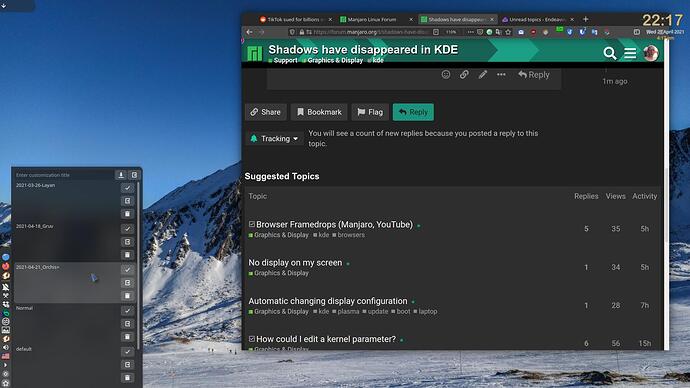I tried to make KDE look like Big Sur and it did, but it used up a lot of resources. So I set everything back to the defaults. However, the shadows next to the windows have disapeared and it’s hard to see the difference between windows now. I have set the display to have a slight outline around each window now to help, but I have searched in Desktop Effects and I don’t see Shadow as an option to turn on and off.
Is your compositor turned on in System Settings → Display → Compositor?
If so, have you rebooted since you changed themes back?
Try going straight through to your menu, type ‘shortcut’ and search shorcuts for ‘compo’.
My shortcut is set to Alt+Shift+F12 - if I press that it toggles compositing. Give it a try.
Also, before messing with any theming, add yourself a widget +widget search ‘plasma customization’ and you’ll find it - add it to your taskbar and use that to save ‘default’ before messing about… Then do your messing and save a new configuration - that way it’s easy to switch between your lovely customised versions. Plasmaconfigsaver manages to restart plasma and get the changes working without logging out.
Is your compositor turned on in System Settings → Display → Compositor?
If so, have you rebooted since you changed themes back?
Thank you that worked, even without rebooting.
Thank you, I have added that to my upper panel.
BTW, I have a panel up top, similar to an OSX panel but it’s only on one screen and I have 2. Is there a way to mirror that to the other screen? If not, how can I copy it over?
Not sure - my Latte seems to have an option to ‘follow primary screen’ or be pegged to specific screen (I have only one).
Look in settings - it’s all there.
Sorry, I was referring to a panel on top that I’d like to duplicate, not the latte dock I have on the bottom.
I don’t think you can duplicate the same panel on two different screens. I think you need to create a separate one manually again. example https://www.reddit.com/r/ManjaroLinux/comments/ecin9x/kdeplasma_desktop_with_3_monitors_task_bar_for/