Hello,
I installed shutter form AUR. I want to use this as my default screenshot application. What do I have to do, that when pressing “print” it opens Shutter, not the default app?
Hello,
I installed shutter form AUR. I want to use this as my default screenshot application. What do I have to do, that when pressing “print” it opens Shutter, not the default app?
XFCE don’t have an option to choose default screenshots program, but you can change shortcut (Print) in Keyboard > Application Shortcuts (xfce4-keyboard-settings)
And can you say me what is the right command for a fullscreen screenshot?
“shutter -a” is working, but the command “shutter -f” for fullscreen does not work.
I have no idea, I use xfce screenshooter. Did you try to run shutter -f from terminal? Maybe this show what is going on.
For more commands you can type:
shutter --help
or
man shutter
btw, did you try Flameshot or Ksnip ? (both in community repositories)
Flameshot is really no alternative. Ksnip I don’t know but sounds like KDE. Shutter ist the software I need, there is no alternative for it’s functionality currently. So why should I look for alternatives
shutter -f in terminal is saying so much: shutter -f - Pastebin.com
Not an expert, but it looks like it’s broken (full screen option).
btw last line says INFO: There is already another instance of Shutter running!, so you have a process running in background. I doubt that it will help but you can try to kill it and try once more.
Yes, Shutter is always running (icon in the taskbar). When I do “shutter -a” it makes a screenshot from the active windows - this is working fine. Just not the shutter -f option. But also with “shuter -a” it says "There is already another instance of Shutter running! So this should not be the problem.
I will give a try for Ksnip.
@nam1962: I’m not sure what you wanna say me by your last comment.
shutter and shutter.git have got updated tonight. You may try again.
…a little bit of research on your own ?
My comment was meant for OP, as he said this app is a “must” for him.
So he should do some research on his own. While doing this,
he might carefully introduce himself into “what is snap”.
Personal I would not use it, but everybodys own peace of cake.
It’s always useful to remind the cake’s ingredients to consumers
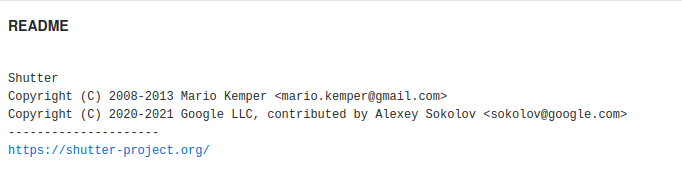
Again, whether one needs a kiss tool like Flameshot or one need an extensive tool, if so : Gimp>File>Create>Screenshot