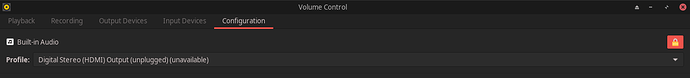Hello,
I use my old laptop plugged up to a TV with the latest Manjaro. LTS Kernel.
Every time I boot it up. The audio is set to the internal speakers and I have to navigate the menu to change it.
How can I force it to output to the HDMI, even if it isn’t plugged in?
I’ve tried things mentioned in these two posts. (1, 2).
This is the output of pactl list sinks :
Sink #14
State: RUNNING
Name: alsa_output.pci-0000_00_1b.0.hdmi-stereo
Description: Built-in Audio Digital Stereo (HDMI)
Driver: module-alsa-card.c
Sample Specification: s16le 2ch 44100Hz
Channel Map: front-left,front-right
Owner Module: 7
Mute: no
Volume: front-left: 65536 / 100% / 0.00 dB, front-right: 65536 / 100% / 0.00 dB
balance 0.00
Base Volume: 65536 / 100% / 0.00 dB
Monitor Source: alsa_output.pci-0000_00_1b.0.hdmi-stereo.monitor
Latency: 23101 usec, configured 23220 usec
Flags: HARDWARE DECIBEL_VOLUME LATENCY SET_FORMATS
Properties:
alsa.resolution_bits = "16"
device.api = "alsa"
device.class = "sound"
alsa.class = "generic"
alsa.subclass = "generic-mix"
alsa.name = "HDMI 0"
alsa.id = "HDMI 0"
alsa.subdevice = "0"
alsa.subdevice_name = "subdevice #0"
alsa.device = "3"
alsa.card = "0"
alsa.card_name = "HDA Intel MID"
alsa.long_card_name = "HDA Intel MID at 0xd6400000 irq 29"
alsa.driver_name = "snd_hda_intel"
device.bus_path = "pci-0000:00:1b.0"
sysfs.path = "/devices/pci0000:00/0000:00:1b.0/sound/card0"
device.bus = "pci"
device.vendor.id = "8086"
device.vendor.name = "Intel Corporation"
device.product.id = "3b56"
device.product.name = "5 Series/3400 Series Chipset High Definition Audio"
device.form_factor = "internal"
device.string = "hdmi:0"
device.buffering.buffer_size = "352800"
device.buffering.fragment_size = "176400"
device.access_mode = "mmap+timer"
device.profile.name = "hdmi-stereo"
device.profile.description = "Digital Stereo (HDMI)"
device.description = "Built-in Audio Digital Stereo (HDMI)"
module-udev-detect.discovered = "1"
device.icon_name = "audio-card-pci"
Ports:
hdmi-output-0: HDMI / DisplayPort (type: HDMI, priority: 5900, available)
Active Port: hdmi-output-0
Formats:
pcm
Trying to set the sink port in terminal returns with:
pactl set-sink-port alsa_output.pci-0000_00_1b.0.hdmi-stereo hdmi-output-0
Failure: No such entity
However. When HDMI output is set from audio mixer gui. The command goes through.
If I put the command at the end of the /etc/pulse/default.pa file. Audio mixer doesn’t work. It says Establishing connection to PulseAudio. Please wait…
I should also mention I use a package for Voicemeeters vban. Possibly this could be changing my device? Audio goes over my network to my tablet where I have headphones plugged in.
Thanks.