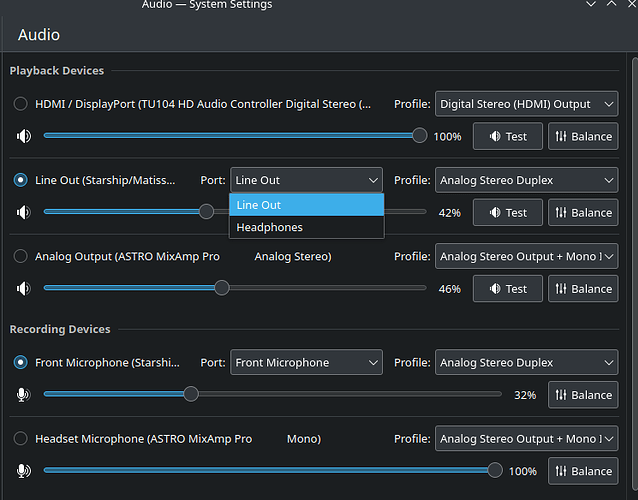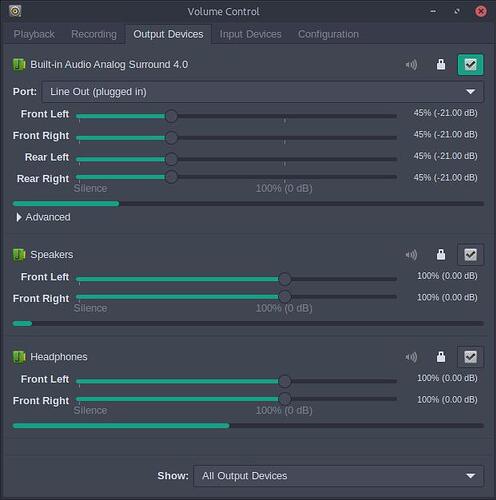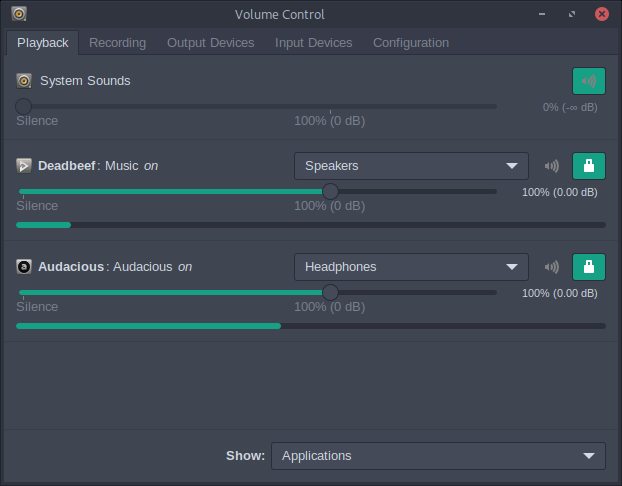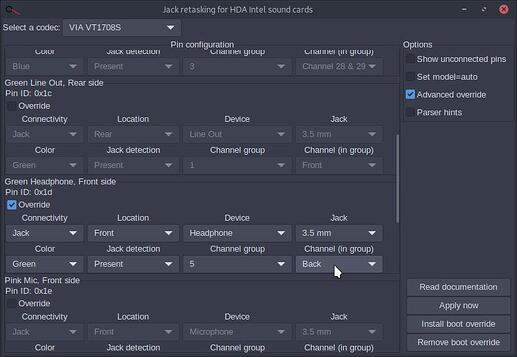Seen a lot of post where others are attempting the same thing, but haven’t seen any that actually solved it. For example… [Preformatted text](https://forum.manjaro.org/t/splitting-front-and-rear-outputs-on-realtek-hd-using-indep-hp/72426)
I’ve also attempted that the Splitting Front/Rear that’s mention in the Arch wiki. The Headset & Speaker devices it creates show up, but don’t output any audio. The only way to get audio is to change the “Port” option (either Line Out or Headphone) in System Settings > Audio for the “Starship/Matisse” device. So, using either Headphone or Line Out (rear speaker) when using them one at a time, but no luck separating Line Out and Headphone into different devices to be used at the same time with different applications. Trying this on a “ALCS1200A”
pacmd dump INT ✘
### Configuration dump generated at Mon May 22 00:19:41 2023
load-module module-device-restore
load-module module-stream-restore
load-module module-card-restore
load-module module-augment-properties
load-module module-switch-on-port-available
load-module module-udev-detect
load-module module-alsa-card device_id="0" name="pci-0000_09_00.1" card_name="alsa_card.pci-0000_09_00.1" namereg_fail=false tsched=yes fixed_latency_range=no ignore_dB=no deferred_volume=yes use_ucm=yes avoid_resampling=no card_properties="module-udev-detect.discovered=1"
load-module module-alsa-card device_id="1" name="pci-0000_0b_00.4" card_name="alsa_card.pci-0000_0b_00.4" namereg_fail=false tsched=yes fixed_latency_range=no ignore_dB=no deferred_volume=yes use_ucm=yes avoid_resampling=no card_properties="module-udev-detect.discovered=1"
load-module module-bluetooth-policy
load-module module-bluetooth-discover
load-module module-bluez5-discover
load-module module-dbus-protocol
load-module module-native-protocol-unix
load-module module-gsettings
load-module module-default-device-restore
load-module module-always-sink
load-module module-intended-roles
load-module module-suspend-on-idle
load-module module-console-kit
load-module module-systemd-login
load-module module-position-event-sounds
load-module module-role-cork
load-module module-filter-heuristics
load-module module-filter-apply
load-module module-alsa-card device_id="2" name="usb-Astro_Gaming_Inc._ASTRO_MixAmp_Pro-00" card_name="alsa_card.usb-Astro_Gaming_Inc._ASTRO_MixAmp_Pro-00" namereg_fail=false tsched=yes fixed_latency_range=no ignore_dB=no deferred_volume=yes use_ucm=yes avoid_resampling=no card_properties="module-udev-detect.discovered=1"
load-module module-cli-protocol-unix
set-sink-volume alsa_output.pci-0000_09_00.1.hdmi-stereo 0x10000
set-sink-mute alsa_output.pci-0000_09_00.1.hdmi-stereo no
suspend-sink alsa_output.pci-0000_09_00.1.hdmi-stereo yes
set-sink-volume alsa_output.pci-0000_0b_00.4.analog-stereo 0x6c6b
set-sink-mute alsa_output.pci-0000_0b_00.4.analog-stereo no
suspend-sink alsa_output.pci-0000_0b_00.4.analog-stereo no
set-sink-volume alsa_output.usb-Astro_Gaming_Inc._ASTRO_MixAmp_Pro-00.analog-stereo 0x76d3
set-sink-mute alsa_output.usb-Astro_Gaming_Inc._ASTRO_MixAmp_Pro-00.analog-stereo no
suspend-sink alsa_output.usb-Astro_Gaming_Inc._ASTRO_MixAmp_Pro-00.analog-stereo yes
set-source-volume alsa_output.pci-0000_09_00.1.hdmi-stereo.monitor 0x10000
set-source-mute alsa_output.pci-0000_09_00.1.hdmi-stereo.monitor no
suspend-source alsa_output.pci-0000_09_00.1.hdmi-stereo.monitor yes
set-source-volume alsa_output.pci-0000_0b_00.4.analog-stereo.monitor 0x10000
set-source-mute alsa_output.pci-0000_0b_00.4.analog-stereo.monitor no
suspend-source alsa_output.pci-0000_0b_00.4.analog-stereo.monitor no
set-source-volume alsa_input.pci-0000_0b_00.4.analog-stereo 0x50f6
set-source-mute alsa_input.pci-0000_0b_00.4.analog-stereo no
suspend-source alsa_input.pci-0000_0b_00.4.analog-stereo yes
set-source-volume alsa_output.usb-Astro_Gaming_Inc._ASTRO_MixAmp_Pro-00.analog-stereo.monitor 0x10000
set-source-mute alsa_output.usb-Astro_Gaming_Inc._ASTRO_MixAmp_Pro-00.analog-stereo.monitor no
suspend-source alsa_output.usb-Astro_Gaming_Inc._ASTRO_MixAmp_Pro-00.analog-stereo.monitor yes
set-source-volume alsa_input.usb-Astro_Gaming_Inc._ASTRO_MixAmp_Pro-00.mono-fallback 0x10000
set-source-mute alsa_input.usb-Astro_Gaming_Inc._ASTRO_MixAmp_Pro-00.mono-fallback no
suspend-source alsa_input.usb-Astro_Gaming_Inc._ASTRO_MixAmp_Pro-00.mono-fallback yes
set-card-profile alsa_card.pci-0000_09_00.1 output:hdmi-stereo
set-card-profile alsa_card.pci-0000_0b_00.4 output:analog-stereo+input:analog-stereo
set-card-profile alsa_card.usb-Astro_Gaming_Inc._ASTRO_MixAmp_Pro-00 output:analog-stereo+input:mono-fallback
set-default-sink alsa_output.pci-0000_0b_00.4.analog-stereo
set-default-source alsa_input.pci-0000_0b_00.4.analog-stereo
### EOF
sudo alsa-info.sh --upload ✔
[sudo] password for:
/usr/bin/alsa-info.sh: line 661: tree: command not found
/usr/bin/alsa-info.sh: line 661: tree: command not found
Uploading information to www.alsa-project.org ... Done!
Your ALSA information is located at http://alsa-project.org/db/?f=d357e2f155fc9598729251ff68219b03b7ce17b8
Please inform the person helping you.
Are there any fixes/workarounds, or is this just not currently supported?
Thanks