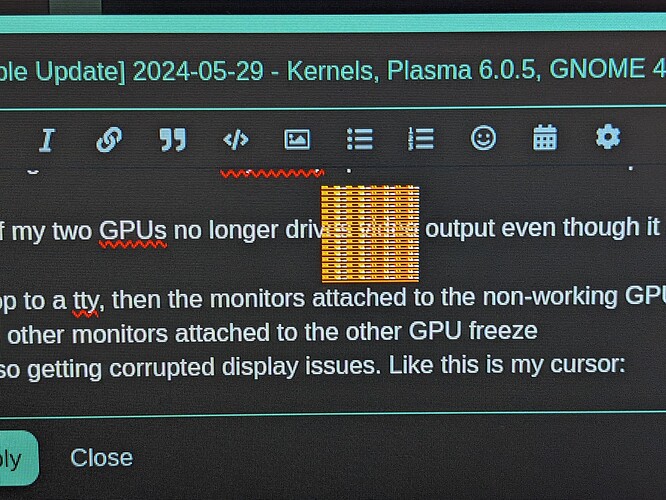I am having issues with the Wynsdey update that I haven’t seen posted elsewhere.
I posted about it here but I think it wasn’t the right place.
- I have six monitors split across two GPUs. Four plugged in to AMD RV730 GL FirePro V3750 and two plugged in to AMD Cape Verde XT [Radeon HD 7770/8760 / R7 250X]
- One of my two GPUs (I think it is AMD RV730 GL FirePro V3750) no longer drives video output even though it is detected by the OS.
- If I drop to a tty, then the monitors attached to the non-working GPU start working, and the other monitors attached to the other GPU freeze
- I’m also getting corrupted display issues if the computer has been booted for a while. Corrupted cursor square:
All monitors and gpus were working perfectly fine before this last major update.
`$ inxi -bz`
System:
Kernel: 6.6.32-1-MANJARO arch: x86_64 bits: 64
Desktop: GNOME v: 46.2 Distro: Manjaro Linux
Machine:
Type: Desktop Mobo: ASUSTeK model: TUF GAMING X570-PLUS (WI-FI) v: Rev X.0x
serial: <superuser required> UEFI: American Megatrends v: 4403
date: 04/27/2022
CPU:
Info: 12-core AMD Ryzen 9 5900X [MT MCP] speed (MHz): avg: 2565
min/max: 2200/4950
Graphics:
Device-1: AMD RV730 GL [FirePro V3750] driver: radeon v: kernel
Device-2: AMD Cape Verde XT [Radeon HD 7770/8760 / R7 250X] driver: radeon
v: kernel
Device-3: Logitech Webcam C930e driver: snd-usb-audio,uvcvideo type: USB
Display: wayland server: X.Org v: 24.1 with: Xwayland v: 24.1.0
compositor: gnome-shell driver: X: loaded: radeon unloaded: modesetting
dri: radeonsi,r600 gpu: radeon resolution: 1: 1920x1080~60Hz
2: 1920x1080~60Hz
API: EGL Message: EGL data requires eglinfo. Check --recommends.
Network:
Device-1: Intel Wi-Fi 5 Wireless-AC 9x6x [Thunder Peak] driver: iwlwifi
Device-2: Realtek RTL8111/8168/8211/8411 PCI Express Gigabit Ethernet
driver: r8169
Drives:
Local Storage: total: 51.87 TiB used: 10.23 TiB (19.7%)
Info:
Memory: total: 64 GiB note: est. available: 62.7 GiB used: 8.43 GiB (13.4%)
Processes: 606 Uptime: 2h 24m Shell: Zsh inxi: 3.3.34
sudo mhwd -l
> 0000:0b:00.0 (0300:1002:683d) Display controller ATI Technologies Inc:
--------------------------------------------------------------------------------
NAME VERSION FREEDRIVER TYPE
--------------------------------------------------------------------------------
video-linux 2024.05.06 true PCI
video-modesetting 2020.01.13 true PCI
video-vesa 2017.03.12 true PCI
> 0000:07:00.0 (0200:10ec:8168) Network controller Realtek Semiconductor Co., Ltd.:
--------------------------------------------------------------------------------
NAME VERSION FREEDRIVER TYPE
--------------------------------------------------------------------------------
network-r8168 2023.09.12 true PCI
> 0000:05:00.0 (0300:1002:949f) Display controller ATI Technologies Inc:
--------------------------------------------------------------------------------
NAME VERSION FREEDRIVER TYPE
--------------------------------------------------------------------------------
video-linux 2024.05.06 true PCI
video-modesetting 2020.01.13 true PCI
video-vesa 2017.03.12 true PCI
journalctl:
gnome-shell:6746: GLib-CRICITAL **: g_close(fd:0) failed with EBADF. The tracking of file descriptors got messed up
grome-shell:6746: libmutterWARNING **: Failed to open gpu '/dev/dri/card0': No suitable mode setting backend found
lspci -k | grep -EA3 'VGA|3D|Display'
05:00.0 VGA compatible controller: Advanced Micro Devices, Inc. [AMD/ATI] RV730 GL [FirePro V3750]
Subsystem: Advanced Micro Devices, Inc. [AMD/ATI] Device 2542
Kernel driver in use: radeon
Kernel modules: radeon, amdgpu
--
0b:00.0 VGA compatible controller: Advanced Micro Devices, Inc. [AMD/ATI] Cape Verde XT [Radeon HD 7770/8760 / R7 250X]
Subsystem: PC Partner Limited / Sapphire Technology Device e214
Kernel driver in use: radeon
Kernel modules: radeon, amdgpu
If I append amdgpu.modeset=1 radeon.modeset=0 to the linux line on my grub settings on boot, then the other gpu kinda works in that 2/4 monitors have display, but it is duplicate and at 1024x768 resolution. I cannot extend between the two displays. The other two displays on that gpu are black and the remaining two displays on the other gpu are also black.
/dev/dri/card1 works perfectly fine, that is the GPU that is working. Why is the other one failing? I appreciate any help!
Update: I can login to a different user account that uses x11 and everything works. This is wayland related?