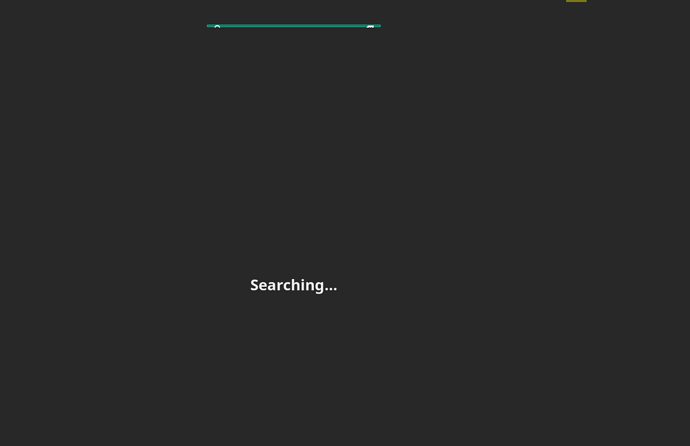So this started some months ago, which I thought it was bug with an update, but it never went away. I’ll attach a screenshot which should clarify what I mean.
Basically whenever I type I can’t see what I’m typing, for the most part of the time it really does not matter, but sometimes if I’m searching something specific it’s a bit hard.
Any suggestions on how to solve this ?
When you say “Launch Pad”, are you referring to the App Grid (Super+A)?
Try disabling all extensions, logging out and logging back in. If you can’t reproduce it, use process of elimination to find out which extension may be causing it.
Yes and also when pressing Super. Will try to do that, although I have only 5 extensions enabled (AppIndicator/Kstatus, Dash to Dock, Hide Top Bar, Keep Awake! and User Themes).
Ok apparently Dash to Dock is the culprit, and the only solution is to disable it, which is actually not a solution for me.
You seem to be the only one with the issue. Run the following with your normal extensions enabled right after logging in and see if there are any related errors:
journalctl -f -o cat /usr/bin/gnome-shell
Not sure if I could say they are related>
Window manager warning: Overwriting existing binding of keysym 32 with keysym 32 (keycode b).
Window manager warning: Overwriting existing binding of keysym 36 with keysym 36 (keycode f).
GNOME Shell started at Fri Mar 11 2022 09:07:39 GMT+0000 (Western European Standard Time)
Registering session with GDM
Connection to xwayland lost
ATK Bridge is disabled but a11y has already been enabled.
unable to update icon for Element1
unable to update icon for Keybase1
unable to update icon for Slack1
unable to update icon for TelegramDesktop