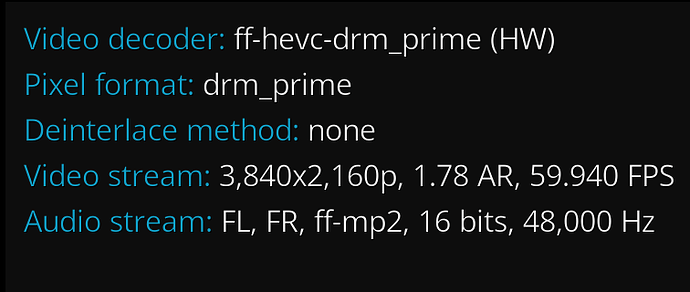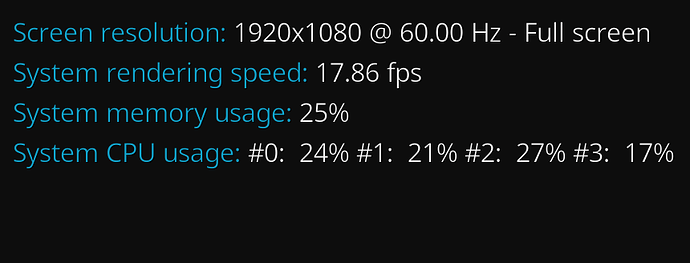First off I need more information. You should be using kodi-rpi instead of kodi. It is better suited for the rpi’s gpu. I had the regular kodi installed here testing it’s package upgrade I had done and found out when I tried to go back to kodi-rpi it was not wanting to uninstall some regular kodi packages. So uninstall them first before installing the kodi-rpi packages.
sudo pacman -Rdd kodi-dev kodi-eventclients kodi-tools-texturepacker kodi
Then install the kodi-rpi packages. I use the git version…
sudo pacman -S kodi-rpi-git kodi-rpi-git-dev kodi-rpi-git-eventclients kodi-rpi-git-tools-texturepacker
Then in /boot/config.txt modify these lines to have or add if necessary this:
dtoverlay=vc4-kms-v3d,cma-512
disable_fw_kms_setup=1
hdmi_enable_4kp60=1
You will not have HW decoding running kodi-rpi within a DE. I use CTRL-ALT-F2
to exit (when I have a really stout movie stream), login and run kodi-standalone. Then when done exit kodi and then do a CTRL-ALT-F7 to get back to the DE.
Last I do not know what the condition of kodi-rpi is in the stable branch. I know a while back some broke programs made it to the stable branch so I all of the above does not work then switch to the testing or unstable branch and do a full upgrade and test. If things still do not work then report back.