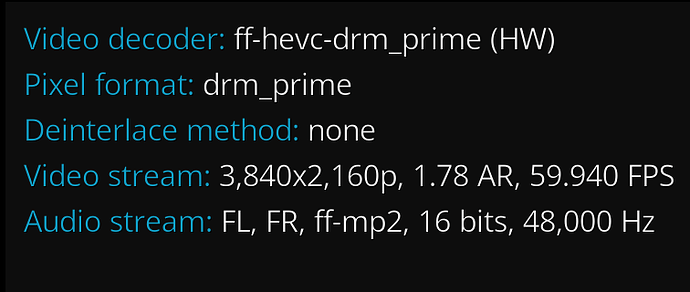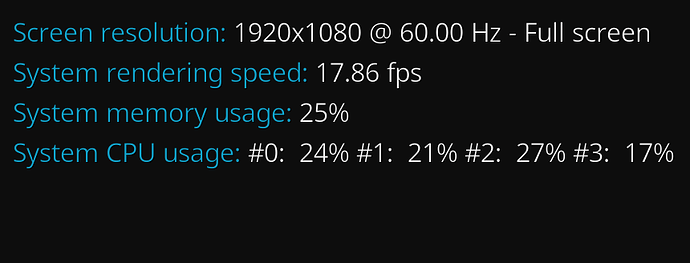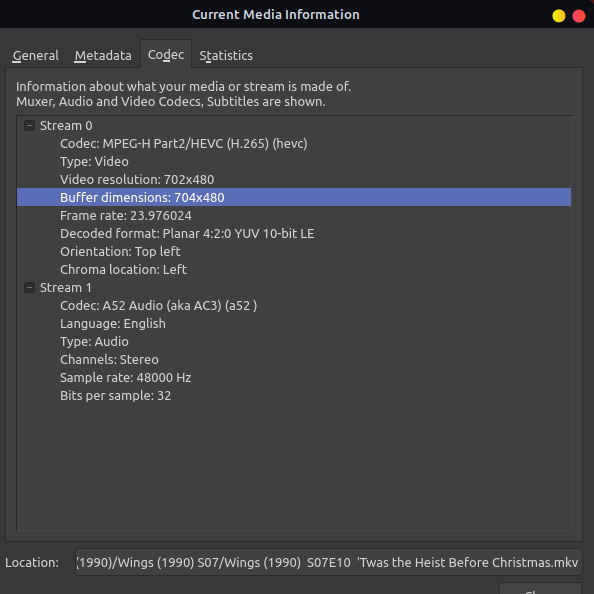Kodi broke for me a while ago. WAF = Timeshift to keep rolling, but now attempting to deal with it.
With Manjaro-ARM-mate-rpi4-23.02.img on RPI4 and a new SD card… I run into issues installing seahorse-caja, which was required for password retention “forever”.
Initially… → Caja missing server share and passwords not remembered - #10 by bloodshot
I had to add ‘aarch64’ to the build and all was golden, but this time it fails with:
…
checking for gpg… /usr/bin/gpg
checking for appropriate GnuPG version… yes
checking for gpgme-config… failed
configure: error: GPGME 1.0.0 or later needed
==> ERROR: A failure occurred in build().
Aborting…
I have gpgme 1.22.0-1 installed…
Is there a workaround for this issue?
The PKGBUILD on AUR was abandoned 3 years ago.
Quote from author:
“I abandon the maintenance of this package. I no longer have mate installed on any computer and I cannot continue testing its correct operation.”
Well, that would explain.
Was great for some months, but guess I caught the tail end of support.
I started an instance of XFCE at the same time, so will carry on with that.
Tnx.
Seahorse-caja wasn’t needed. User error…
Needed gnome-keyring for retention of passwords.
Happy to keep Mate running.
With that solved I removed Kodi and replaced it with Kodi-rpi, imported .kodi folder and got it running, though mkv files play sound with a black screen. I’ll work on that.
Awinzawin.
Current problem:
Kodi 20.2 with a 8G RPi4 - MKV HEVC 265 files play with sound but black screen.
Persists (for me) across all instances of Manjaro - Mate, XFCE, Plasma - all up to date.
Test installs on both Raspberry OS and LInux Mint Mate are fully functional (Kodi 20.2).
Method used in every install:
Install Kodi, run it once, swap .kodi folder contents with contents inported from my working instance.
Media info from VLC: HEVC 265
Rollback with timeshift (on Mate) returns MKV playback - Kodi 20.0 and kodi package, not kodi-pi.
Still new and learning… Any ideas on where I’m going wrong?
Will provide any missing info needed, was trying to keep the question short.
First off I need more information. You should be using kodi-rpi instead of kodi. It is better suited for the rpi’s gpu. I had the regular kodi installed here testing it’s package upgrade I had done and found out when I tried to go back to kodi-rpi it was not wanting to uninstall some regular kodi packages. So uninstall them first before installing the kodi-rpi packages.
sudo pacman -Rdd kodi-dev kodi-eventclients kodi-tools-texturepacker kodi
Then install the kodi-rpi packages. I use the git version…
sudo pacman -S kodi-rpi-git kodi-rpi-git-dev kodi-rpi-git-eventclients kodi-rpi-git-tools-texturepacker
Then in /boot/config.txt modify these lines to have or add if necessary this:
dtoverlay=vc4-kms-v3d,cma-512
disable_fw_kms_setup=1
hdmi_enable_4kp60=1
You will not have HW decoding running kodi-rpi within a DE. I use CTRL-ALT-F2
to exit (when I have a really stout movie stream), login and run kodi-standalone. Then when done exit kodi and then do a CTRL-ALT-F7 to get back to the DE.
Last I do not know what the condition of kodi-rpi is in the stable branch. I know a while back some broke programs made it to the stable branch so I all of the above does not work then switch to the testing or unstable branch and do a full upgrade and test. If things still do not work then report back.
First-off, thank you for your reply.
Will provide whatever will help. Just unsure of what might be pertinent.
I don’t use the ‘kodi’ package. I did until updates broke the install and nothing at all would play. I removed ‘kodi’, installed the 400+ waiting updates, and installed ‘kodi-rpi’.
That got everything running… except some HEVC files.
Case in point:
To follow your guide, I started a fresh instance of Mate.
–Manjaro-ARM-mate-rpi4-23.02.img.xz–
Write> setup> -Syu. Enable AUR>
edit to add * >pamac install base-devel git
Add utitlites> mate-menu gnome-keyring seahorse
enable --now avahi-daemon.service
reboot
I stuck to kodi-rpi, and kodi-rpi-git versions:
I tried the git versions first, then the non-git in each branch.
Stable, testing, and unstable. Some versions were identical. Can’t remember everything.
All branches resulted in a black screen with sound when playing the HEVC 265 file. Broke my “fresh” install with too many typos, so I’ll try again once the smoke clears.
It’s got to be something simple… it usually is.
Truly appreciate your help.
I have had issues trying to test 10-bit HEVC. Some versions of kodi-rpi would work and others not. Some 10-bit would play and some not. Sometimes overclocking the cpu would help. I overclock my pi4 to 2200. I just stopped trying to test them as I do not ever download a HEVC 10-bit video to watch anyway.
I’ll look at overclocking. 2200 Woah.
I likely DL this in '15 or so. All there was then. '07 with XP MediaCenter, then Kodi in '12 so some third of the collection is dated.
Realizing updates are going to continue to outdate my collection, I was trying to get it fully functional so I could then dd and archive.
Anyway, I’ll keep an eye for further suggestions or hints.
If I acquire a video with a problematic format I want to keep in my collection I convert it with handbrake.
My colletion is TB’s, and fully functional elsewhere.
Little choice but to convert OS and check back occasionally.
Really liked the look and funtionality of Manjaro.
If someone else cares to chime in here, that would be great.