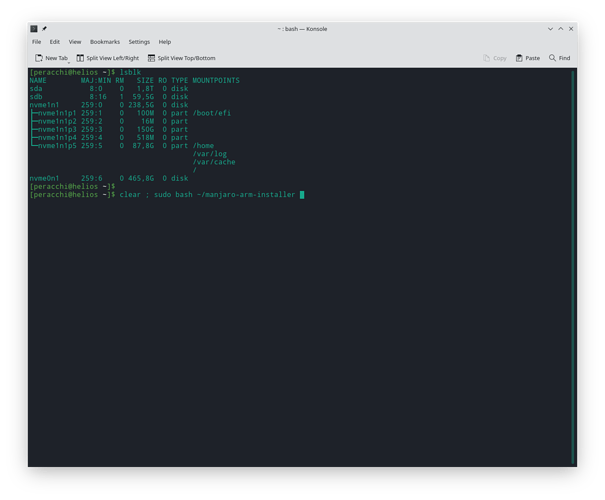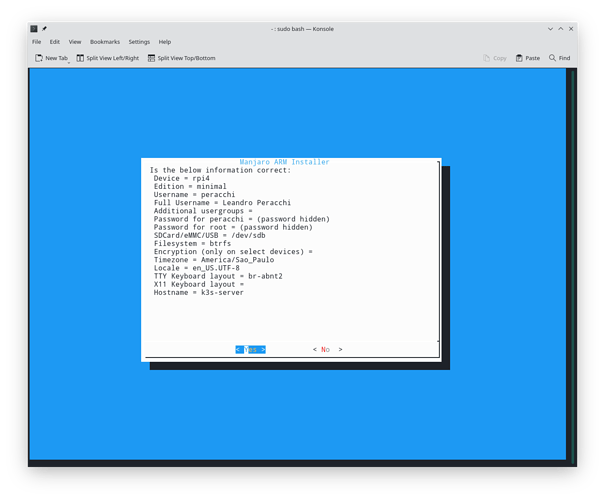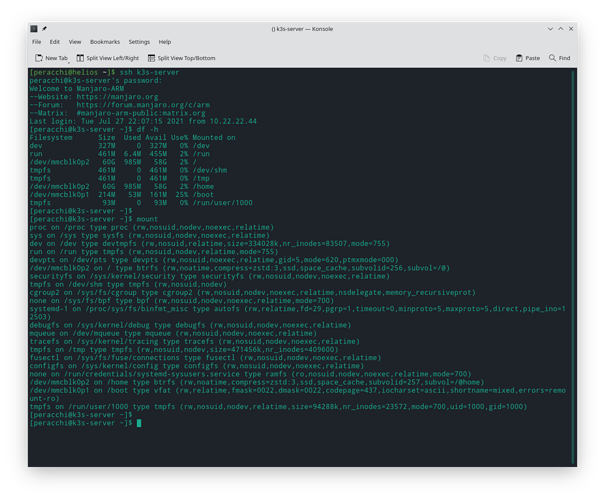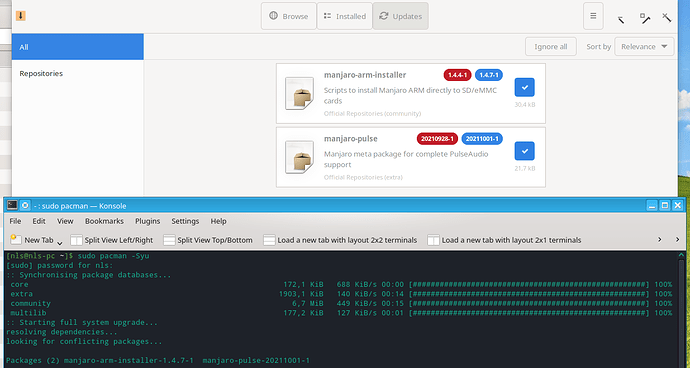Hm. The fstab is missing it’s root PARTUUID.
So, v1.4.7 of manjaro-arm-installer? 
Can I get you to test using this file, before I do another tag:
Generating another SDcard…
I aborted because I saw uncommon messages at the begining of the process.
It is this ok?
==> Proceeding....
-> Getting package lists ready for rpi4 minimal edition...
==> Getting /dev/sdb ready with btrfs for rpi4...
Error: Error opening /dev/sdb: No medium found
cat: /sys/block/sdb/sdb1/start: No such file or directory
cat: /sys/block/sdb/sdb1/size: No such file or directory
expr: syntax error: missing argument after ‘+’
mount: /var/tmp/manjaro-arm-installer/root: special device /dev/sdb2 does not exist.
umount: /var/tmp/manjaro-arm-installer/root: not mounted.
mount: /var/tmp/manjaro-arm-installer/root: special device /dev/sdb2 does not exist.
mount: /var/tmp/manjaro-arm-installer/root/home: special device /dev/sdb2 does not exist.
mount: /var/tmp/manjaro-arm-installer/boot: special device /dev/sdb1 does not exist.
==> Creating install for rpi4...
-> Used device is /dev/sdb
-> Downloading latest aarch64 rootfs...
Manjaro-ARM-aarch64-latest.tar. 100%[====================================================>] 167,12M 17,5MB/s in 10s
It can’t find /dev/sdb. So unplug the SD card. Replug it and check with lsblk if it’s detected.
Done that and also created a new partition table on the /dev/sdb
Will now repeat the process.
Output:
==> Proceeding....
-> Getting package lists ready for rpi4 minimal edition...
==> Getting /dev/sdb ready with btrfs for rpi4...
Error: /dev/sdb: unrecognised disk label
==> Creating install for rpi4...
-> Used device is /dev/sdb
-> Downloading latest aarch64 rootfs...
rm: cannot remove 'Manjaro-ARM_aarch64-latest.tar.gz*': No such file or directory
Manjaro-ARM-aarch64-latest.tar. 100%[====================================================>] 167,12M 9,94MB/s in 19s
-> Extracting aarch64 rootfs...
-> Setting up keyrings...
-> Generating mirrorlist...
-> Installing packages for minimal on rpi4...
:: Synchronizing package databases...
core 237.4 KiB 291 KiB/s 00:01 [##########################################] 100%
extra 2.4 MiB 1405 KiB/s 00:02 [##########################################] 100%
community 6.0 MiB 2.87 MiB/s 00:02 [##########################################] 100%
warning: systemd-libs-249.2-1 is up to date -- reinstalling
:: Starting full system upgrade...
resolving dependencies...
looking for conflicting packages...
warning: dependency cycle detected:
warning: harfbuzz will be installed before its freetype2 dependency
Packages (119) argon2-20190702-3 binutils-2.35-1 bluez-libs-5.60-1 cairo-1.17.4-5 cryptsetup-2.3.6-1 dbus-1.12.20-1
device-mapper-2.03.12-1 diffutils-3.7-3 dnssec-anchors-20190629-3 elfutils-0.185-1 ell-0.42-1
file-5.40-5 fontconfig-2:2.13.94-1 freetype2-2.10.4-1 fribidi-1.0.10-1 fuse-common-3.10.4-1
fuse2-2.9.9-4 gdk-pixbuf2-2.42.6-2 gettext-0.21-1 graphite-1:1.3.14-1 grep-3.6-1 groff-1.22.4-6
gzip-1.10-3 harfbuzz-2.8.2-1 hwids-20210613-1 icu-69.1-1 iproute2-5.13.0-1 iptables-1:1.8.7-1
iputils-20210722-1 iw-5.9-1 json-c-0.15-1 kbd-2.4.0-2 kmod-29-1 ldns-1.7.1-2 less-1:590-1
libcroco-0.6.13-2 libdatrie-0.2.13-1 libdrm-2.4.107-1 libedit-20210522_3.1-1 libelf-0.185-1
libjpeg-turbo-2.1.0-1 libmnl-1.0.4-3 libnetfilter_conntrack-1.0.8-1 libnfnetlink-1.0.1-4 libnftnl-1.2.0-1
libnl-3.5.0-3 libnotify-0.7.9-1 libpcap-1.10.1-1 libpciaccess-0.16-2 libpipeline-1.5.3-1 libpng-1.6.37-3
libseccomp-2.5.1-2 libthai-0.1.28-2 libtiff-4.3.0-1 libusb-1.0.24-2 libx11-1.7.2-1 libxau-1.0.9-3
libxcb-1.14-1 libxdmcp-1.1.3-3 libxext-1.3.4-3 libxft-2.3.4-1 libxml2-2.9.10-9 libxrender-0.9.10-4
licenses-20200427-1 linux-firmware-20210716.b7c134f-1 lsb-release-1.4-13 lzo-2.10-3 mkinitcpio-30-2
mkinitcpio-busybox-1.33.1-1 pango-1:1.48.7-1 pciutils-3.7.0-1 pcre2-10.37-1 pixman-0.40.0-1 popt-1.18-1
procps-ng-3.3.17-1 psmisc-23.4-1 sed-4.8-1 shadow-4.8.1-4 shared-mime-info-2.0+57+gc1d1c70-1
systemd-sysvcompat-249.2-1 tar-1.34-1 util-linux-2.37.1-1 wireless-regdb-2021.04.21-1 xcb-proto-1.14.1-3
xorgproto-2021.4-1 base-2-2 bash-completion-2.11-2 brcm-patchram-plus-r3.bee0942-5 btrfs-progs-5.13-1
crda-4.14-4 dhcpcd-9.4.0-1 firmware-raspberrypi-6-1.9 haveged-1.9.14-1 inxi-3.3.05.1-1 iwd-1.16-1
linux-rpi4-5.10.52-2 linux-rpi4-headers-5.10.52-2 man-db-2.9.4-2 man-pages-5.12-2 manjaro-release-21.08-1
manjaro-system-20210716-1 nano-5.8-1 ncdu-1.16-1 ntfs-3g-2017.3.23-5 openssh-8.6p1-1 parted-3.4-2
plymouth-0.9.5-7 plymouth-theme-manjaro-1-1 raspberrypi-bootloader-20210812-1
raspberrypi-bootloader-x-20210812-1 raspberrypi-userland-aarch64-git-r816.97bc818-1 rpi-eeprom-20210611-1
rpi4-post-install-20210126-1 sudo-1.9.7.p2-1 systemd-249.2-1 systemd-libs-249.2-1 usbutils-013-1
wpa_supplicant-2:2.9-8 zswap-arm-1-1
Total Installed Size: 1237.48 MiB
Net Upgrade Size: 1235.00 MiB
:: Proceed with installation? [Y/n]
(119/119) checking keys in keyring [##########################################] 100%
(119/119) checking package integrity [##########################################] 100%
(119/119) loading package files [##########################################] 100%
(119/119) checking for file conflicts [##########################################] 100%
(119/119) checking available disk space [##########################################] 100%
:: Processing package changes...
( 1/119) installing file [##########################################] 100%
( 2/119) installing grep [##########################################] 100%
( 3/119) reinstalling systemd-libs [##########################################] 100%
( 4/119) installing procps-ng [##########################################] 100%
( 5/119) installing sed [##########################################] 100%
( 6/119) installing tar [##########################################] 100%
( 7/119) installing icu [##########################################] 100%
( 8/119) installing libxml2 [##########################################] 100%
( 9/119) installing libcroco [##########################################] 100%
( 10/119) installing gettext [##########################################] 100%
Optional dependencies for gettext
git: for autopoint infrastructure updates
( 11/119) installing hwids [##########################################] 100%
( 12/119) installing kmod [##########################################] 100%
( 13/119) installing pciutils [##########################################] 100%
( 14/119) installing psmisc [##########################################] 100%
( 15/119) installing shadow [##########################################] 100%
( 16/119) installing util-linux [##########################################] 100%
Optional dependencies for util-linux
python: python bindings to libmount [installed]
words: default dictionary for look
( 17/119) installing pcre2 [##########################################] 100%
( 18/119) installing less [##########################################] 100%
( 19/119) installing gzip [##########################################] 100%
( 20/119) installing licenses [##########################################] 100%
( 21/119) installing device-mapper [##########################################] 100%
( 22/119) installing popt [##########################################] 100%
( 23/119) installing json-c [##########################################] 100%
( 24/119) installing argon2 [##########################################] 100%
( 25/119) installing cryptsetup [##########################################] 100%
( 26/119) installing dbus [##########################################] 100%
( 27/119) installing libmnl [##########################################] 100%
( 28/119) installing libnftnl [##########################################] 100%
( 29/119) installing libnl [##########################################] 100%
( 30/119) installing libpcap [##########################################] 100%
( 31/119) installing libnfnetlink [##########################################] 100%
( 32/119) installing libnetfilter_conntrack [##########################################] 100%
( 33/119) installing iptables [##########################################] 100%
( 34/119) installing kbd [##########################################] 100%
( 35/119) installing libelf [##########################################] 100%
( 36/119) installing libseccomp [##########################################] 100%
( 37/119) installing systemd [##########################################] 100%
warning: directory permissions differ on /var/log/journal/
filesystem: 755 package: 2755
Initializing machine ID from container UUID.
Creating group sys with gid 3.
Creating group mem with gid 8.
Creating group ftp with gid 11.
Creating group mail with gid 12.
Creating group log with gid 19.
Creating group smmsp with gid 25.
Creating group proc with gid 26.
Creating group games with gid 50.
Creating group lock with gid 54.
Creating group network with gid 90.
Creating group floppy with gid 94.
Creating group scanner with gid 96.
Creating group power with gid 98.
Creating group adm with gid 999.
Creating group wheel with gid 998.
Creating group utmp with gid 997.
Creating group audio with gid 996.
Creating group disk with gid 995.
Creating group input with gid 994.
Creating group kmem with gid 993.
Creating group kvm with gid 992.
Creating group lp with gid 991.
Creating group optical with gid 990.
Creating group render with gid 989.
Creating group sgx with gid 988.
Creating group storage with gid 987.
Creating group tty with gid 5.
Creating group uucp with gid 986.
Creating group video with gid 985.
Creating group users with gid 984.
Creating group systemd-journal with gid 983.
Creating group rfkill with gid 982.
Creating group bin with gid 1.
Creating user bin (n/a) with uid 1 and gid 1.
Creating group daemon with gid 2.
Creating user daemon (n/a) with uid 2 and gid 2.
Creating user mail (n/a) with uid 8 and gid 12.
Creating user ftp (n/a) with uid 14 and gid 11.
Creating group http with gid 33.
Creating user http (n/a) with uid 33 and gid 33.
Creating group nobody with gid 65534.
Creating user nobody (Nobody) with uid 65534 and gid 65534.
Creating group dbus with gid 81.
Creating user dbus (System Message Bus) with uid 81 and gid 81.
Creating group systemd-journal-remote with gid 981.
Creating user systemd-journal-remote (systemd Journal Remote) with uid 981 and gid 981.
Creating group systemd-network with gid 980.
Creating user systemd-network (systemd Network Management) with uid 980 and gid 980.
Creating group systemd-oom with gid 979.
Creating user systemd-oom (systemd Userspace OOM Killer) with uid 979 and gid 979.
Creating group systemd-resolve with gid 978.
Creating user systemd-resolve (systemd Resolver) with uid 978 and gid 978.
Creating group systemd-timesync with gid 977.
Creating user systemd-timesync (systemd Time Synchronization) with uid 977 and gid 977.
Creating group systemd-coredump with gid 976.
Creating user systemd-coredump (systemd Core Dumper) with uid 976 and gid 976.
Creating group uuidd with gid 68.
Creating user uuidd (n/a) with uid 68 and gid 68.
Created symlink /etc/systemd/system/getty.target.wants/getty@tty1.service → /usr/lib/systemd/system/getty@.service.
Created symlink /etc/systemd/system/multi-user.target.wants/remote-fs.target → /usr/lib/systemd/system/remote-fs.target.
:: Append 'init=/usr/lib/systemd/systemd' to your kernel command line in your
bootloader to replace sysvinit with systemd, or install systemd-sysvcompat
Optional dependencies for systemd
libmicrohttpd: remote journald capabilities
quota-tools: kernel-level quota management
systemd-sysvcompat: symlink package to provide sysvinit binaries [pending]
polkit: allow administration as unprivileged user
curl: machinectl pull-tar and pull-raw [installed]
libfido2: unlocking LUKS2 volumes with FIDO2 token
tpm2-tss: unlocking LUKS2 volumes with TPM2
( 38/119) installing systemd-sysvcompat [##########################################] 100%
( 39/119) installing iputils [##########################################] 100%
( 40/119) installing iproute2 [##########################################] 100%
Optional dependencies for iproute2
db: userspace arp daemon [installed]
libcap: tipc [installed]
linux-atm: ATM support
( 41/119) installing base [##########################################] 100%
Optional dependencies for base
linux: bare metal support [pending]
( 42/119) installing libpng [##########################################] 100%
( 43/119) installing libjpeg-turbo [##########################################] 100%
( 44/119) installing libtiff [##########################################] 100%
Optional dependencies for libtiff
freeglut: for using tiffgt
( 45/119) installing shared-mime-info [##########################################] 100%
( 46/119) installing gdk-pixbuf2 [##########################################] 100%
Optional dependencies for gdk-pixbuf2
libwmf: Load .wmf and .apm
libopenraw: Load .dng, .cr2, .crw, .nef, .orf, .pef, .arw, .erf, .mrw, and .raf
libavif: Load .avif
libheif: Load .heif, .heic, and .avif
librsvg: Load .svg, .svgz, and .svg.gz
webp-pixbuf-loader: Load .webp
( 47/119) installing libnotify [##########################################] 100%
( 48/119) installing manjaro-system [##########################################] 100%
( 49/119) installing lsb-release [##########################################] 100%
( 50/119) installing manjaro-release [##########################################] 100%
( 51/119) installing sudo [##########################################] 100%
warning: directory permissions differ on /etc/sudoers.d/
filesystem: 755 package: 750
( 52/119) installing parted [##########################################] 100%
( 53/119) installing libedit [##########################################] 100%
( 54/119) installing dnssec-anchors [##########################################] 100%
( 55/119) installing ldns [##########################################] 100%
Optional dependencies for ldns
libpcap: ldns-dpa tool [installed]
( 56/119) installing openssh [##########################################] 100%
Optional dependencies for openssh
xorg-xauth: X11 forwarding
x11-ssh-askpass: input passphrase in X
libfido2: FIDO/U2F support
( 57/119) installing haveged [##########################################] 100%
( 58/119) installing inxi [##########################################] 100%
Optional dependencies for inxi
bind-tools: dig: -i wlan IP
bluez-tools: bt-adapter: -E bluetooth data (if no hciconfig)
curl: -i (if no dig); -w,-W; -U [installed]
dmidecode: -M if no sys machine data; -m
doas: -Dx hddtemp-user; -o file-user (alt for sudo)
file: -o unmounted file system (if no lsblk) [installed]
freeipmi: ipmi-sensors: -s IPMI sensors (servers)
hddtemp: -Dx show hdd temp, if no drivetemp module
iproute2: ip: -i ip LAN [installed]
kmod: modinfo: Ax; -Nx module version [installed]
ipmitool: -s IPMI sensors (servers)
lm_sensors: sensors: -s sensors output
mesa-demos: glxinfo: -G glx info
net-tools: ifconfig: -i ip LAN (deprecated)
perl-io-socket-ssl: -U; -w,-W; -i (if dig not installed)
perl-json-xs: --output json - required for export (legacy)
smartmontools: smartctl: -Da advanced data
systemd-sysvcompat: runlevel: -I fallback to Perl [installed]
sudo: -Dx hddtemp-user; -o file-user [installed]
tree: --debugger 20,21 /sys tree
upower: -sx attached device battery info
usbutils: lsusb: -A usb audio; -J (optional); -N usb networking [pending]
wget: -i (if no dig); -w,-W; -U
wmctrl: -S active window manager (fallback)
xorg-xdpyinfo: xdpyinfo: -G multi screen resolution
xorg-xprop: xprop: -S desktop data
xorg-xrandr: xrandr: -G single screen resolution
( 59/119) installing ncdu [##########################################] 100%
( 60/119) installing nano [##########################################] 100%
( 61/119) installing dhcpcd [##########################################] 100%
Optional dependencies for dhcpcd
openresolv: resolvconf support
( 62/119) installing man-pages [##########################################] 100%
( 63/119) installing groff [##########################################] 100%
Optional dependencies for groff
netpbm: for use together with man -H command interaction in browsers
psutils: for use together with man -H command interaction in browsers
libxaw: for gxditview
perl-file-homedir: for use with glilypond
( 64/119) installing libpipeline [##########################################] 100%
( 65/119) installing man-db [##########################################] 100%
Optional dependencies for man-db
gzip [installed]
( 66/119) installing fuse-common [##########################################] 100%
( 67/119) installing fuse2 [##########################################] 100%
( 68/119) installing ntfs-3g [##########################################] 100%
( 69/119) installing libusb [##########################################] 100%
( 70/119) installing usbutils [##########################################] 100%
Optional dependencies for usbutils
python: for lsusb.py usage [installed]
coreutils: for lsusb.py usage [installed]
( 71/119) installing zswap-arm [##########################################] 100%
( 72/119) installing bash-completion [##########################################] 100%
( 73/119) installing ell [##########################################] 100%
( 74/119) installing iwd [##########################################] 100%
( 75/119) installing linux-firmware [##########################################] 100%
( 76/119) installing mkinitcpio-busybox [##########################################] 100%
( 77/119) installing diffutils [##########################################] 100%
( 78/119) installing mkinitcpio [##########################################] 100%
Optional dependencies for mkinitcpio
xz: Use lzma or xz compression for the initramfs image [installed]
bzip2: Use bzip2 compression for the initramfs image [installed]
lzop: Use lzo compression for the initramfs image
lz4: Use lz4 compression for the initramfs image [installed]
mkinitcpio-nfs-utils: Support for root filesystem on NFS
( 79/119) installing firmware-raspberrypi [##########################################] 100%
( 80/119) installing linux-rpi4 [##########################################] 100%
===> Installing default cmdline.txt file to /boot/...
===> Installing default config.txt file to /boot/...
Optional dependencies for linux-rpi4
crda: to set the correct wireless channels of your country [pending]
( 81/119) installing linux-rpi4-headers [##########################################] 100%
( 82/119) installing raspberrypi-bootloader-x [##########################################] 100%
( 83/119) installing raspberrypi-bootloader [##########################################] 100%
( 84/119) installing elfutils [##########################################] 100%
( 85/119) installing binutils [##########################################] 100%
( 86/119) installing rpi-eeprom [##########################################] 100%
Optional dependencies for rpi-eeprom
raspberrypi-firmware: Use this on an armv7h (32bit) system. [pending]
raspberrypi-userland-aarch64: Use this on an aarch64 (64bit) system. [pending]
( 87/119) installing raspberrypi-userland-aarch64-git [##########################################] 100%
( 88/119) installing libpciaccess [##########################################] 100%
( 89/119) installing libdrm [##########################################] 100%
( 90/119) installing libdatrie [##########################################] 100%
( 91/119) installing libthai [##########################################] 100%
( 92/119) installing lzo [##########################################] 100%
( 93/119) installing graphite [##########################################] 100%
( 94/119) installing harfbuzz [##########################################] 100%
Optional dependencies for harfbuzz
cairo: hb-view program [pending]
chafa: hb-view program
( 95/119) installing freetype2 [##########################################] 100%
( 96/119) installing fontconfig [##########################################] 100%
Creating fontconfig configuration...
Rebuilding fontconfig cache...
( 97/119) installing xcb-proto [##########################################] 100%
( 98/119) installing libxdmcp [##########################################] 100%
( 99/119) installing libxau [##########################################] 100%
(100/119) installing libxcb [##########################################] 100%
(101/119) installing xorgproto [##########################################] 100%
(102/119) installing libx11 [##########################################] 100%
(103/119) installing libxext [##########################################] 100%
(104/119) installing libxrender [##########################################] 100%
(105/119) installing pixman [##########################################] 100%
(106/119) installing cairo [##########################################] 100%
(107/119) installing libxft [##########################################] 100%
(108/119) installing fribidi [##########################################] 100%
(109/119) installing pango [##########################################] 100%
(110/119) installing plymouth [##########################################] 100%
Optional dependencies for plymouth
ttf-dejavu: For true type font support
xf86-video-fbdev: Support special graphic cards on early startup
cantarell-fonts: True Type support for BGRT theme
(111/119) installing plymouth-theme-manjaro [##########################################] 100%
==> To activate the theme, run as root:
==> plymouth-set-default-theme -R materia-manjaro
(112/119) installing wireless-regdb [##########################################] 100%
(113/119) installing iw [##########################################] 100%
(114/119) installing crda [##########################################] 100%
Uncomment the right regulatory domain in /etc/conf.d/wireless-regdom.
It will automatically be set on boot.
(115/119) installing btrfs-progs [##########################################] 100%
Optional dependencies for btrfs-progs
python: libbtrfsutil python bindings [installed]
e2fsprogs: btrfs-convert [installed]
reiserfsprogs: btrfs-convert
(116/119) installing bluez-libs [##########################################] 100%
(117/119) installing brcm-patchram-plus [##########################################] 100%
(118/119) installing wpa_supplicant [##########################################] 100%
(119/119) installing rpi4-post-install [##########################################] 100%
Configuration file /usr/lib/systemd/system/attach-bluetooth.service is marked executable. Please remove executable permission bits. Proceeding anyway.
Created symlink /etc/systemd/system/multi-user.target.wants/attach-bluetooth.service → /usr/lib/systemd/system/attach-bluetooth.service.
Created symlink /etc/systemd/system/multi-user.target.wants/stop-dmesg.service → /usr/lib/systemd/system/stop-dmesg.service.
Editing mkinitcpio.conf...
Editing cmdline.txt...
Editing config.txt...
==> Building image from preset: /etc/mkinitcpio.d/linux-rpi4.preset: 'default'
-> -k 5.10.52-2-MANJARO-ARM -c /etc/mkinitcpio.conf -g /boot/initramfs-linux.img
==> Starting build: 5.10.52-2-MANJARO-ARM
-> Running build hook: [base]
-> Running build hook: [udev]
-> Running build hook: [plymouth]
==> ERROR: file not found: `/etc/os-release'
-> Running build hook: [autodetect]
-> Running build hook: [modconf]
-> Running build hook: [block]
-> Running build hook: [filesystems]
-> Running build hook: [keyboard]
-> Running build hook: [fsck]
==> Generating module dependencies
==> Creating gzip-compressed initcpio image: /boot/initramfs-linux.img
==> WARNING: errors were encountered during the build. The image may not be complete.
error: command failed to execute correctly
:: Running post-transaction hooks...
( 1/16) Creating system user accounts...
Creating group dhcpcd with gid 975.
Creating user dhcpcd (dhcpcd privilege separation) with uid 975 and gid 975.
( 2/16) Updating journal message catalog...
( 3/16) Reloading system manager configuration...
Skipped: Current root is not booted.
( 4/16) Updating udev hardware database...
( 5/16) Applying kernel sysctl settings...
Skipped: Current root is not booted.
( 6/16) Creating temporary files...
Unsupported ioctl: cmd=0x5000940e
Failed to create directory or subvolume "/var": Function not implemented
Unsupported ioctl: cmd=0x5000940e
Failed to create directory or subvolume "/home": Function not implemented
Unsupported ioctl: cmd=0x5000940e
Failed to create directory or subvolume "/srv": Function not implemented
Unsupported ioctl: cmd=0x5000940e
Failed to create directory or subvolume "/var/lib/portables": Function not implemented
Unsupported ioctl: cmd=0x5000940e
Failed to create directory or subvolume "/var/lib/machines": Function not implemented
Unsupported ioctl: cmd=0x5000940e
Failed to create directory or subvolume "/tmp": Function not implemented
Unsupported ioctl: cmd=0x5000940e
Failed to create directory or subvolume "/var/tmp": Function not implemented
Failed to open file "/sys/devices/system/cpu/microcode/reload": Read-only file system
error: command failed to execute correctly
( 7/16) Reloading device manager configuration...
Skipped: Device manager is not running.
( 8/16) Arming ConditionNeedsUpdate...
( 9/16) Updating fontconfig configuration...
(10/16) Updating module dependencies...
(11/16) Updating linux-rpi4 module dependencies...
(12/16) Updating linux-rpi4 initcpios...
==> Building image from preset: /etc/mkinitcpio.d/linux-rpi4.preset: 'default'
-> -k 5.10.52-2-MANJARO-ARM -c /etc/mkinitcpio.conf -g /boot/initramfs-linux.img
==> Starting build: 5.10.52-2-MANJARO-ARM
-> Running build hook: [base]
-> Running build hook: [udev]
-> Running build hook: [plymouth]
-> Running build hook: [autodetect]
-> Running build hook: [modconf]
-> Running build hook: [block]
-> Running build hook: [filesystems]
-> Running build hook: [keyboard]
-> Running build hook: [fsck]
==> Generating module dependencies
==> Creating gzip-compressed initcpio image: /boot/initramfs-linux.img
==> Image generation successful
(13/16) Updating linux initcpios...
==> Building image from preset: /etc/mkinitcpio.d/linux-rpi4.preset: 'default'
-> -k 5.10.52-2-MANJARO-ARM -c /etc/mkinitcpio.conf -g /boot/initramfs-linux.img
==> Starting build: 5.10.52-2-MANJARO-ARM
-> Running build hook: [base]
-> Running build hook: [udev]
-> Running build hook: [plymouth]
-> Running build hook: [autodetect]
-> Running build hook: [modconf]
-> Running build hook: [block]
-> Running build hook: [filesystems]
-> Running build hook: [keyboard]
-> Running build hook: [fsck]
==> Generating module dependencies
==> Creating gzip-compressed initcpio image: /boot/initramfs-linux.img
==> Image generation successful
(14/16) Reloading system bus configuration...
Skipped: Current root is not booted.
(15/16) Updating fontconfig cache...
(16/16) Updating the MIME type database...
-> Enabling services...
Enabling systemd-networkd.service ...
Enabling dhcpcd.service ...
Enabling sshd.service ...
Enabling iwd.service ...
Enabling zswap-arm.service ...
Enabling systemd-oomd.service ...
bootsplash-hide-when-booted.service not found in rootfs. Skipping.
bootsplash-show-on-shutdown.service not found in rootfs. Skipping.
-> Applying overlay for minimal...
-> Setting up users...
-> Setting password for root ...
-> Adding user...
-> Enabling user services...
No user services for minimal edition
-> Setting up system settings...
Generating locales...
en_US.UTF-8... done
Generation complete.
Correcting permissions from overlay...
-> Adding btrfs support to system...
-> Cleaning install for unwanted files...
==> rpi4 minimal install complete
==> Writing bootloader and cleaning up after install...
Set boot partition to abf384a0-01 in /etc/fstab...
Set root partition to abf384a0-02 in the relevant boot script and /etc/fstab...
-> If you get an error stating 'failed to preserve ownership ... Operation not permitted', it's expected, since the boot partition is FAT32 and does not support ownership permissions...
==> Time : 5.72 minutes...
[peracchi@helios ~]$
Now it booted ok! 
Great. Thanks for helping out!
Thank you for your amazing work!
When this new version of manjaro-arm-installer will be fetch by a sudo pacman -Syyu ?
As you are on x64 Manjaro (I assume), one of the x64 packagers will need to update it first. I see their package has not updated since 1.4.4.
If you are on ARM, it should be in unstable branch within a couple of hours.
Hi @Strit !
A few days ago I installed Manjaro Pahvo 21.1.4 from manjaro-kde-21.1.4-210925.iso and proceed to rebuild my Raspberry Manjaro SD cards.
I don´t payed attention but manjaro-arm-installer still is at version 1.4.4 and so SD cards did not boot.
Maybe it’s time to update manjaro-arm-installer on stable branch.
I agree.
I have updated the gitlab repo with the PKGBUILD, but someone else (@Yochanan maybe) will have to build and upload it to x64 repo.
Hi,
I hope an up date for the manjaro-arm-tools in the x86 repo.
One more time, calamares, what a nice tool on boot to set your ARM OS.
Hi
I also had this problem, but only after the first update. Initial sd iso burn worked fine (rpi4-21.08), but after all packages refreshed etc it would no longer boot (the first update after initial boot). What worked for me was to change the start of cmdline.txt to:
root=/dev/mmcblk0p2 rootfstype=ext4
Now it seems fine, but I’ve not updated anything et.