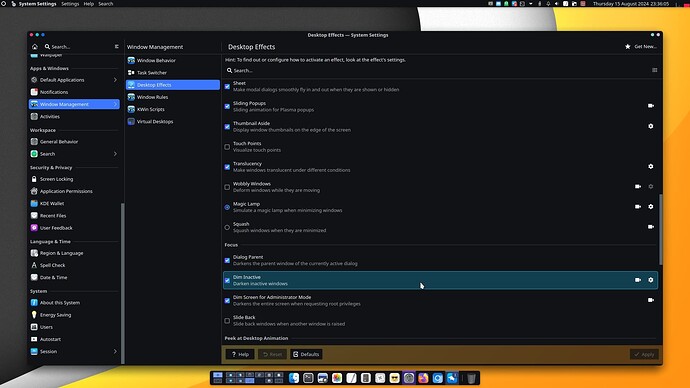Ok odd title, but the area in the box is brighter. How can I get my screen to look that way by defualt?
Hi @Edward78,
I’ve just checked again to make sure. The section is only brighter because the rest of the screen is dimmer. Or in differently put, that section isn’t brighter than usual, the rest of the screen is dimmer.
I mean I want the whole screen to be that bright by default, at all times. It is much easier to see videos and images.
It is already like that. That is your current settings. They only look brighter because the rest of the screen dims, making the contrast greater.
Sorry about that DUG question.
You didn’t know, so you asked. That’s actually fair.
If you are on the laptop, Plasma supports changing the screen brightness.
If so, check your “Saving energy” settings and see what level of brightness is set by default for laptop powered with AC or battery and change it to your liking or needs. Of course, it should also work to make it brighter or darker with FN+ specified key (which varies between vendors). Obviously, you can’t set it above 100%.
And the name of the effect, Dim Inactive, just confirms my point that it’s not the selection that5’s brighter, but everything else that’s dimmer.
This topic was automatically closed 3 days after the last reply. New replies are no longer allowed.