Ok so it is only the browser? Then there are some easy tricks.
Firefox for example:
- Type “about:config” on the address bar.
- Search for
layers.acceleration.force-enabled(default isfalse). - Change it to
trueby double-clicking. - Save and restart Firefox.
Chrome
- Launch your Chrome/Chromium/Opera
- Type chrome://flags to the URL field
- Enable the following flagOverride software rendering list Mac, Windows, Linux, Chrome OS, Android
Override the built-in software rendering list and enables GPU-acceleration on unsupported system configurations.
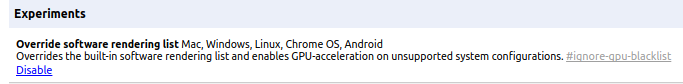
Now restart the browser and then check chrome://gpu.