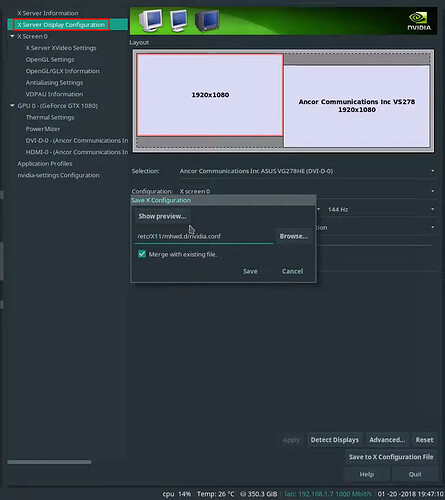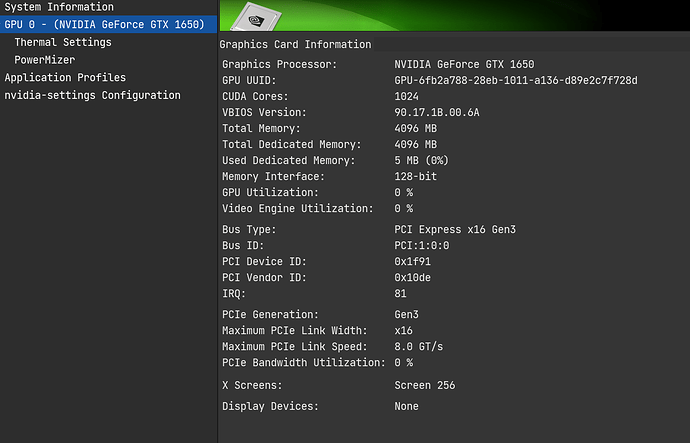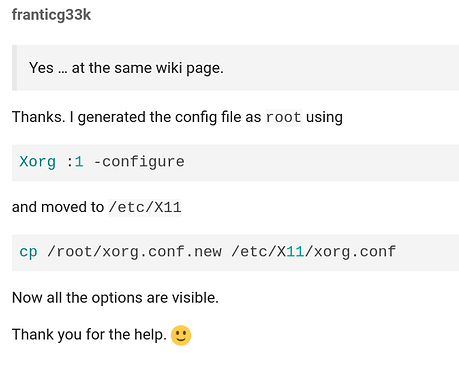arch
1
I’m facing screen tearing problem whenever I watch videos on mpv or scroll through articles or search results in browsers
Can anyone help me in this?
Im using i3wm with ryzen 5 3rd gen cpu and 2gb integrated amd-radeon gaphics and 4gb nvidia external graphics card
Share your i3 config file and output of inxi -Fazy.
arch
3
Here is the output of inxi -Fazy
And here is my i3 config file
You don’t have a compositor (probably because you didn’t list your autostarts)
picom is your keyword to look for in the Arch wiki
arch
5
adding picom to my autostart script will fix my screen tearing problem?
Probably. If it doesn’t see this video as you have a Nvidia gpu.
arch
7
The person is having Xserver display configuration option in his nvidia-settings
which is not there in my nvidia-settings
Edit - I think your problem isn’t related to GPU. Have you tried picom yet? See picom - ArchWiki
arch
9
I ran these commands to generate a xorg.conf file as described in that forum and rebooted the system
But no change in the nvidia-settings
arch
10
yeh I added this command in my autostart script as given in this forum
picom --experimental-backends --config $HOME/.config/i3/picom.conf &
but it didnt worked 
Edit:
I accedently directly copied the /usr/share/doc/picom/picom.conf.example directly to ~/.config/i3/ without renaming it to picom.conf  .
.
So thats why picom was not starting. Renaming that picom.conf.example file to picom.conf started picom and my screen tearing issue solve 
1 Like
system
Closed
11
This topic was automatically closed 2 days after the last reply. New replies are no longer allowed.