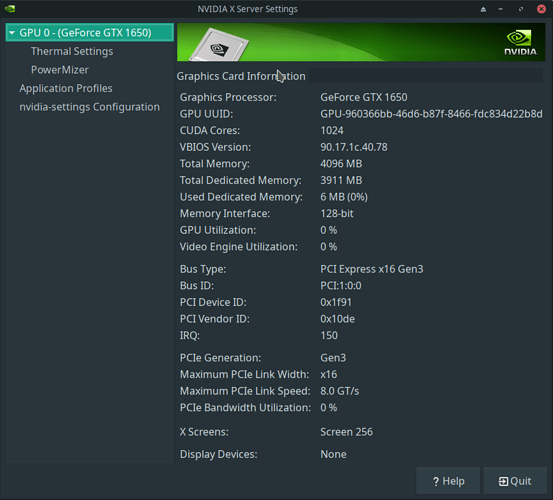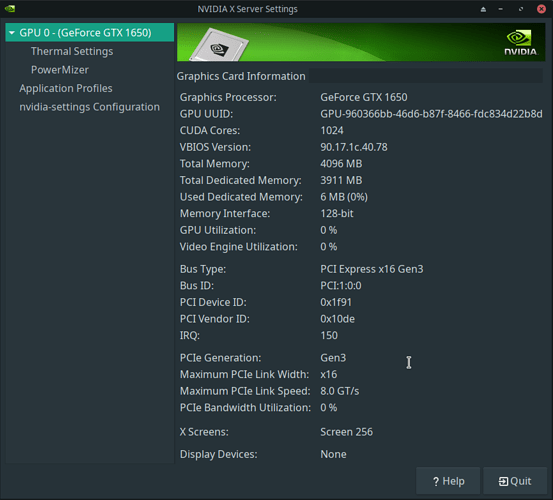Hi Team,
I have a dual-boot setup (Windows 10 + Manjaro) due to some proprietary software need at my work. This is fresh installation of Manjaro using Architect iso. But I’m facing following issues. If possible, please help me out to solve the same.
ISSUES:
- For some reason after I login (refer the GIF below for what happens after I enter my login password) into the Manjaro System, I get screen flickering / tearing issue (they are like giberish vertical RGB Lines on screen). This happens for a second or 2, then the desktop loads back to normal. I have installed video-hybrid-intel-nvidia-450xx-prime and video modsetting.
- This is the first time I’m seeing video-hybrid-intel-nvidia-450xx-prime in action, as in my previous installation, I had used optimus-swtich. Now, when I open nvidia-settings, I don’t see X-screen settings options there. I don’t know, if it’s normal in video-hybrid-intel-nvidia-450xx-prime setup, as in my previous optimus switch setup, I had X-screen options in nvidia-settings.
- Out of curiosity, when I changed to “Discrete Graphics” option in bios and tried to login, this time there was no screen flickering / tearing and no gibberish vertical RGB lines shown at login. But now I couldn’t change / control my screen brightness (possibly any other display related function also might not be working). Hence, I switched back to switchable graphics.
- Last but not the least, I feel the system is a bit slow. Sometimes there are random freezes and the system doesn’t respond at all, and then suddenly starts behaving normally. I think this also is due to video-hybrid-intel-nvidia-450xx-prime.
- Part from using PRIME-RUN command manually for any/all applications, is there any gui or auto setting available to let the application auto launch with prime (based on the program).
My INXI output:
System: Kernel: 5.8.6-1-MANJARO x86_64 bits: 64 compiler: N/A
parameters: BOOT_IMAGE=/boot/vmlinuz-5.8-x86_64 root=UUID=fdc7a568-a918-497a-8efc-bfde192ef60b rw quiet
udev.log_priority=3
Desktop: Xfce 4.14.2 tk: Gtk 3.24.20 info: xfce4-panel wm: xfwm4 dm: LightDM 1.30.0 Distro: Manjaro Linux
Machine: Type: Laptop System: LENOVO product: 81SY v: Lenovo Legion Y540-15IRH-PG0 serial: <filter> Chassis: type: 10
v: Lenovo Legion Y540-15IRH-PG0 serial: <filter>
Mobo: LENOVO model: LNVNB161216 v: SDK0Q55722 WIN serial: <filter> UEFI: LENOVO v: BHCN32WW date: 08/29/2019
Battery: ID-1: BAT0 charge: 31.3 Wh condition: 53.0/52.5 Wh (101%) volts: 11.4/11.3 model: LGC L17L3PG1 type: Li-poly
serial: <filter> status: Unknown cycles: 71
CPU: Topology: Quad Core model: Intel Core i5-9300H bits: 64 type: MT MCP arch: Kaby Lake family: 6 model-id: 9E (158)
stepping: A (10) microcode: D6 L2 cache: 8192 KiB
flags: avx avx2 lm nx pae sse sse2 sse3 sse4_1 sse4_2 ssse3 vmx bogomips: 38408
Speed: 2401 MHz min/max: 800/4100 MHz Core speeds (MHz): 1: 2400 2: 2401 3: 2401 4: 2400 5: 2401 6: 2400 7: 2400
8: 2398
Vulnerabilities: Type: itlb_multihit status: KVM: VMX disabled
Type: l1tf mitigation: PTE Inversion; VMX: conditional cache flushes, SMT vulnerable
Type: mds mitigation: Clear CPU buffers; SMT vulnerable
Type: meltdown mitigation: PTI
Type: spec_store_bypass mitigation: Speculative Store Bypass disabled via prctl and seccomp
Type: spectre_v1 mitigation: usercopy/swapgs barriers and __user pointer sanitization
Type: spectre_v2 mitigation: Full generic retpoline, IBPB: conditional, IBRS_FW, STIBP: conditional, RSB filling
Type: srbds mitigation: Microcode
Type: tsx_async_abort status: Not affected
Graphics: Device-1: Intel UHD Graphics 630 vendor: Lenovo driver: i915 v: kernel bus ID: 00:02.0 chip ID: 8086:3e9b
Device-2: NVIDIA TU117M [GeForce GTX 1650 Mobile / Max-Q] vendor: Lenovo driver: nvidia v: 450.66
alternate: nouveau,nvidia_drm bus ID: 01:00.0 chip ID: 10de:1f91
Device-3: Acer SunplusIT Integrated Camera type: USB driver: uvcvideo bus ID: 1-6:4 chip ID: 5986:2113
Display: x11 server: X.Org 1.20.8 driver: modesetting,nvidia alternate: fbdev,intel,nouveau,nv,vesa
display ID: :0.0 screens: 1
Screen-1: 0 s-res: 1920x1080 s-dpi: 96 s-size: 508x285mm (20.0x11.2") s-diag: 582mm (22.9")
Monitor-1: eDP-1 res: 1920x1080 dpi: 142 size: 344x193mm (13.5x7.6") diag: 394mm (15.5")
OpenGL: renderer: Mesa Intel UHD Graphics 630 (CFL GT2) v: 4.6 Mesa 20.1.7 direct render: Yes
Audio: Device-1: Intel Cannon Lake PCH cAVS vendor: Lenovo driver: snd_hda_intel v: kernel
alternate: snd_soc_skl,snd_sof_pci bus ID: 00:1f.3 chip ID: 8086:a348
Sound Server: ALSA v: k5.8.6-1-MANJARO
Network: Device-1: Intel Wireless-AC 9560 [Jefferson Peak] driver: iwlwifi v: kernel port: 5000 bus ID: 00:14.3
chip ID: 8086:a370
IF: wlp0s20f3 state: up mac: <filter>
Device-2: Realtek RTL8111/8168/8411 PCI Express Gigabit Ethernet vendor: Lenovo driver: r8169 v: kernel port: 3000
bus ID: 07:00.0 chip ID: 10ec:8168
IF: enp7s0 state: down mac: <filter>
Drives: Local Storage: total: 1.38 TiB used: 30.82 GiB (2.2%)
SMART Message: Required tool smartctl not installed. Check --recommends
ID-1: /dev/nvme0n1 vendor: Samsung model: MZVLB512HBJQ-000L2 size: 476.94 GiB block size: physical: 512 B
logical: 512 B speed: 31.6 Gb/s lanes: 4 serial: <filter> rev: 3L1QEXF7 scheme: GPT
ID-2: /dev/sda vendor: Seagate model: ST1000LM048-2E7172 size: 931.51 GiB block size: physical: 4096 B
logical: 512 B speed: 6.0 Gb/s rotation: 5400 rpm serial: <filter> rev: 0001 scheme: GPT
Partition: ID-1: / raw size: 40.70 GiB size: 39.81 GiB (97.81%) used: 7.05 GiB (17.7%) fs: ext4 dev: /dev/nvme0n1p6
ID-2: /home raw size: 196.85 GiB size: 192.76 GiB (97.92%) used: 1.55 GiB (0.8%) fs: ext4 dev: /dev/nvme0n1p7
Swap: Alert: No Swap data was found.
Sensors: System Temperatures: cpu: 47.0 C mobo: N/A
Fan Speeds (RPM): N/A
Info: Processes: 239 Uptime: 1h 38m Memory: 23.37 GiB used: 1.71 GiB (7.3%) Init: systemd v: 246 Compilers: gcc: 10.2.0
Packages: pacman: 1054 lib: 391 Shell: Bash v: 5.0.18 running in: xfce4-terminal inxi: 3.1.05
GIF for the screen tearing at login i.e. GIF of what happens after I enter my login password:
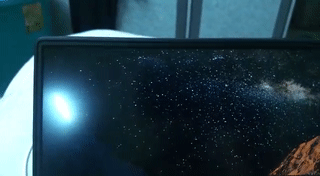
Screenshot for NVIDIA Settings:
If you can help with any of the issues, (especially the screen tearing) it’ll be helpful to me. Thanks in advance.
Thanks and Regards,
UserManjaro.