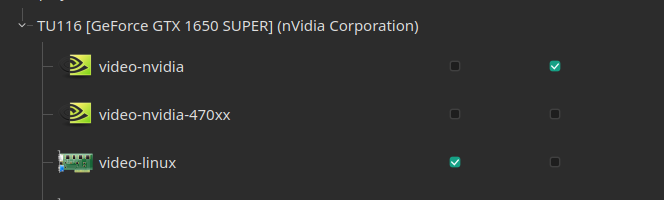Hello forum, I have installed manjaro, it is a clean installation, with proprietary Nvidia drivers, but I have random screen flickers, I tried changing the refresh rate like the wiki variable refresh rate , creating the /etc/X11/xorg.conf.d/20-intel.conf file and putting this:
Section "Device"
Identifier "Intel Graphics"
Driver "intel"
Option "TearFree" "off"
Option "EnablePageFlip" "off"
Option "VariableRefresh" "false"
Option "AsyncFlipSecondaries" "false"
#Option "AccelMethod" "sna" # default
#Option "AccelMethod" "uxa" # fallback
EndSection
But it doesn’t work, I’m using x11 and 144 fps
Some additional data:
inxi
CPU: quad core Intel Core i3-9100F (-MCP-) speed/min/max: 3897/800/4200 MHz
Kernel: 6.1.31-2-MANJARO x86_64 Up: 23m Mem: 5506.1/15933.7 MiB (34.6%)
Storage: 2.71 TiB (15.4% used) Procs: 261 Shell: Zsh inxi: 3.3.27
sudo mhwd -li
> Installed PCI configs:
--------------------------------------------------------------------------------
NAME VERSION FREEDRIVER TYPE
--------------------------------------------------------------------------------
video-nvidia 2023.03.23 false PCI
Warning: No installed USB configs!
xrandr
Screen 0: minimum 8 x 8, current 3440 x 1440, maximum 32767 x 32767
DVI-D-0 disconnected (normal left inverted right x axis y axis)
HDMI-0 disconnected (normal left inverted right x axis y axis)
DP-0 connected primary 3440x1440+0+0 (normal left inverted right x axis y axis) 800mm x 330mm
3440x1440 60.00 + 144.00* 100.00 50.00
2560x1440 144.00 120.00 60.00
2560x1080 144.00 120.00
1920x1200 59.88
1920x1080 119.88 60.00 50.00
1680x1050 59.95
1600x1200 60.00
1600x900 60.00
1440x900 59.89
1280x1024 75.02 60.02
1280x960 60.00
1280x800 59.81
1280x720 119.88 60.00 59.94 50.00
1152x864 75.00
1024x768 75.03 70.07 60.00
800x600 75.00 72.19 60.32 56.25
720x576 50.00
720x480 59.94
640x480 75.00 72.81 59.95 59.94 59.93
DP-1 disconnected (normal left inverted right x axis y axis)