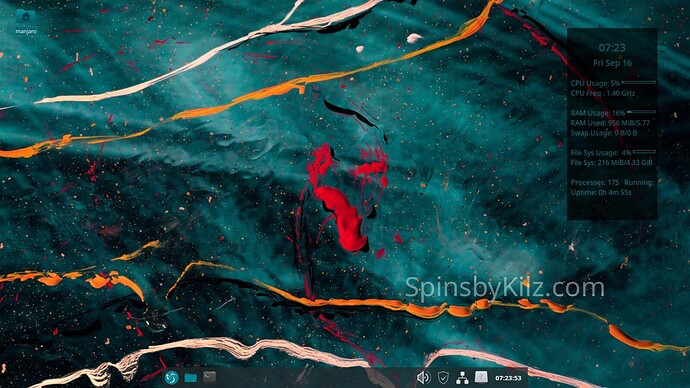I am happy to announce the release of SbK LXQt 22.0.0.
The SpinsbyKilz.com watermark is not present on the installed system.
This spin is a little late, I usually have a release a day after the Manjaro stable update for the release series. But thanks to stepping on a rusty nail, and a week in the hospital, it was delayed.
Both iso’s in this release include:
- The 5.15.65 LTS kernel.
- The New KoraSpin-Green icon theme with light and dark versions of the control icons. They are part of the KoraSpin-22.0.0 package.
- The new SpinThemeDarkGreen10 matching Gtk and Kvantum themes in one package was used.
- The new Usplash-22.0.0 desktop wallpapers. One of them is the background for the grub, desktop, and login screen backgrounds.
- The iso’s are up to date as of 9/16/2022.
- An optional Firefox theme, SbK Dark Green10, that matches the color scheme, is available at https://spins.tuxfamily.org/ffthemes.html. Just click on the image in Firefox to install it.
Both iso’s also contain the standard SbK features.
- The latest LTS kernel.
- A Manjaro stable install that is also AUR compatible with a lot of packages used to build packages installed…
- It is multiarch by default to make running wine games and other 32bit software you may run easier.
- The Spins by Kilz signed repository is enabled for SbK project packages.
- A signed iso. For information on checking signed iso’s visit https://spins.tuxfamily.org/check.html
- Bloatware has been removed (HP printer software and others).
- Flat packs and snaps are not installed. The back ends are also not installed but can be installed by the user.
- All SbK iso’s contain Manjaro Architect script in case you want to do a custom install. Sadly to get any SbK packages like themes, icons, and other goodies you will have to add the SbK http://spins.tuxfamily.org/repo.html after install.
- Timeshift autosnap installed. It takes a snapshot before upgrading so any bad upgrades can be easily reversed.
- A basic Conky with a color theme that matches the desktop themes.
A full and very minimal iso can be found here.
As always comments, suggestions, requests are always welcome, just post below.
Jim