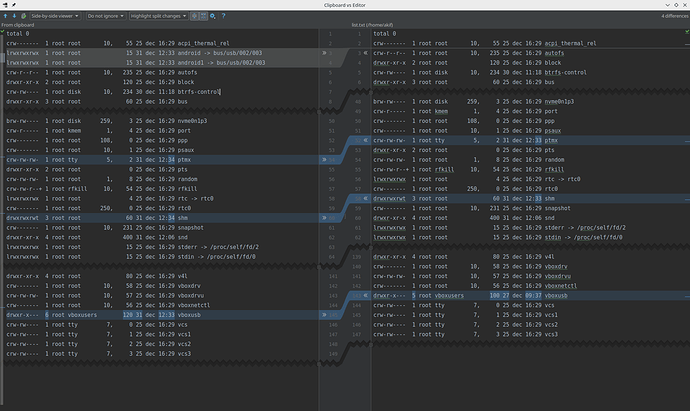That was my guess as well…was just trying to confirm it before saying anything.
No problem  I find it also hard to read. Below image should be (more) clear. Right?
I find it also hard to read. Below image should be (more) clear. Right?
Rightclick to open bigger in new tab.
My best guess is the same as @Wollie’s. It might be a defective SSD or, more likely, something’s wrong with the power’s supply. Hey, it might even be the cable!
I tried different physical ports. Also, I had never had issues before with my ports. I am guessing it is more probable that the device is not compatible. But how would I know that for sure?
I tried two different cables.
Is there some sort of encrytion active on the disk? https://askubuntu.com/questions/1341088/how-access-files-on-portable-ssd-samsung-t5-on-ubuntu-20-04
If there was, it would still have been listed with
sudo lsblk
Test it i another PC, and see if it works there…
Jup, I was on my way to test it on a Windows machine. I just tried, and it works, plug and play. It has some sort of tool where you can specify a password. I did not activate it. So I guess it is not encrypted now. Retested it on Manjaro after it with no difference as far as I can see.
I also found this source, but it is just one source which says it is not compatible with Linux? https://askubuntu.com/questions/1204208/samsung-ssd-t5-compatibily-with-ubuntu
Try
$ lsusb -v
I vaguely remember one thread where the t5 ssd showed up after using that command…
edit: found it
But that should be fixed now according to the newest post in that thread 
Yeah, I also came across that theard. I tried the command. The device is listed. What do I do after it? I don’t see any difference.
How do I know If I have the fix on my system? I did an upgrade of my system since a long time yesterday. Now I want to back up everything. I think I am also on an older kernel, 4.14.257-1.
This could be a factor, try to rule it out. Trying newer/current kernels is easy on manjaro:
https://wiki.manjaro.org/index.php/Manjaro_Kernels
Try to list partitions and/or mount them:
$ fdisk -l
$ lsblk -f
On the Arch site about this problem was posted:
The patch was merged on kernel version:
4.4.293
4.9.291
4.14.256
4.19.218
5.4.160
5.10.80
5.14.19
5.15.3
All available kernels in Manjaro are above and should have the fix.