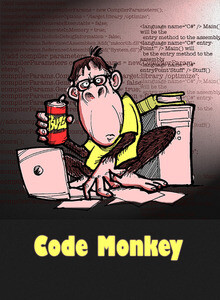Greetings Folks.
Problem: I dont have an option to go to 240Hz on widescreen monitor on 5120x1440 res. In windows 10 this works.
results of inxi --admin --verbosity=7 --filter --no-host:
Moderator Edit: Info updated as of 12 Nov 2021
System:
Kernel: 5.13.19-2-MANJARO x86_64 bits: 64 compiler: gcc v: 11.1.0
parameters: BOOT_IMAGE=/boot/vmlinuz-5.13-x86_64
root=UUID=62f5d95b-8cbc-4437-a7ac-ec0f5179d88a rw quiet apparmor=1
security=apparmor udev.log_priority=3
Desktop: KDE Plasma 5.22.5 tk: Qt 5.15.2 wm: kwin_x11 vt: 1 dm: SDDM
Distro: Manjaro Linux base: Arch Linux
Machine:
Type: Desktop Mobo: Gigabyte model: X299 AORUS Gaming 9 serial: <filter>
UEFI: American Megatrends v: F8m date: 11/28/2019
CPU:
Info: 18-Core model: Intel Core i9-7980XE bits: 64 type: MT MCP
arch: Skylake family: 6 model-id: 55 (85) stepping: 4 microcode: 2006B06
cache: L2: 24.8 MiB
flags: avx avx2 lm nx pae sse sse2 sse3 sse4_1 sse4_2 ssse3 vmx
bogomips: 187295
Speed: 1200 MHz min/max: 1200/4200 MHz Core speeds (MHz): 1: 1200 2: 1201
3: 1200 4: 1200 5: 1263 6: 1200 7: 1200 8: 1200 9: 1200 10: 1200 11: 1200
12: 1200 13: 1200 14: 1200 15: 1200 16: 1200 17: 1200 18: 1200 19: 1200
20: 1200 21: 1201 22: 1200 23: 1200 24: 1201 25: 1222 26: 1200 27: 1201
28: 1201 29: 1201 30: 1201 31: 1201 32: 1200 33: 1200 34: 1200 35: 1200
36: 1200
Vulnerabilities: Type: itlb_multihit status: KVM: VMX unsupported
Type: l1tf mitigation: PTE Inversion
Type: mds mitigation: Clear CPU buffers; SMT vulnerable
Type: meltdown mitigation: PTI
Type: spec_store_bypass
mitigation: Speculative Store Bypass disabled via prctl and seccomp
Type: spectre_v1
mitigation: usercopy/swapgs barriers and __user pointer sanitization
Type: spectre_v2 mitigation: Full generic retpoline, IBPB: conditional,
IBRS_FW, STIBP: conditional, RSB filling
Type: srbds status: Not affected
Type: tsx_async_abort mitigation: Clear CPU buffers; SMT vulnerable
Graphics:
Device-1: NVIDIA GA102 [GeForce RTX 3090] vendor: ASUSTeK driver: nvidia
v: 470.63.01 alternate: nouveau,nvidia_drm bus-ID: 65:00.0
chip-ID: 10de:2204 class-ID: 0300
Display: x11 server: X.Org 1.20.13 compositor: kwin_x11 driver:
loaded: nvidia display-ID: :0 screens: 1
Screen-1: 0 s-res: 5120x1440 s-dpi: 80 s-size: 1626x457mm (64.0x18.0")
s-diag: 1689mm (66.5")
Monitor-1: DP-0 res: 5120x1440 hz: 120 dpi: 130048 size: 1x1mm (0.0x0.0")
diag: 1mm (0.1")
OpenGL: renderer: NVIDIA GeForce RTX 3090/PCIe/SSE2
v: 4.6.0 NVIDIA 470.63.01 direct render: Yes
Audio:
Device-1: NVIDIA GA102 High Definition Audio vendor: ASUSTeK
driver: snd_hda_intel v: kernel bus-ID: 65:00.1 chip-ID: 10de:1aef
class-ID: 0403
Device-2: XMOS JDS Labs EL DAC II type: USB driver: snd-usb-audio
bus-ID: 3-1.2:4 chip-ID: 20b1:30e0 class-ID: fe01
Sound Server-1: ALSA v: k5.13.19-2-MANJARO running: yes
Sound Server-2: JACK v: 1.9.19 running: no
Sound Server-3: PulseAudio v: 15.0 running: yes
Sound Server-4: PipeWire v: 0.3.38 running: yes
Network:
Device-1: Intel Ethernet I219-V vendor: Gigabyte driver: e1000e v: kernel
port: N/A bus-ID: 00:1f.6 chip-ID: 8086:15b8 class-ID: 0200
IF: enp0s31f6 state: up speed: 1000 Mbps duplex: full mac: <filter>
Device-2: Qualcomm Atheros QCA6174 802.11ac Wireless Network Adapter
vendor: Rivet Networks driver: ath10k_pci v: kernel bus-ID: 04:00.0
chip-ID: 168c:003e class-ID: 0280
IF: wlp4s0 state: down mac: <filter>
Device-3: Qualcomm Atheros Killer E2500 Gigabit Ethernet vendor: Gigabyte
driver: alx v: kernel port: 2000 bus-ID: 05:00.0 chip-ID: 1969:e0b1
class-ID: 0200
IF: enp5s0 state: down mac: <filter>
Bluetooth:
Device-1: Qualcomm Atheros QCA61x4 Bluetooth 4.0 type: USB driver: btusb
v: 0.8 bus-ID: 1-13:8 chip-ID: 0cf3:e300 class-ID: e001
Report: rfkill ID: hci0 rfk-id: 1 state: up address: see --recommends
Device-2: Realtek Bluetooth Radio type: USB driver: btusb v: 0.8
bus-ID: 1-4.3:10 chip-ID: 0bda:8771 class-ID: e001 serial: <filter>
Report: ID: hci1 rfk-id: 2 state: up address: N/A
RAID:
Hardware-1: Intel SATA Controller [RAID mode] driver: ahci v: 3.0 port: 3020
bus-ID: 00:17.0 chip-ID: 8086:2822 rev: class-ID: 0104
Drives:
Local Storage: total: 9.12 TiB used: 11.07 GiB (0.1%)
SMART Message: Unable to run smartctl. Root privileges required.
ID-1: /dev/nvme0n1 maj-min: 259:3 vendor: Samsung model: SSD 960 PRO 1TB
size: 953.87 GiB block-size: physical: 512 B logical: 512 B speed: 31.6 Gb/s
lanes: 4 type: SSD serial: <filter> rev: 4B6QCXP7 temp: 30.9 C scheme: GPT
ID-2: /dev/nvme1n1 maj-min: 259:0 vendor: Western Digital
model: WDS100T3X0C-00SJG0 size: 931.51 GiB block-size: physical: 512 B
logical: 512 B speed: 31.6 Gb/s lanes: 4 type: SSD serial: <filter>
rev: 111130WD temp: 38.9 C scheme: GPT
ID-3: /dev/sda maj-min: 8:0 vendor: Samsung model: SSD 860 EVO 4TB
size: 3.64 TiB block-size: physical: 512 B logical: 512 B speed: 6.0 Gb/s
type: SSD serial: <filter> rev: 4B6Q scheme: GPT
ID-4: /dev/sdb maj-min: 8:16 vendor: Samsung model: SSD 860 EVO 4TB
size: 3.64 TiB block-size: physical: 512 B logical: 512 B speed: 6.0 Gb/s
type: SSD serial: <filter> rev: 4B6Q scheme: GPT
Partition:
ID-1: / raw-size: 476.63 GiB size: 468.08 GiB (98.21%)
used: 11.04 GiB (2.4%) fs: ext4 dev: /dev/nvme0n1p5 maj-min: 259:8
ID-2: /boot/efi raw-size: 100 MiB size: 96 MiB (96.00%)
used: 31.8 MiB (33.1%) fs: vfat dev: /dev/nvme0n1p2 maj-min: 259:5
Swap:
Alert: No swap data was found.
Sensors:
System Temperatures: cpu: 27.0 C mobo: N/A gpu: nvidia temp: 50 C
Fan Speeds (RPM): cpu: 1170 gpu: nvidia fan: 0%
Info:
Processes: 518 Uptime: 11m wakeups: 0 Memory: 125.51 GiB
used: 3.67 GiB (2.9%) Init: systemd v: 249 tool: systemctl Compilers:
gcc: 11.1.0 Packages: pacman: 1211 lib: 330 flatpak: 0 Shell: Zsh v: 5.8
default: Bash v: 5.1.8 running-in: yakuake inxi: 3.3.08
Results of xrandr
Screen 0: minimum 8 x 8, current 5120 x 1440, maximum 32767 x 32767
DP-0 disconnected (normal left inverted right x axis y axis)
DP-1 disconnected (normal left inverted right x axis y axis)
HDMI-0 disconnected (normal left inverted right x axis y axis)
DP-2 disconnected (normal left inverted right x axis y axis)
DP-3 disconnected (normal left inverted right x axis y axis)
HDMI-1 disconnected (normal left inverted right x axis y axis)
DP-4 connected primary 5120x1440+0+0 (normal left inverted right x axis y axis) 1mm x 1mm
3840x1080 119.97 + 239.97 59.97
5120x1440 120.00* 59.98
2560x1440 239.90 120.00 59.95
2560x1080 119.88 60.00 59.94
1920x1080 119.88 60.00 59.94
1680x1050 59.95
1600x900 60.00
1440x900 59.89
1280x1024 75.02 60.02
1280x800 59.81
1280x720 60.00
1152x864 75.00
1024x768 75.03 70.07 60.00
800x600 75.00 72.19 60.32 56.25
640x480 75.00 72.81 59.94
DP-5 disconnected (normal left inverted right x axis y axis)
from cvt values →
xrandr --newmode "240" 2885.25 5120 5600 6176 7232 1440 1443 1453 1663 -hsync +vsync
accepts
but when
xrandr --addmode DP-4 240
then:
X Error of failed request: BadMatch (invalid parameter attributes)
Major opcode of failed request: 140 (RANDR)
Minor opcode of failed request: 18 (RRAddOutputMode)
Serial number of failed request: 43
Current serial number in output stream: 44
can someone help - how do I get 240Hz?