after alot of digging i have been able to elevate log level = 2 and have now got the following error in the logs it seems its still trying to use samba 1 as it using port 445
[global]
WORKGROUP = workgroup
security = user
#map to guest = bad user
server role = standalone server
server string = laptop %v
netbios name = probook
log file = /var/log/samba/log%U.log
max log size = 100
log level = 2
server min protocol = SMB2_10
server max protocol = SMB3
client min protocol = SMB2
client max protocol = SMB3
security = user
[homes]
comment = Home Directories
valid users = @sambashare
browseable = yes
read only = No
[share]
comment = share for all users
path = /home/omar/share/
available = yes
valid users = @sambashare
browsable = yes
writable = yes
read only = no
guest ok = no
drwxrwx— 3 omar sambashare 4096 Oct 6 13:42 share
[NTLMv1] status [NT_STATUS_WRONG_PASSWORD] workstation [DELL-PC] remote host [ipv4:10.0.0.105:59205] mapped to [DELL-PC][omar]. local host [ipv4:10.0.0.16:445]
{“timestamp”: “2020-10-19T03:18:50.287446+0200”, “type”: “Authentication”, “Authentication”: {“version”: {“major”: 1, “minor”: 2}, “eventId”: 4625, “logonId”: “0”, “logonType”: 3, “status”: “NT_STATUS_WRONG_PASSWORD”, “localAddress”: “ipv4:10.0.0.16:445”, “remoteAddress”: “ipv4:10.0.0.105:59205”, “serviceDescription”: “SMB2”, “authDescription”: null, “clientDomain”: “DELL-PC”, “clientAccount”: “omar”, “workstation”: “DELL-PC”, “becameAccount”: null, “becameDomain”: null, “becameSid”: null, “mappedAccount”: “omar”, “mappedDomain”: “DELL-PC”, “netlogonComputer”: null, “netlogonTrustAccount”: null, “netlogonNegotiateFlags”: “0x00000000”, “netlogonSecureChannelType”: 0, “netlogonTrustAccountSid”: null, “passwordType”: “NTLMv1”, “duration”: 4228}}
i have added the folloowing line in smb.conf
ntlm auth = yes and it workes but it is not secure so i would like to set it to ntlmv2
log results
Processing section “[share]”
[2020/10/19 03:41:05.910581, 2] …/…/source3/auth/auth.c:323(auth_check_ntlm_password)
check_ntlm_password: authentication for user [omar] -> [omar] -> [omar] succeeded
[2020/10/19 03:41:08.259941, 0] …/…/source3/nmbd/nmbd_become_lmb.c:397(become_local_master_stage2)
hope this helps and thank you for all help
best regards
omar
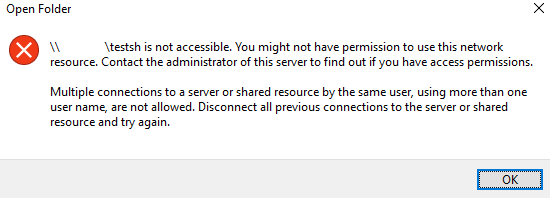
 -2:Guest Account:/:
-2:Guest Account:/: