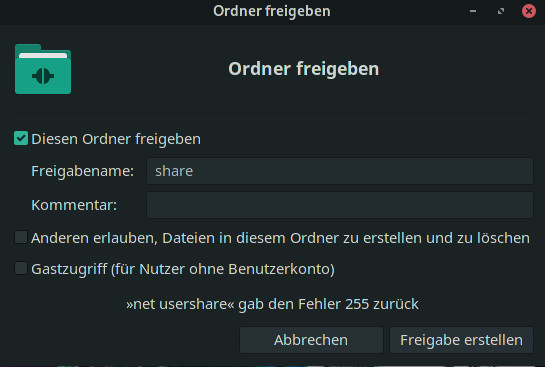@hucky Ich wäre auch daran interessiert, dass es funktioniert, da es nur eine GUI für net usershare ist, sollte sich das beheben lassen. Also was ich vermute ist folgendes:
Wenn ich den Namen Videos nach video ändere kommt eine interessate Nachricht:
'net usershare' returned error 255: [2021/10/11 01:09:27, 0] ../../lib/util/debug.c:1108(reopen_one_log)
reopen_one_log: Unable to open new log file 'videos/log.net': No such file or directory
net usershare add: share name /home/manjaro/videos contains invalid characters (any of %<>*?|/\+=;:",)
Ich vermute hier mal, dass aus welchen Gründen auch immer, der Pfad als “share name” verwendet wird, anstatt videos. Das resultiert in diesen Fehler, da im “share name” keine Schrägstriche / verwendet werden können. Also Versucht die GUI den Pfad als share name zu verwenden. Ich schau mir das mal genauer an die Tage und berichte, falls ich eine Lösung finde in Form eines Patches.
Update
Das Problem war einfacher als gedacht… es hatte mit dem Parameter -l und --long zu tun.
Also hier mal der Fehler:
$ net usershare add -l share ~/Videos "comment" "Everyone:R" guest_ok=n
[2021/10/11 01:49:18, 0] ../../lib/util/debug.c:1108(reopen_one_log)
reopen_one_log: Unable to open new log file 'share/log.net': No such file or directory
net usershare add: share name /home/manjaro/videos contains invalid characters (any of %<>*?|/\+=;:",)
Aber so funktioniert es:
$ net usershare add --long share ~/Videos "comment" "Everyone:R" guest_ok=n
[share]
path=/home/manjaro/Videos
comment=comment
usershare_acl=Everyone:R,
guest_ok=n
Also hab ich einfach die Parameter in shares.c geändert und es funktioniert wieder…
Wird wohl eine Änderung in samba sein, dass das das verursacht. Mehr weiß ich gerade nicht. Auf jeden Fall hier mal der Patch und das PKGBUILD:
Dateiname: 001-parameter_fix.patch
--- shares.c 2009-12-09 10:42:09.000000000 +0000
+++ shares_fix.c 2021-10-11 02:17:53.061229610 +0000
@@ -622,7 +622,7 @@
return FALSE;
argv[0] = "add";
- argv[1] = "-l";
+ argv[1] = "--long";
argv[2] = info->share_name;
argv[3] = info->path;
argv[4] = info->comment;
Dateiname: PKGBUILD
# Maintainer: Balló György <ballogyor+arch at gmail dot com>
# Contributor: Nevar <psi.neamf@gmail.com>
pkgname=nautilus-share
pkgver=0.7.3
pkgrel=10
pkgdesc='Nautilus extension to share folder using Samba'
arch=('x86_64')
url="https://git.gnome.org/browse/nautilus-share"
license=('GPL')
depends=('nautilus' 'samba')
makedepends=('intltool')
source=("https://download.gnome.org/sources/$pkgname/${pkgver%.*}/$pkgname-$pkgver.tar.xz"
"001-parameter_fix.patch")
sha256sums=('1686b1c3f9f2b4b35bcb0fc9f826f89e540d1e5fee8eb64806a8d31e3db55ad5'
'087d0f97461d69507430316b391a12a658e6fe8888d85c56c5cff202ec0b50e9')
prepare() {
cd $pkgname-$pkgver/src/
patch -Np0 -i ../../001-parameter_fix.patch
}
build() {
cd $pkgname-$pkgver
./configure --prefix=/usr
make
}
package() {
cd $pkgname-$pkgver
make DESTDIR="$pkgdir" install
}
Quelle: svntogit-community/PKGBUILD at packages/nautilus-share · archlinux/svntogit-community · GitHub
Diese beiden Dateien anlegen in einen neuen Ordner und dann einfach im Terminal zu diesen wechseln und mittels makepkg -si bauen lassen und installieren.
Könntest du das mal ausgiebig testen? Zumindest erscheint bei mir keine Fehlermeldung mehr.