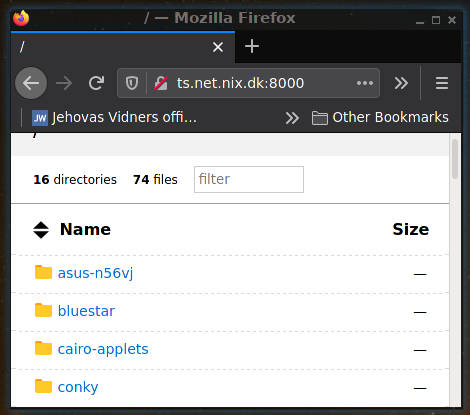I was trying to setup a Samba Share to send files over from one computer to another when I happened to get this weird and obscure error about Malformed ACL. I was trying to open up a Local Share by sharing the Public folder within my /home/user directory, when it gave me this error;
net usershare add: malformed acl (missing ':')
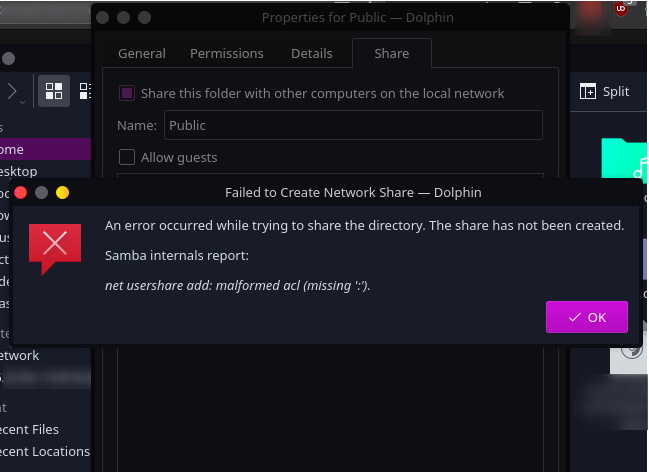
I couldn’t find any reference for this online when I searched up this error message. I’ve reinstalled Samba, and made sure my user was added to Samba to allow sharing of folders on the network.
What does this error even mean? there’s no malformed acl, because I’ve not even touched the conf files for Samba.
There’s also this from systemctl when I checked status, no idea why it cant just start from fresh install.
$ sudo systemctl status samba
● samba.service - Samba AD Daemon
Loaded: loaded (/usr/lib/systemd/system/samba.service; enabled; vendor preset: disabled)
Active: failed (Result: exit-code) since Sun 2021-02-07 06:32:48 ACDT; 9s ago
Docs: man:samba(8)
man:samba(7)
man:smb.conf(5)
Process: 9046 ExecStart=/usr/bin/samba --foreground --no-process-group $SAMBAOPTIONS (code=exited, >
Main PID: 9046 (code=exited, status=1/FAILURE)
Status: "daemon failed to start: Samba detected misconfigured 'server role' and exited. Check logs>
Error: 22 (Invalid argument)
Feb 07 06:32:48 roomba samba[9046]: daemon_status: daemon 'samba' : Starting process...
Feb 07 06:32:48 roomba samba[9046]: [2021/02/07 06:32:48.130655, 0] ../../source4/smbd/server.c:874(bi>
Feb 07 06:32:48 roomba samba[9046]: At this time the 'samba' binary should only be used for either:
Feb 07 06:32:48 roomba samba[9046]: 'server role = active directory domain controller' or to access t>
Feb 07 06:32:48 roomba samba[9046]: You should start smbd/nmbd/winbindd instead for domain member and>
Feb 07 06:32:48 roomba samba[9046]: [2021/02/07 06:32:48.130794, 0] ../../lib/util/become_daemon.c:121>
Feb 07 06:32:48 roomba samba[9046]: exit_daemon: daemon failed to start: Samba detected misconfigured>
Feb 07 06:32:48 roomba systemd[1]: samba.service: Main process exited, code=exited, status=1/FAILURE
Feb 07 06:32:48 roomba systemd[1]: samba.service: Failed with result 'exit-code'.
Feb 07 06:32:48 roomba systemd[1]: Failed to start Samba AD Daemon.
files are there in wherever it installed itself to, it exists, but fails to start. Is this a bug is Samba? I never have any luck getting Samba to just work out of the box, there’s always some issue that prevents it running or let me do the things I want to do. Just some old shitty software that isn’t really meant for Linux with no alternatives.