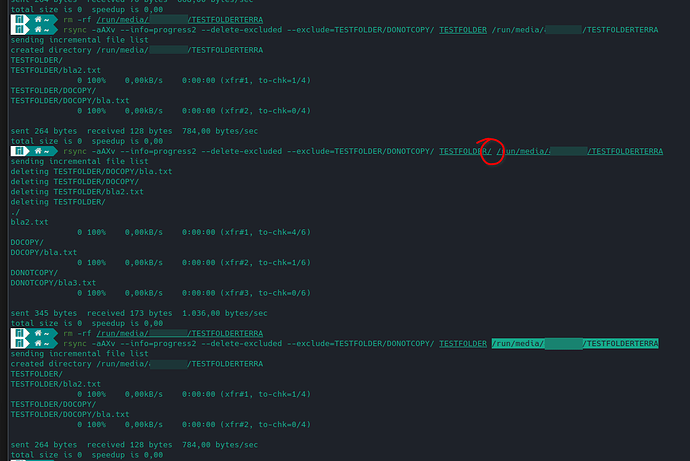Hi everyone, i’m facing an issue with rsync since after the update whenever I specify that a folder should be excluded rsync completely ignores it and copies everything anyway. I’m using the same command i’ve been using to do backups since the last two years but it doesn’t work as intended.
rsync -aAXv --info=progress2 --delete-excluded --exclude=TESTFOLDER/DONOTCOPY/ TESTFOLDER/ /run/media/username/TERRA\ DRIVE/TESTFOLDERTERRA
There is a folder called DONOTCOPY inside TESTFOLDER in my home/username folder i’ve tried several different ways of writing the excluded folder path but nothing works
This is a sample command for the format I usually use, please can someone tell me what’s wrong? I’m sure that the rsync command is bugged because none of the old commands I have saved work as before.
perl: warning: Setting locale failed.
perl: warning: Please check that your locale settings:
LANGUAGE = "",
LC_ALL = (unset),
LANG = "en_GB.UTF-8"
are supported and installed on your system.
perl: warning: Falling back to the standard locale ("C").
System:
Kernel: 6.1.49-1-MANJARO arch: x86_64 bits: 64 compiler: gcc v: 13.2.1
clocksource: tsc available: acpi_pm
parameters: BOOT_IMAGE=/boot/vmlinuz-6.1-x86_64
root=UUID=efbf1a2d-e596-4547-a414-d02214967460 rw quiet
udev.log_priority=3
Desktop: KDE Plasma v: 5.27.7 tk: Qt v: 5.15.10 wm: kwin_x11 vt: 2 dm: SDDM
Distro: Manjaro Linux base: Arch Linux
Machine:
Type: Laptop System: LENOVO product: 20RD007XAD v: ThinkPad E15
serial: <superuser required> Chassis: type: 10 serial: <superuser required>
Mobo: LENOVO model: 20RD007XAD serial: <superuser required> UEFI: LENOVO
v: R16ET30W (1.16 ) date: 01/17/2021
Battery:
ID-1: BAT0 charge: 42.6 Wh (99.3%) condition: 42.9/45.0 Wh (95.2%)
volts: 11.9 min: 11.1 model: LGC 5B10W138 type: Li-poly serial: <filter>
status: not charging cycles: 67
Device-1: apple_mfi_fastcharge model: N/A serial: N/A charge: N/A
status: N/A
Device-2: hidpp_battery_0 model: Logitech Wireless Mouse M185/M225
serial: <filter> charge: 100% (should be ignored) rechargeable: yes
status: discharging
Memory:
System RAM: total: 8 GiB available: 7.57 GiB used: 4.73 GiB (62.4%)
RAM Report: permissions: Unable to run dmidecode. Root privileges required.
CPU:
Info: model: Intel Core i5-10210U bits: 64 type: MT MCP
arch: Comet/Whiskey Lake note: check gen: core 10 level: v3 note: check
built: 2018 process: Intel 14nm family: 6 model-id: 0x8E (142)
stepping: 0xC (12) microcode: 0xF8
Topology: cpus: 1x cores: 4 tpc: 2 threads: 8 smt: enabled cache:
L1: 256 KiB desc: d-4x32 KiB; i-4x32 KiB L2: 1024 KiB desc: 4x256 KiB
L3: 6 MiB desc: 1x6 MiB
Speed (MHz): avg: 1770 high: 2100 min/max: 400/4200 scaling:
driver: intel_pstate governor: powersave cores: 1: 2100 2: 2100 3: 805
4: 2100 5: 2100 6: 2100 7: 2100 8: 761 bogomips: 33615
Flags: 3dnowprefetch abm acpi adx aes aperfmperf apic arat
arch_capabilities arch_perfmon art avx avx2 bmi1 bmi2 bts clflush
clflushopt cmov constant_tsc cpuid cpuid_fault cx16 cx8 de ds_cpl dtes64
dtherm dts epb ept ept_ad erms est f16c flexpriority flush_l1d fma fpu
fsgsbase fxsr ht hwp hwp_act_window hwp_epp hwp_notify ibpb ibrs
ibrs_enhanced ida intel_pt invpcid invpcid_single lahf_lm lm mca mce
md_clear mmx monitor movbe mpx msr mtrr nonstop_tsc nopl nx pae pat pbe
pcid pclmulqdq pdcm pdpe1gb pebs pge pln pni popcnt pse pse36 pts rdrand
rdseed rdtscp rep_good sdbg sep smap smep ss ssbd sse sse2 sse4_1 sse4_2
ssse3 stibp syscall tm tm2 tpr_shadow tsc tsc_adjust tsc_deadline_timer
vme vmx vnmi vpid x2apic xgetbv1 xsave xsavec xsaveopt xsaves xtopology
xtpr
Vulnerabilities:
Type: gather_data_sampling mitigation: Microcode
Type: itlb_multihit status: KVM: VMX disabled
Type: l1tf status: Not affected
Type: mds status: Not affected
Type: meltdown status: Not affected
Type: mmio_stale_data mitigation: Clear CPU buffers; SMT vulnerable
Type: retbleed mitigation: Enhanced IBRS
Type: spec_rstack_overflow status: Not affected
Type: spec_store_bypass mitigation: Speculative Store Bypass disabled via
prctl
Type: spectre_v1 mitigation: usercopy/swapgs barriers and __user pointer
sanitization
Type: spectre_v2 mitigation: Enhanced IBRS, IBPB: conditional, RSB
filling, PBRSB-eIBRS: SW sequence
Type: srbds mitigation: Microcode
Type: tsx_async_abort status: Not affected
Graphics:
Device-1: Intel CometLake-U GT2 [UHD Graphics] vendor: Lenovo driver: i915
v: kernel arch: Gen-9.5 process: Intel 14nm built: 2016-20 ports:
active: eDP-1 empty: DP-1,HDMI-A-1,HDMI-A-2 bus-ID: 00:02.0
chip-ID: 8086:9b41 class-ID: 0300
Device-2: AMD Lexa [Radeon 540X/550X/630 / RX 640 E9171 MCM] vendor: Lenovo
driver: amdgpu v: kernel arch: GCN-4 code: Arctic Islands process: GF 14nm
built: 2016-20 pcie: gen: 1 speed: 2.5 GT/s lanes: 4 link-max: gen: 3
speed: 8 GT/s lanes: 8 bus-ID: 03:00.0 chip-ID: 1002:6987 class-ID: 0380
temp: 52.0 C
Device-3: IMC Networks Integrated Camera driver: uvcvideo type: USB
rev: 2.0 speed: 480 Mb/s lanes: 1 mode: 2.0 bus-ID: 1-8:2 chip-ID: 13d3:5415
class-ID: 0e02
Display: x11 server: X.Org v: 21.1.8 compositor: kwin_x11 driver: X:
loaded: amdgpu,modesetting alternate: fbdev,vesa dri: iris,radeonsi gpu: i915
display-ID: :0 screens: 1
Screen-1: 0 s-res: 1920x1080 s-dpi: 96 s-size: 508x285mm (20.00x11.22")
s-diag: 582mm (22.93")
Monitor-1: eDP-1 model: ChiMei InnoLux 0x15f5 built: 2017 res: 1920x1080
hz: 60 dpi: 142 gamma: 1.2 size: 344x193mm (13.54x7.6") diag: 394mm (15.5")
ratio: 16:9 modes: 1920x1080
API: OpenGL v: 4.6 Mesa 23.1.6-2 renderer: Mesa Intel UHD Graphics (CML
GT2) direct-render: Yes
Audio:
Device-1: Intel Comet Lake PCH-LP cAVS vendor: Lenovo driver: snd_hda_intel
v: kernel alternate: snd_soc_skl,snd_sof_pci_intel_cnl bus-ID: 00:1f.3
chip-ID: 8086:02c8 class-ID: 0403
API: ALSA v: k6.1.49-1-MANJARO status: kernel-api with: aoss
type: oss-emulator tools: alsactl,alsamixer,amixer
Server-1: JACK v: 1.9.22 status: off tools: N/A
Server-2: PipeWire v: 0.3.78 status: off with: pipewire-media-session
status: active tools: pw-cli
Server-3: PulseAudio v: 16.1 status: active with: 1: pulseaudio-alsa
type: plugin 2: pulseaudio-jack type: module tools: pacat,pactl
Network:
Device-1: Intel Comet Lake PCH-LP CNVi WiFi driver: iwlwifi v: kernel
bus-ID: 00:14.3 chip-ID: 8086:02f0 class-ID: 0280
IF: wlp0s20f3 state: up mac: <filter>
IP v4: <filter> type: dynamic noprefixroute scope: global
broadcast: <filter>
IP v6: <filter> type: noprefixroute scope: link
Device-2: Realtek RTL8111/8168/8411 PCI Express Gigabit Ethernet
vendor: Lenovo driver: r8169 v: kernel pcie: gen: 1 speed: 2.5 GT/s lanes: 1
port: 2000 bus-ID: 04:00.0 chip-ID: 10ec:8168 class-ID: 0200
IF: enp4s0 state: up speed: 1000 Mbps duplex: full mac: <filter>
IP v4: <filter> type: dynamic noprefixroute scope: global
broadcast: <filter>
IP v6: <filter> type: noprefixroute scope: link
IF-ID-1: enp0s20f0u3c4i2 state: down mac: <filter>
WAN IP: <filter>
Bluetooth:
Message: No bluetooth data found.
Logical:
Message: No logical block device data found.
RAID:
Message: No RAID data found.
Drives:
Local Storage: total: 1.36 TiB used: 512.71 GiB (36.7%)
SMART Message: Unable to run smartctl. Root privileges required.
ID-1: /dev/nvme0n1 maj-min: 259:0 vendor: Western Digital
model: WDS500G3X0C-00SJG0 size: 465.76 GiB block-size: physical: 512 B
logical: 512 B speed: 31.6 Gb/s lanes: 4 tech: SSD serial: <filter>
fw-rev: 111110WD temp: 24.9 C scheme: GPT
ID-2: /dev/sda maj-min: 8:0 vendor: Western Digital model: WD10SPZX-08Z10
size: 931.51 GiB block-size: physical: 4096 B logical: 512 B speed: 6.0 Gb/s
tech: HDD rpm: 5400 serial: <filter> fw-rev: 1A05 scheme: GPT
Message: No optical or floppy data found.
Partition:
ID-1: / raw-size: 465.46 GiB size: 457.09 GiB (98.20%)
used: 88.24 GiB (19.3%) fs: ext4 dev: /dev/nvme0n1p2 maj-min: 259:2
label: N/A uuid: efbf1a2d-e596-4547-a414-d02214967460
ID-2: /boot/efi raw-size: 300 MiB size: 299.4 MiB (99.80%)
used: 300 KiB (0.1%) fs: vfat dev: /dev/nvme0n1p1 maj-min: 259:1
label: NO_LABEL uuid: 8FFA-CCFC
ID-3: /run/media/username/TERRA DRIVE raw-size: 931.51 GiB
size: 915.82 GiB (98.31%) used: 424.47 GiB (46.3%) fs: ext4 dev: /dev/sda1
maj-min: 8:1 label: TERRA DRIVE uuid: 0937e0eb-95a3-4c29-b7eb-1aad2ad9cd97
Swap:
Kernel: swappiness: 60 (default) cache-pressure: 100 (default) zswap: yes
compressor: zstd max-pool: 20%
ID-1: swap-1 type: file size: 512 MiB used: 470 MiB (91.8%) priority: -2
file: /swapfile
Unmounted:
Message: No unmounted partitions found.
USB:
Hub-1: 1-0:1 info: hi-speed hub with single TT ports: 12 rev: 2.0
speed: 480 Mb/s (57.2 MiB/s) lanes: 1 mode: 2.0 chip-ID: 1d6b:0002
class-ID: 0900
type: still imaging driver: ipheth,usbfs interfaces: 3 rev: 2.0
speed: 480 Mb/s (57.2 MiB/s) lanes: 1 mode: 2.0 power: 500mA
chip-ID: 05ac:12a8 class-ID: 0601 serial: <filter>
Device-2: 1-5:5 info: Logitech Unifying Receiver type: mouse,HID
driver: logitech-djreceiver,usbhid interfaces: 2 rev: 2.0
speed: 12 Mb/s (1.4 MiB/s) lanes: 1 mode: 1.1 power: 98mA
chip-ID: 046d:c52f class-ID: 0300
Device-3: 1-8:2 info: IMC Networks Integrated Camera type: video
driver: uvcvideo interfaces: 2 rev: 2.0 speed: 480 Mb/s (57.2 MiB/s) lanes: 1
mode: 2.0 power: 500mA chip-ID: 13d3:5415 class-ID: 0e02
Device-4: 1-9:3 info: Shenzhen Goodix FingerPrint Device
type: <vendor specific> driver: N/A interfaces: 1 rev: 2.0
speed: 480 Mb/s (57.2 MiB/s) lanes: 1 mode: 2.0 power: 100mA
chip-ID: 27c6:55a4 class-ID: ef00
Hub-2: 2-0:1 info: super-speed hub ports: 6 rev: 3.1
speed: 10 Gb/s (1.16 GiB/s) lanes: 1 mode: 3.2 gen-2x1 chip-ID: 1d6b:0003
class-ID: 0900
Sensors:
System Temperatures: cpu: 59.0 C pch: 56.0 C mobo: N/A gpu: amdgpu
temp: 52.0 C
Fan Speeds (rpm): fan-1: 2900 fan-2: 2900
Info:
Processes: 273 Uptime: 1h 12m wakeups: 14 Init: systemd v: 253
default: graphical tool: systemctl Compilers: gcc: 13.2.1 clang: 15.0.7
Packages: 1532 pm: pacman pkgs: 1516 libs: 410 tools: pamac pm: flatpak
pkgs: 16 Shell: Bash v: 5.1.16 running-in: yakuake inxi: 3.3.29
Moderator edit: In the future, please use proper formatting: [HowTo] Post command output and file content as formatted text