For some reason my header topic disappeared guys. I am a rookie and the only reason I used those sudo commands is because I have tried to move from linux mint 20.2 to manjaro plasma and was prompted by your site to put the sudo commands into my terminal to download onto my usb card and I was also prompted to download image writer specificalluy from your installation guide to download this so if I have to go through strange hoops and bounds i’m being run off from something so hard. I specifically tried every version specific to manjaro and every one of them errored on me after I just simply clipboarded what it told me to put into clipboard with my password and it wouldn’t work friends. It should have worked. I just copied and pasted everything into the terminal as your installation guide said in plasma several times because it’s the one I want and it say on my linux cinnamon mint 20.2 a certain error pops up. So I also tried every other manjaro system hoping and praying it was just a typo on one site but,every one is doing the same thing. I was told manjaro was very usual friendly but, if I can’t get the basics to work from the actual site right, to put it on my usb stick like I was easily able to do on linux mint, I am unfortunately being run off from this wonderful desktop experience. Please break it down for a rookie in English.
Hello, you could just edit the title in your previous topic  rather than creating a new topic.
rather than creating a new topic.
And for creating Manjaro bootable USB, the easiest route (for me anyway) is using Ventoy just as @jrichard326 explained.
- Insert your USB drive in the pc.
- Download the Ventoy archive.
- Extract it to a folder.
- Go that folder.
- Fire up a terminal in that folder.
- Run :
./VentoyGUI.x86_64 - Enter password if needed.
- A window like below will be opened.
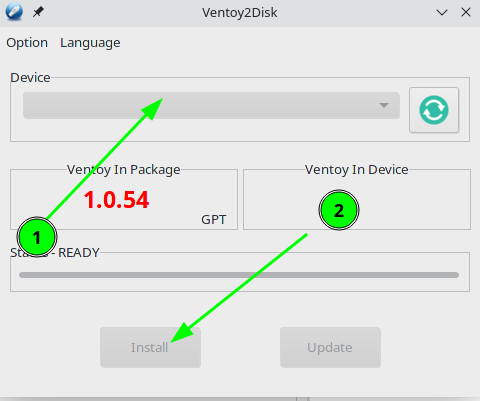
[1]. Select the appropriate USB drive
[2]. Press the install button. - Now close ventoy window.
- Copy your ISO file to the USB.
- Live ISO should be ready!
The best part is, you don’t have to install ventoy everytime you want to try a new distro. After installing ventoy once, you can just copy paste new ISOs to the pen-drive and boot from them!
See my post on the original topic
On a rolling release like Manjaro - Gnome and Plasma changes often - and regretably - this may introduce other bugs.
You must prepare yourself mentally for this - and if you do not - well it is up to you - but consider yourself informed.
Have you tried manjaro-cinnamon edition? If your coming from mint cinnamon you’ll fund most of the same packages installed. I used mint image writer to make a manjaro usb with no issues, have you checked your download is OK?
I tried to download this ventoy unsuccessfully but, I did try. With that said I have the cinnamon mint usb writer which if I’m not mistaken is the same one for manjaro first steps? And if I use it how can I use it successfully?I know these sound like stupid questions but, babies will bump their heads until they learn. I never had linux and moved to linux cinnamon mint 20.2 a few months ago but, the manjaro desktop adn rolling releases appeal to me. I am so happy to be done with windows for many years.
I downloaded this fromkde plasma manjaro. it’s 3.5 gb. I am using the cinnamon mint version image writer. write image: manjaro-kde-21.1.6-211017-linux513.iso. It is in my cinnamon mint writer to memorex usb flash drive(/dev/sdb -16gb) unfortuantely it will not let me write it on to my usb stick. Am I even close?
Download the manjaro iso you want use mint image writer to create an bootable usb pretty much that simple. Then try booting into the usb drive check everything works and if happy install
Have you formatted your usb drive at all?
No I haven’t formatted anything how could I do this if i’s not too much trouble
There’s a usb stick format tool in mint.
So i have it downloading right now onto my usb drive so thanks everyone for your help. It was much appreciated! I will talk later from the new distro hopefuly!
it’s completely downloaded after i instructed for completely erasing linux mint from the usb drive, i restarted and it still had linux mint on the usb strangely.Am I supposed to write manjaro in fat32 or which one would be best?Am I supposed to eject this usb stick someway? I am leaning a great deal.
Download a balena etcher and use the Appimage, it is much simpler
ihave it downloaded firestar how do i appropriately use it?
It worked! Is there some special way I should eject this usb stick like on windows or do I just press restart?
I would restart and let the usb boot up with Manjaro
here goes nothing folks! Thank everyone again I hope it works! and I’m sure it will! I will let you know
unfortunately belena etcher didn’t work. the linux cinnamon mint was still on the usb stick. there was no sign of manjaro to boot from. Maybe I just didn’t do it right.
Would you please elaborate step by step what you have done with Etcher?