Hello,
i’ve been trying and setting up Manjaro on my laptop for the last few days and decided to ditch Windows. I’m using this laptop for work and having set up most of the stuff like apache, local ssl, nodejs and ssh key saving in kwallet I’d rather not start fresh. I’d like to mention that I’m kinda new to linux so please bear with me ![]()
inxi
[spoiler]
System:
Kernel: 5.9.16-1-MANJARO x86_64 bits: 64 compiler: gcc v: 10.2.1
parameters: BOOT_IMAGE=/boot/vmlinuz-5.9-x86_64
root=UUID=b108da07-b0a3-4637-a831-59874abd6383 ro quiet
resume=UUID=0d4918bb-df2b-428a-9cf9-ed36d3677a71 udev.log_priority=3
Console: tty 5 wm: kwin_x11 DM: SDDM Distro: Manjaro Linux
Machine:
Type: Laptop System: Notebook product: NH5xAx v: N/A serial: N/A Chassis:
type: 10 serial: N/A
Mobo: Notebook model: NH5xAx serial: N/A UEFI: Insyde v: 1.07.07
date: 06/03/2020
Battery:
ID-1: BAT0 charge: 51.2 Wh condition: 51.2/62.1 Wh (82%) volts: 12.4/10.9
model: Notebook BAT type: Li-ion serial: status: Full
ID-2: hidpp_battery_0 charge: N/A condition: N/A volts: 4.1/N/A
model: Logitech G502 LIGHTSPEED Wireless Gaming Mouse type: N/A
serial: status: Discharging
Memory:
RAM: total: 31.32 GiB used: 6.19 GiB (19.8%)
Array-1: capacity: 128 GiB slots: 2 EC: None max module size: 64 GiB
note: est.
Device-1: DIMM 0 size: 16 GiB speed: 3200 MT/s type: DDR4
detail: synchronous unbuffered (unregistered) bus width: 64 bits
total: 64 bits manufacturer: Micron Technology part-no: 16ATF2G64HZ-3G2J1
serial:
Device-2: DIMM 0 size: 16 GiB speed: 3200 MT/s type: DDR4
detail: synchronous unbuffered (unregistered) bus width: 64 bits
total: 64 bits manufacturer: Micron Technology part-no: 16ATF2G64HZ-3G2J1
serial:
CPU:
Info: 12-Core model: AMD Ryzen 9 3900X socket: AM4 bits: 64 type: MT MCP
arch: Zen 2 family: 17 (23) model-id: 71 (113) stepping: N/A
microcode: 8701013 L1 cache: 768 KiB L2 cache: 6 MiB L3 cache: 62.5 MiB
bogomips: 182139
Speed: 3738 MHz min/max: 2200/3800 MHz base/boost: 3800/4650 boost: disabled
volts: 1.1 V ext-clock: 100 MHz Core speeds (MHz): 1: 3738 2: 3782 3: 2196
4: 2194 5: 2045 6: 2082 7: 3591 8: 3601 9: 2052 10: 2053 11: 2194 12: 2189
13: 2114 14: 2195 15: 2194 16: 2194 17: 2237 18: 2128 19: 2080 20: 2108
21: 2196 22: 2195 23: 2196 24: 2198
Flags: 3dnowprefetch abm adx aes aperfmperf apic arat avic avx avx2 bmi1
bmi2 bpext cat_l3 cdp_l3 clflush clflushopt clwb clzero cmov cmp_legacy
constant_tsc cpb cpuid cqm cqm_llc cqm_mbm_local cqm_mbm_total cqm_occup_llc
cr8_legacy cx16 cx8 de decodeassists extapic extd_apicid f16c flushbyasid
fma fpu fsgsbase fxsr fxsr_opt ht hw_pstate ibpb ibs irperf lahf_lm lbrv lm
mba mca mce misalignsse mmx mmxext monitor movbe msr mtrr mwaitx nonstop_tsc
nopl npt nrip_save nx osvw overflow_recov pae pat pausefilter pclmulqdq
pdpe1gb perfctr_core perfctr_llc perfctr_nb pfthreshold pge pni popcnt pse
pse36 rdpid rdpru rdrand rdseed rdt_a rdtscp rep_good sep sev sha_ni skinit
smap smca sme smep ssbd sse sse2 sse4_1 sse4_2 sse4a ssse3 stibp succor svm
svm_lock syscall tce topoext tsc tsc_scale umip v_vmsave_vmload vgif
vmcb_clean vme vmmcall wbnoinvd wdt xgetbv1 xsave xsavec xsaveerptr xsaveopt
xsaves
Vulnerabilities: Type: itlb_multihit status: Not affected
Type: l1tf status: Not affected
Type: mds status: Not affected
Type: meltdown status: Not affected
Type: spec_store_bypass
mitigation: Speculative Store Bypass disabled via prctl and seccomp
Type: spectre_v1
mitigation: usercopy/swapgs barriers and __user pointer sanitization
Type: spectre_v2 mitigation: Full AMD retpoline, IBPB: conditional, STIBP:
conditional, RSB filling
Type: srbds status: Not affected
Type: tsx_async_abort status: Not affected
Graphics:
Device-1: NVIDIA TU106M [GeForce RTX 2060 Mobile] vendor: CLEVO/KAPOK
driver: nvidia v: 460.56 alternate: nouveau,nvidia_drm bus ID: 07:00.0
chip ID: 10de:1f15 class ID: 0300
Device-2: Acer BisonCam NB Pro type: USB driver: uvcvideo bus ID: 5-4:2
chip ID: 5986:9102 class ID: 0e02
Display: server: X.Org 1.20.10 compositor: kwin_x11 driver: loaded: nvidia
display ID: :0 screens: 1
Screen-1: 0 s-res: 1920x1080 s-dpi: 96 s-size: 508x286mm (20.0x11.3")
s-diag: 583mm (23")
OpenGL: renderer: GeForce RTX 2060/PCIe/SSE2 v: 4.6.0 NVIDIA 460.56
direct render: Yes
Audio:
Device-1: NVIDIA TU106 High Definition Audio vendor: CLEVO/KAPOK
driver: snd_hda_intel v: kernel bus ID: 07:00.1 chip ID: 10de:10f9
class ID: 0403
Device-2: AMD Starship/Matisse HD Audio vendor: CLEVO/KAPOK
driver: snd_hda_intel v: kernel bus ID: 09:00.4 chip ID: 1022:1487
class ID: 0403
Sound Server: ALSA v: k5.9.16-1-MANJARO
Network:
Device-1: Realtek RTL8111/8168/8411 PCI Express Gigabit Ethernet
vendor: CLEVO/KAPOK driver: r8169 v: kernel port: 3000 bus ID: 04:00.1
chip ID: 10ec:8168 class ID: 0200
IF: enp4s0f1 state: down mac:
Device-2: Intel Wi-Fi 6 AX200 driver: iwlwifi v: kernel port: 3000
bus ID: 05:00.0 chip ID: 8086:2723 class ID: 0280
IF: wlp5s0 state: up mac:
IP v4: type: dynamic noprefixroute scope: global
broadcast:
IP v6: type: noprefixroute scope: link
IF-ID-1: br-55f7ed4703d6 state: up speed: 10000 Mbps duplex: unknown
mac:
IP v4: scope: global broadcast:
IP v6: scope: link
IF-ID-2: docker0 state: up speed: 10000 Mbps duplex: unknown mac:
IP v4: scope: global broadcast:
IP v6: scope: link
IF-ID-3: vethba44bae state: up speed: 10000 Mbps duplex: full mac:
IF-ID-4: vethd6272e6 state: up speed: 10000 Mbps duplex: full mac:
WAN IP:
Bluetooth:
Device-1: Intel AX200 Bluetooth type: USB driver: btusb v: 0.8
bus ID: 1-10:4 chip ID: 8087:0029 class ID: e001
Message: Required tool hciconfig not installed. Check --recommends
RAID:
Message: No RAID data was found.
Drives:
Local Storage: total: 465.76 GiB used: 147.3 GiB (31.6%)
ID-1: /dev/nvme0n1 maj-min: 259:0 vendor: Samsung
model: SSD 970 EVO Plus 500GB size: 465.76 GiB block size: physical: 512 B
logical: 512 B speed: 31.6 Gb/s lanes: 4 rotation: SSD serial:
rev: 2B2QEXM7 temp: 40.9 C scheme: GPT
SMART: yes health: PASSED on: 31d 3h cycles: 268
read-units: 7,004,952 [3.58 TB] written-units: 11,205,958 [5.73 TB]
Message: No Optical or Floppy data was found.
Partition:
ID-1: / raw size: 32 GiB size: 31.25 GiB (97.65%) used: 18.25 GiB (58.4%)
fs: ext4 block size: 4096 B dev: /dev/nvme0n1p6 maj-min: 259:6 label: N/A
uuid: b108da07-b0a3-4637-a831-59874abd6383
ID-2: /boot/efi raw size: 512 MiB size: 511 MiB (99.80%)
used: 324 KiB (0.1%) fs: vfat block size: 512 B dev: /dev/nvme0n1p4
maj-min: 259:4 label: N/A uuid: 2B19-2235
ID-3: /home raw size: 29.5 GiB size: 28.91 GiB (98.00%)
used: 5.15 GiB (17.8%) fs: ext4 block size: 4096 B dev: /dev/nvme0n1p7
maj-min: 259:7 label: N/A uuid: a6b08fd0-64b0-4afa-9434-85a58c0488f9
ID-4: /run/media/nightliss/SAMSUNG 970EVO raw size: 401.54 GiB
size: 401.54 GiB (100.00%) used: 105.64 GiB (26.3%) fs: ntfs
block size: 4096 B dev: /dev/nvme0n1p3 maj-min: 259:3 label: SAMSUNG 970EVO
uuid: BA5259B952597AD9
ID-5: /var/lib/docker/overlay2/0b11e17e9765ed7699221b9a611f2eb3b4615a6d440d83cf0487f57e492e0750/merged raw size: N/A size: 31.25 GiB used: 18.25 GiB (58.4%) fs: overlay
source: ERR-102 label: N/A uuid: N/A
ID-6: /var/lib/docker/overlay2/da20e7f622037d3483a619cadba17c92dc50d1412ff47ed9338c320cb92a2bcb/merged raw size: N/A size: 31.25 GiB used: 18.25 GiB (58.4%) fs: overlay
source: ERR-102 label: N/A uuid: N/A
Swap:
Kernel: swappiness: 60 (default) cache pressure: 100 (default)
ID-1: swap-1 type: partition size: 2 GiB used: 0 KiB (0.0%) priority: -2
dev: /dev/nvme0n1p5 maj-min: 259:5 label: N/A
uuid: 0d4918bb-df2b-428a-9cf9-ed36d3677a71
Unmounted:
ID-1: /dev/nvme0n1p1 maj-min: 259:1 size: 128 MiB fs: N/A label: N/A
uuid: N/A
ID-2: /dev/nvme0n1p2 maj-min: 259:2 size: 100 MiB fs: vfat label: N/A
uuid: 4E56-C83E
USB:
Hub-1: 1-0:1 info: Full speed (or root) Hub ports: 10 rev: 2.0
speed: 480 Mb/s chip ID: 1d6b:0002 class ID: 0900
Device-1: 1-7:2 info: Synaptics type: driver: N/A
interfaces: 1 rev: 2.0 speed: 12 Mb/s chip ID: 06cb:00a8 class ID: ff00
serial:
Device-2: 1-9:5 info: Logitech USB Receiver type: Keyboard,Mouse,HID
driver: logitech-djreceiver,usbhid interfaces: 3 rev: 2.0 speed: 12 Mb/s
chip ID: 046d:c539 class ID: 0300
Device-3: 1-10:4 info: Intel AX200 Bluetooth type: Bluetooth driver: btusb
interfaces: 2 rev: 2.0 speed: 12 Mb/s chip ID: 8087:0029 class ID: e001
Hub-2: 2-0:1 info: Full speed (or root) Hub ports: 4 rev: 3.1 speed: 10 Gb/s
chip ID: 1d6b:0003 class ID: 0900
Hub-3: 3-0:1 info: Full speed (or root) Hub ports: 2 rev: 2.0
speed: 480 Mb/s chip ID: 1d6b:0002 class ID: 0900
Hub-4: 4-0:1 info: Full speed (or root) Hub ports: 4 rev: 3.1 speed: 10 Gb/s
chip ID: 1d6b:0003 class ID: 0900
Hub-5: 5-0:1 info: Full speed (or root) Hub ports: 4 rev: 2.0
speed: 480 Mb/s chip ID: 1d6b:0002 class ID: 0900
Device-1: 5-4:2 info: Acer BisonCam NB Pro type: Video driver: uvcvideo
interfaces: 2 rev: 2.0 speed: 480 Mb/s chip ID: 5986:9102 class ID: 0e02
Hub-6: 6-0:1 info: Full speed (or root) Hub ports: 4 rev: 3.1 speed: 10 Gb/s
chip ID: 1d6b:0003 class ID: 0900
Sensors:
System Temperatures: cpu: 64.0 C mobo: N/A gpu: nvidia temp: 54 C
Fan Speeds (RPM): N/A
Info:
Processes: 523 Uptime: 2h 06m wakeups: 4 Init: systemd v: 247 Compilers:
gcc: 10.2.0 Packages: pacman: 1225 lib: 355 Shell: fish (sudo) v: 3.1.2
default: Bash v: 5.1.0 running in: kitty inxi: 3.3.01
[/spoiler]
fdisk
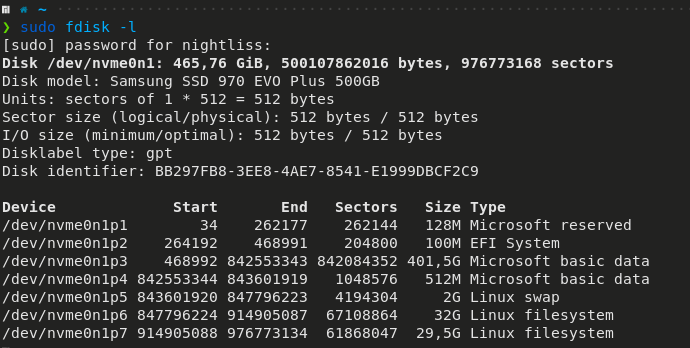
parted
I’ve also read that expanding/shrinking partition is not recommended. I have external HDD with 1TB ext4 partition so maybe I could use Clonezilla to clone /root and /home to external hdd then nuke the entire drive and restore the partitions? Would that work? Also I would probably would want to make /root a little bigger after wipe.
If so how should I go about it?
e: spoiler tag doesn’t seem to work, I have failed ![]()
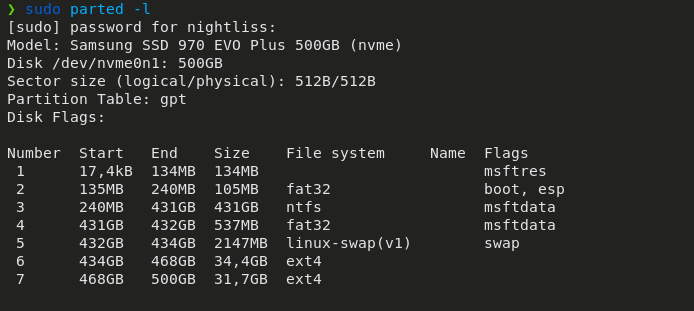


 which was overwritten while restoring so swap partition had different uuid.
which was overwritten while restoring so swap partition had different uuid.