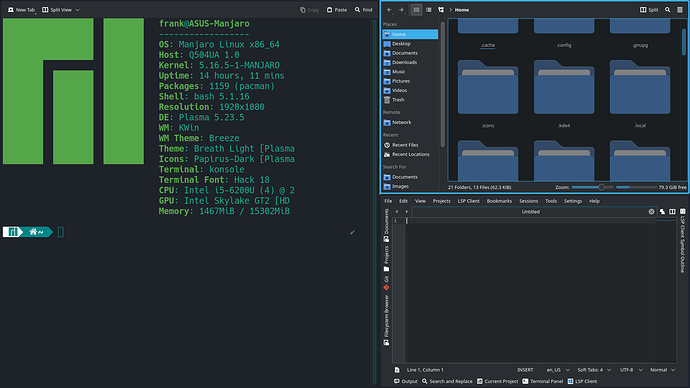Hi everyone!
I was wondering if someone could help point me in the right direction here. I installed Krohnkite window tiling script to use with KWin. Overall my configuration is very close to perfect, except for rounded window corners. I’m trying to change my Breeze theme to display sharp corners instead of rounded corners.

I’ve done some googling and playing around. I am able to get nice sharp corners if I remove the window frame; but the problem is I am using the frame to highlight the active window. With the frame on I am getting rounded windows.
I did modify the color of the frame in .config/kdeglobals but I don’t see any option to change the frame radius. Been searching but having trouble getting relevant results.
my [WM] from .config/kdeglobals
[WM]
activeBackground=49,54,59
activeBlend=252,252,252
activeForeground=252,252,252
frame=61,174,233
inactiveBackground=42,46,50
inactiveBlend=161,169,177
inactiveForeground=161,169,177
inactiveFrame=30,34,41
I know it is a small nitpick but otherwise almost perfect setup that I’d like.
Is there a config that i can modify to get sharp corners on the window frame itself?