Hello! I apologize in advance for the long sheet of a post. Please bear with me.
In the past, I must have tried to install protonvpn from AUR, before there was an official AUR app for it (maintained by the Proton Team).
This old package appears to have been installed using pip and python 3.8. I found this information in the folder under /usr/lib/python3.8/site-packages/protonvpn_cli-2.2.2.dist-info.
I’d like to remove anything related to the old version and install the AUR package. But I’ve run into some trouble.
Even though there is usr/bin/protonvpn, I can’t run it.
$ /usr/bin/protonvpn
Traceback (most recent call last):
File "/usr/bin/protonvpn", line 5, in <module>
from protonvpn_cli.cli import main
ModuleNotFoundError: No module named 'protonvpn_cli'
I’ve tried all the recommended commands and methods for uninstalling based on the usage guide in the github project page. But manjaro doesn’t see it as installed.
$ sudo protonvpn configure
Traceback (most recent call last):
File "/usr/bin/protonvpn", line 5, in <module>
from protonvpn_cli.cli import main
ModuleNotFoundError: No module named 'protonvpn_cli'
$ sudo pip3 uninstall protonvpn-cli
WARNING: Skipping protonvpn-cli as it is not installed.
Furthermore, in my /var/tmp/pamac-build-username, there’s the old protonvpn-cli-ng AUR package, that is currently marked as conflicting with the official protonvpn-cli package (which I’d like to install).
But in pamac GUI, the package is not listed as installed in my system.
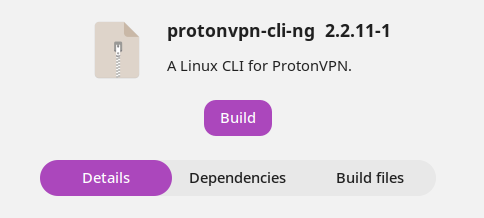
Also,
$ yay -Rs protonvpn
[sudo] password for :
error: target not found: protonvpn
-> exit status 1
$ yay -Rs protonvpn-cli-ng
[sudo] password for :
error: target not found: protonvpn-cli-ng
-> exit status 1
and
pacman -Qm | grep protonvpn
python -m pip list | grep proton
return nothing.
I guess I must have uninstalled it in the past and I can’t remember?
Now I’m stuck with those folders and files that I’d like to remove before installing the official package.
Those are:
/var/tmp/pamac-build-username/protonvpn-cli-ng
/usr/bin/protonvpn
/usr/lib/python3.8 which includes:
/usr/lib/python3.8/protonvpn_cli-2.2.2.dist-info
/usr/lib/python3.8/protonvpn_cli
/usr/lib/python3.8/pythondialog-3.5.1.dist-info
/usr/lib/python3.8/dialog.py
~/.pvpn-cli
some .svg files in usr/share/icons/Papirus/ and Papirus-Light/
I’ve checked whether any package needs python 3.8.
$ pacman -Qoq /usr/lib/python3.8
error: No package owns /usr/lib/python3.8
Can I do something like the following without causing problems?
sudo rm -rf /var/tmp/pamac-build-username/protonvpn-cli-ng
sudo rm -rf /usr/lib/python3.8
sudo rm -rf /usr/bin/protonvpn
Should I try another command or something else?
Thank you!