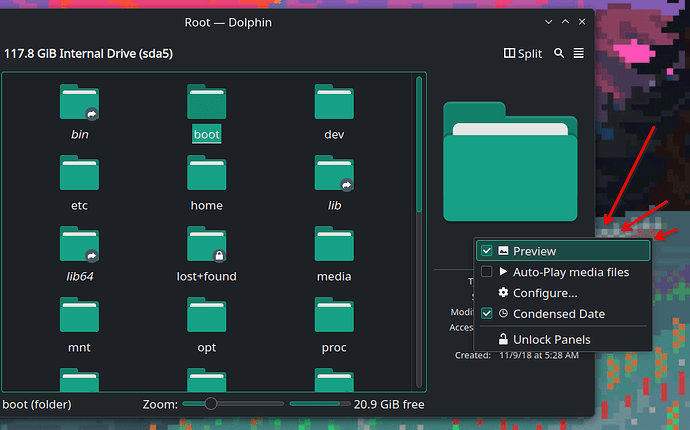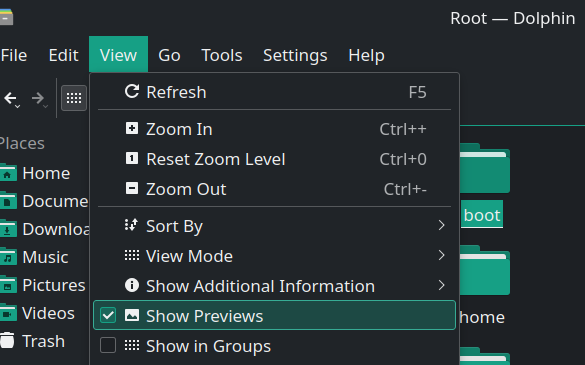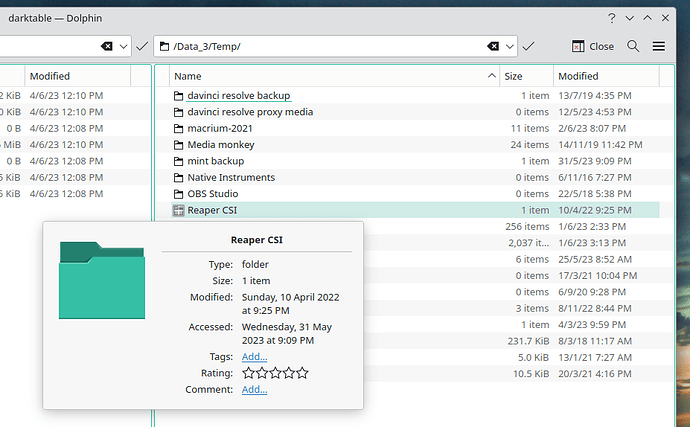Hi all,
I’ve looked through every tab of the config options for Dolphin and cannot for the life of me work out how to stop the file/folder preview box from appearing as you mouse over items in Dolphin.
I have unchecked “More options/view/show previews”, but still they persist.
Under “Configure Dolphin/general/previews”, I have unchecked all file types.
Can anyone suggest a way to stop this behaviour please?
Many thanks!
First up, how did you attach images to your post? When I tried, using the “attach media” button, it told me that was not permitted.
Secondly, no, it’s not the right hand side panel that bugs me. That’s easy to get rid off. That’s just toggle F11.
No, it’s the square box that pops up when you mouse over any file or folder.
Pfft. So this time, it let me attach an image! ![]()
General > Behavior > Miscellaneous > Show tooltips (uncheck)
1 Like
Champion!! Thank you for that. ![]()
This topic was automatically closed 2 days after the last reply. New replies are no longer allowed.