I had a dual boot system with Manjaro Gnome and Win10 (unfortunately I need it for Affinity and occasionally Office).
But Win10 decided to stop working and I have to reinstall it.
When trying to do so, I get this error
We couldn't create a new partition or locate an existing one. For more information, see theSetup log files., which (according to my online research) might be because there are more then 4 primary partitions.
The proposed solution is to switch from MBR to GPT. However, I thought I was already using GPT.
I get this when I run ls in grub>
grub rescue> ls
(hdo) (hdo, gpt2) (hdo,gpt1) (hd1) (hd1,gpt10) (hd1,gpt9) (hd1,gpt8) (hd1,gpt7) (hd1,gpt6) (hd1,gpt5) (hd1,gpt4) (hd1,gpt3) (hd1,gpt2) (hd1,gpt1)
Is it possible that there are any legacy files from the old win10 installation, that tell the win installer it’s not GPT?
This is the setup of my HD:
Win10 was where now unlocated is. Currently there is also still the win10 bootloader (together with the Manjaro one) on boot/efi.
Ideally I would get rid of that and also have separate EFI partitions for Win and Linux.
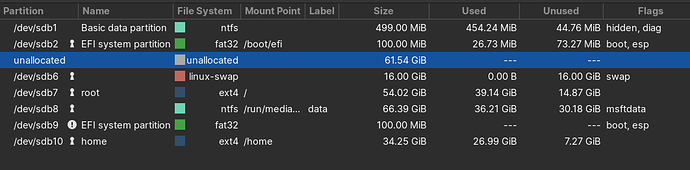
 This is not a Windows support forum. The issue is neither related to Manjaro nor can anything be done via GRUB to salvage Windows.
This is not a Windows support forum. The issue is neither related to Manjaro nor can anything be done via GRUB to salvage Windows.