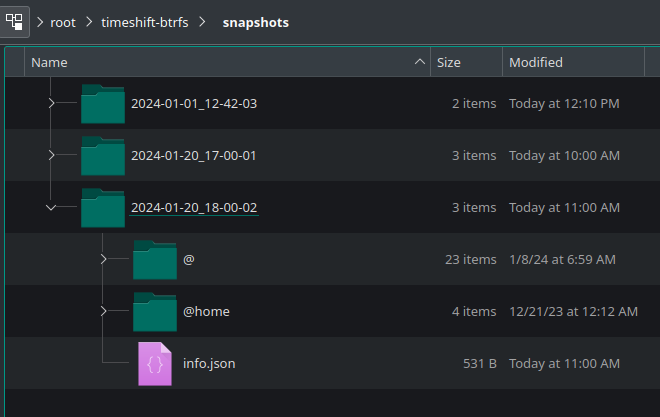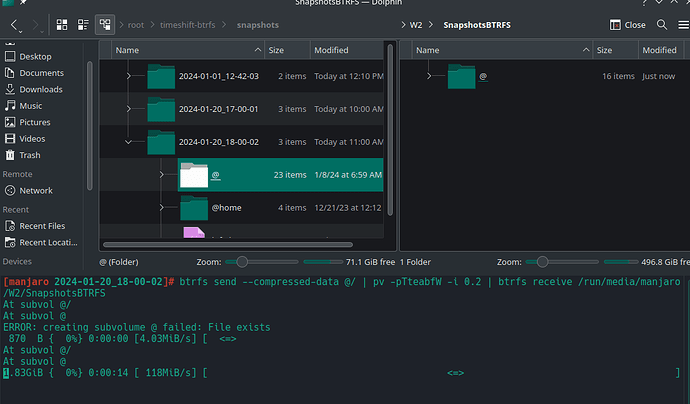Ben
20 January 2024 13:09
1
Ok, once you’ve all stopped laughing - I borked my system… deleting what I thought was a mounted BTRFS snapshot, but actually recursively to the system until #$% h0… death.
Now in a live USB session, I can see my snapshots at
/run/media/manjaro/47d2594e-0752-4574-85a0-51b61b73acb4/timeshift-btrfs/snapshots/2024-01-20_18-00-02
I also have a HDD with BTRFS and created a folder:
/run/media/manjaro/W2/Snapshots
So my question is this: Can I just rsync that folder across and pick it up with Timeshift after installing?
How did you do you snapshots ?
If you did the snapshots as btrfs snapshots, the best way to backup them is with btrfs send / btrfs receive !
if you did your snapshots with rsync (and you are really fit with rsync) then do your backup with rsync
With rsync it is really easy to:
miss some folders / files
trash the permissions
You allways have the complete snapshot with every file / folder and all the right file/folder parmissions. It is impossible to backup part of a snapshot
Ben
20 January 2024 13:38
3
BTRFS via Timeshift
OK, rsync finished - I’ll try to do BTRFS send now.
btrfs send 2024-01-20_18-00-02/ /run/media/manjaro/W2/SnapshotsBTRFS
ERROR: not dumping send stream into a terminal, redirect it into a file
Can I do this with the folder?
First you need to know your snapshots:
sudo btrfs subvolume show /
sudo btrfs subvolume show /
@
Name: @
UUID: 82087774-426c-0847-99e8-bf3f364734e3
Parent UUID: -
Received UUID: -
Creation time: 2023-06-13 16:33:02 +0200
Subvolume ID: 256
Generation: 7674
Gen at creation: 10
Parent ID: 5
Top level ID: 5
Flags: -
Send transid: 0
Send time: 2023-06-13 16:33:02 +0200
Receive transid: 0
Receive time: -
Snapshot(s):
timeshift-btrfs/snapshots/2023-10-30_14-00-01/@
timeshift-btrfs/snapshots/2023-11-02_14-00-01/@
timeshift-btrfs/snapshots/2023-11-26_16-00-01/@
timeshift-btrfs/snapshots/2023-11-28_17-00-55/@
timeshift-btrfs/snapshots/2023-12-24_16-32-40/@
timeshift-btrfs/snapshots/2023-12-24_16-39-44/@
timeshift-btrfs/snapshots/2023-12-24_16-45-56/@
timeshift-btrfs/snapshots/2024-01-17_10-55-26/@
timeshift-btrfs/snapshots/2024-01-17_11-01-00/@
timeshift-btrfs/snapshots/2024-01-17_16-00-01/@
timeshift-btrfs/snapshots/2024-01-17_17-00-01/@
timeshift-btrfs/snapshots/2024-01-17_18-00-02/@
timeshift-btrfs/snapshots/2024-01-17_19-00-01/@
timeshift-btrfs/snapshots/2024-01-17_20-00-02/@
timeshift-btrfs/snapshots/2024-01-17_21-00-01/@
Quota group: n/a
sudo btrfs subvolume show /home
@home @home @home @home @home @home @home @home @home @home @home @home @home @home @home @home @home
…
Ben
20 January 2024 13:47
5
I am running from live USB.
doas btrfs send 2024-01-20_18-00-02/ /run/media/manjaro/W2/SnapshotsBTRFS &> ~/Desktop/Send.txt
ERROR: failed to determine mount point for /run/media/manjaro/47d2594e-0752-4574-85a0-51b61b73acb4/timeshift-btrfs/snapshots/2024-01-20_18-00-02: Operation not permitted
sudo btrfs subvolume show / ─╯
ERROR: Not a Btrfs filesystem: Invalid argument
Then you need to replace the path after show with the path you used to mount the volume or subvolume.
Ben
20 January 2024 13:51
7
Name: <FS_TREE>
UUID: 5e09c042-6d69-4546-8630-70f21f77c6ca
Parent UUID: -
Received UUID: -
Creation time: 2023-07-17 04:21:45 +0000
Subvolume ID: 5
Generation: 336313
Gen at creation: 0
Parent ID: 0
Top level ID: 0
Flags: -
Send transid: 0
Send time: 2023-07-17 04:21:45 +0000
Receive transid: 0
Receive time: -
Snapshot(s):
Quota group: n/a
Lolz sorry - stress here.
1 Like
With btrfs send / receive, the source-snapshot is never in danger .
Step 1:
To achieve this there are 2 ways:
create a readonly snapshot from your writable one
make the writable snapshot readonly by command
In your situation i would suggest way 1)
Are you familiar with creating snapshots by btrfs command ?
Ben
20 January 2024 13:56
9
@home is empty, I have backups for that. I just want @
sudo btrfs subvolume show /run/media/manjaro/47d2594e-0752-4574-85a0-51b61b73acb4/timeshift-btrfs/snapshots/2024-01-20_18-00-02/@/
timeshift-btrfs/snapshots/2024-01-20_18-00-02/@
Name: @
UUID: 6c1c454b-2964-0543-bc47-87550424d1b8
Parent UUID: ecda4cb9-17a9-6142-9f31-41940486c47d
Received UUID: -
Creation time: 2024-01-20 11:00:05 +0000
Subvolume ID: 5479
Generation: 336330
Gen at creation: 335064
Parent ID: 5
Top level ID: 5
Flags: -
Send transid: 0
Send time: 2024-01-20 11:00:05 +0000
Receive transid: 0
Receive time: -
Snapshot(s):
Quota group: n/a
sudo btrfs send timeshift-btrfs/snapshots/2024-01-20_18-00-02/@ timeshift-btrfs/snapshots/2024-01-20_18-00-02/@ > ~/Desktop/btrfs-send.txt
ERROR: subvolume /run/media/manjaro/47d2594e-0752-4574-85a0-51b61b73acb4/timeshift-btrfs/snapshots/2024-01-20_18-00-02/@ is not read-only
As i said, there needs to be a readonly snapshot. (You cant send a snapshot while it would be possible to alter it)
Ben
20 January 2024 14:06
11
sudo btrfs property get @ ro ─╯
ro=false
Ok, how to change? Gimme a minute…
sudo btrfs property set @ ro true
sudo btrfs property get @ ro
ro=true
Yay, this is better…
But now I tried:
sudo btrfs send @ /run/media/manjaro/W2/SnapshotsBTRFS > ~/Desktop/btrfs-send.txt ─╯
ERROR: all subvolumes must be from the same filesystem
I need to MOUNT it? maybe /mnt/snapshot/@ ?
Ok, now you can copy this snapshot to any other btrfs-partition (as root !) by:
btrfs send --compressed-data /tmp/BtrfsRoot/@snapshots/8310/snapshot | pv -pteabfW -i 0.2 | btrfs receive /tmp/BackupRoot/@BackSnap/server/8310
You need to
replace /tmp/BtrfsRoot/@snapshots/8310/snapshot with the name of your snapshot from show (yes it needs to be mounted somehow)
/tmp/BackupRoot/@BackSnap/server/8310 with the place to store it (This needs to be another btrfs-volume that is mounted somewhere)
Ben
20 January 2024 14:16
13
Ok, I don’t have pv - installing that now.
pv can be omitted if you have no problem with btrfs not showing any progress and running forever.
Pv shows progress so you aren’t tempted to give up
Ben
20 January 2024 14:20
15
Yes, it’s good.
sudo btrfs send --compressed-data @/ | pv -pTteabfW -i 0.2 | btrfs receive /run/media/manjaro/W2/SnapshotsBTRFS ─╯
At subvol @/
At subvol @
ERROR: chown failed: Operation not permitted
1.64KiB { 0%} 0:00:00 [4.38MiB/s] [ <=>
pv is nice, using fish I can see the options looking good… but now a chown fail.
We are getting close
Ben
20 January 2024 14:25
17
btrfs send --compressed-data @/ | pv -pTteabfW -i 0.2 | btrfs receive /run/media/manjaro/W2/SnapshotsBTRFS
At subvol @/
At subvol @
ERROR: creating subvolume @ failed: File exists
870 B { 0%} 0:00:00 [4.03MiB/s] [ <=>
Take another name /mnt/backupdisk/@_meineRettung
1 Like
Ben
20 January 2024 14:30
19
She’s going…
I hadn’t realised, the right pane had entered the folder, looked empty… so just went up one and deleted it.
So now I guess wait - it’s gonna slow down (42Mib/s now) and the progress is just counting up, eta didn’t work, but there’s no rush.
So next, can I just point timeshift at this folder later?
This was an emergency, so I did it by hand.
You can take a look at it.