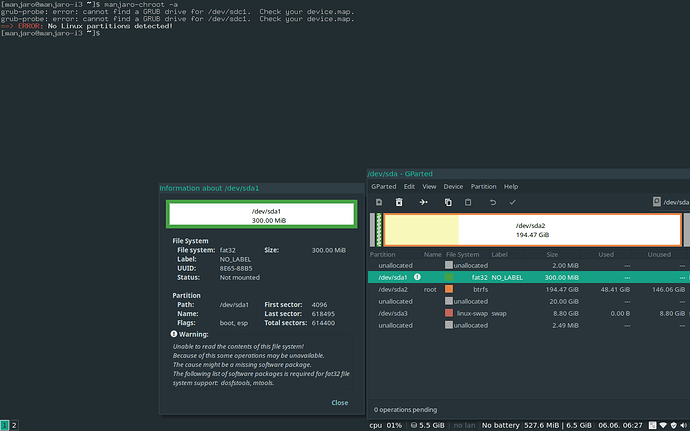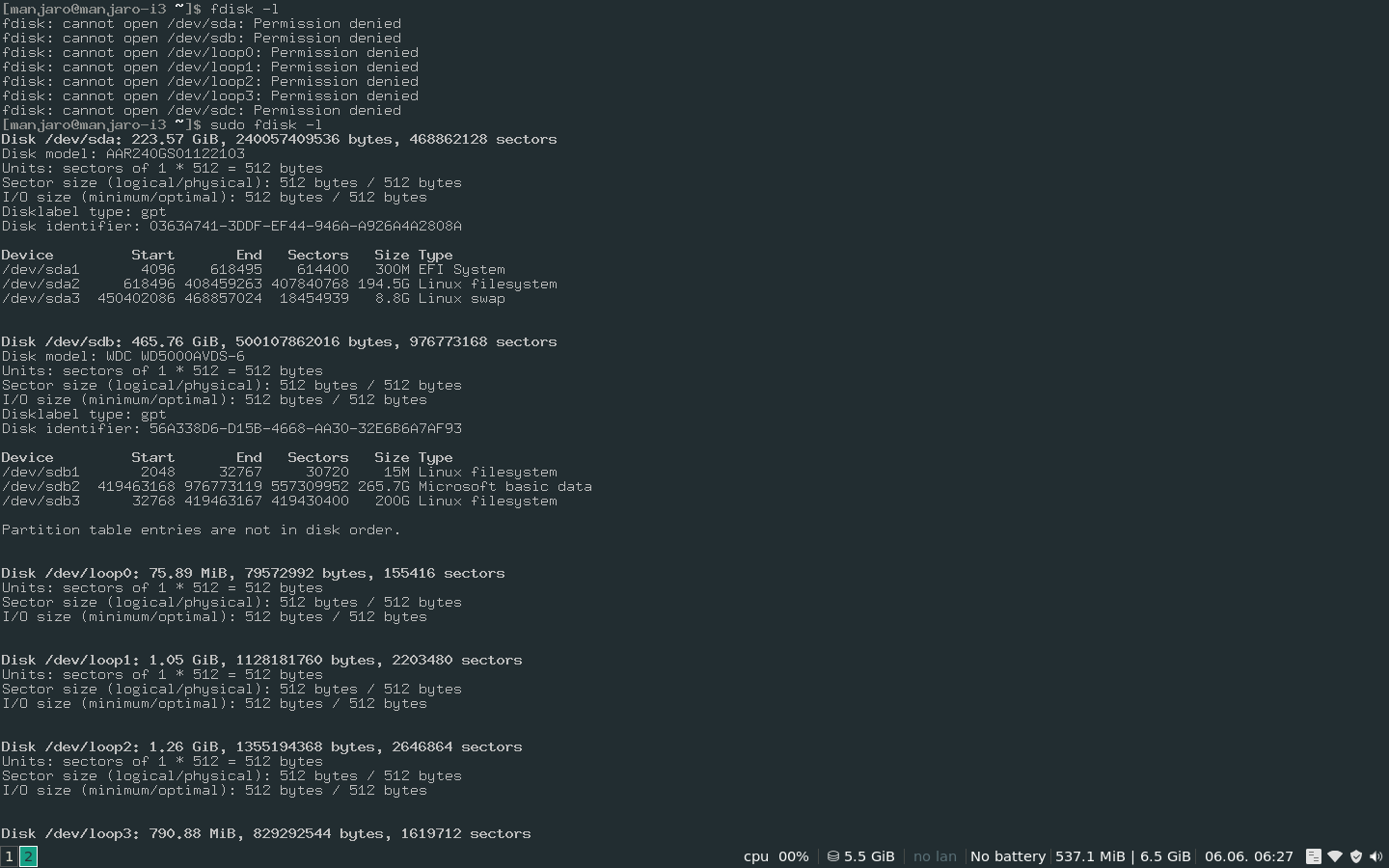My Manjaro i3wm was working well until i disconnected. This message was showing “reboot and select proper boot device” after i disconnected my SSD which is i3wm and connected it to my friend’s computer which is same motherboard.Guys, help me…
Then Grub must be reinstalled.
Have a look at the wiki, how to do that.
Or select the boot device in the bios.
How can i install when the os not is loading…
Can you help me…
I have same i3wm in pendrive…
Can i do that thing via live environment…?
I did that “select boot device from bios” by pressing Ctrl+alt+del and boot priority (i have only one ssd and so i selected that)…but still thw problem is same…![]()
Then you need to start the live enviroment from the Manjaro USB stick.
what should i do now…i am in Manjaro i3wm live environment
Here: GRUB/Restore the GRUB Bootloader - Manjaro
You can skip some steps:
manjaro-chroot -a
fdsik -l to find the UEFI partition
grub-install --force --target=i386-pc --recheck --boot-directory=/boot /dev/sdy
you cannot use manjaro-chroot -a command on btrfs …
i dont use btrfs, co cant help you with how to chroot into it, but in the link above is mentioned how to do that