I am surprised that on Manjaro with XFCE (4.14) i am unable to click the task tab in the black bottom task bar and drag, drop it sideways to different place so the common tabs are near.
Is there any hack or plugin to do it?
Not quite sure what the issue is, just right click on any Panel plugin and from that dropdown select Move
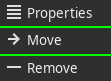
I’m not sure if by “tabs” you mean the Window Buttons panel plugin or something different.
In case this is what you mean, you can either
- group the “common tabs” (window buttons): right-click on panel > Panel > Panel Preferences > Items > select Window Buttons and click the settings icon from the right side > under Window grouping select Always.
- set the option to drag-and-drop (re-arrange) the window buttons: right-click on panel > Panel > Panel Preferences > Items > select Window Buttons and click the settings icon from the right side > under Sorting order select None, allow drag-and-drop.
1 Like
drag-and-drop (re-arrange) the window buttons (right-click on panel > Panel > Panel Preferences > Items > select Window Buttons and click the settings icon from the right side > under Sorting order select None, allow drag-and-drop)
Yes, that was it. I think that the re-arranging like this should be possible by default for user convenience.