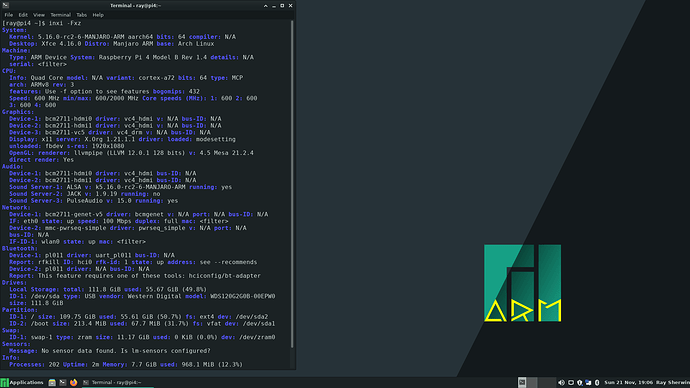I sure wish the video stuff would settle down. Now it is even affecting my install that uses fbturbo. Now an error due to no screen for xorg, if a monitor is not attached. Seems /dev/fb0 is not created without a monitor installed.
I saw something about that on the issues. I can not find it readily but it could be one of the latest commits made. Every time I release a kernel they always push more commits. It is hard to keep up with so many kernel changes going on lately.
I wanted to see where the pi was with the latest upstream 5.16-rc2 just released a while ago. So I compiled it and all still looks good with upstream and the pi4.
so, linux-rpi4-rc return?
No not yet. I was testing the latest linux-rc upstream kernel.
@Strit added CONFIG_BCM2711_THERMAL=m for the current linux-rc build, it resolves the failed inxi Sensors reading:
Sensors: System Temperatures: cpu: 33.1 C mobo: N/A
Still working on why I have no sound driver with the linux-rc kernel:
Audio: Device-1: bcm2711-hdmi0 driver: N/A bus-ID: N/A
Device-2: bcm2711-hdmi1 driver: N/A bus-ID: N/A
Strit told me this mourning that he added the thermal module. I had not realized it was not enabled.
Interesting why your vc4-hdmi is not loading for your sound. My sound has not been working with pulseaudio like above as I have it with upstream. I have to uninstall pulse and install pipewire. I was too lazy this time around to test that.
I also have something different with video… vc4_hdmi is needed for both audio and video.
Graphics: Device-1: bcm2708-fb driver: N/A
Device-2: bcm2711-hdmi0 driver: N/A
Device-3: bcm2711-hdmi1 driver: N/A
There is no mention of vc4 in my Xorg.0.log file, so something missing with vc4 support.
$ lsmod | grep vc4
vc4 245760 0
drm_kms_helper 286720 1 vc4
drm 606208 2 drm_kms_helper,vc4
cec 73728 1 vc4
@darksky Do you use a dtoverlay=vc4*-v3d in your config.txt? The vc4 module is loaded, so I assume it not required for just vc4.
There are no overlays with upstream kernel. When you install linux-rc it removes the overlays directory when it removes the linux-rpi kernel package. Disable all overlays in the config.txt
arm_64bit=1
#enable_uart=1
uart_2ndstage=1
enable_gic=1
armstub=RPI_EFI.fd
disable_commandline_tags=1
disable_overscan=1
device_tree_address=0x1f0000
device_tree_end=0x200000
#dtoverlay=miniuart-bt
dtoverlay=argonone,hysteresis=5
dtparam=fantemp0=35,fanspeed0=10
dtparam=fantemp1=40,fanspeed1=50
dtparam=fantemp2=45,fanspeed2=100
I need the one overlay… it’s why I needed the thermal support. 
What bcm2711-rpi-4-b.dtb file are you using? The one from upstream? It did not boot for me with uefi, so I am using one from the rpi kernel.
I use the upstream .dtb. It has worked for me in the past with uefi. You need the upstream dtb most likely to load vc4 as RPi does it with overlays. I have read that some overlays will work with upstream but not video related ones.
What do you have for a cmdline.txt for upstream. I have:
root=PARTUUID=b75fdbb1-02 rw rootwait console=ttyS1,115200 console=tty0 usbhid.mousepoll=8 audit=0
Pretty close…
root=UUID=67f980ac-ed2d-4c24-9b33-d26967fad293 rw rootflags=subvol=@ rootwait console=tty0 audit=0
Wonder if you have something in your initrd messing things up so it will not boot. Normally you also set it to followkernel. Try disabling the initrd and see if it will boot.
Also remember some .dtb’s/.dat/.elf will not boot with uefi; things may have changed since I tried it last.
The issue seems to be with start4.elf and the upstream dtb. I get 2 errors just before the uefi raspberry appears, concerning usb and xhci or whatever it is. And once uefi loads, I do get usb keyboard support, but once the kernel loads, no usb. I get to a graphical login, but no keyboard or mouse.
With the rpi dtb, no errors and it boots as expected, except for the vc4_hdmi issue. Do you have MODULES=(vc4) in your mkinitcpio.conf?
No. I disable anything that has to do with the bootsplash.
I have withheld last weeks kernels because of KMS was broken. Today they released this weeks kernels along with 5.16-rc2 but at the moment all are still broken in the repo.
I have been working with RPi all day today reverting commits and compiling for them and it looks like the issue is found but I have no clue yet how they are going to fix things. So now it will be a waiting game for them to address the issue.
This has been a continuing issue since they introduced changing gamma/hue/tint/brightness from the command line about a month ago.
After a good amount of testing, I have determined… something has changed. lol
If I use the upstream dtb, vc4 hdmi and audio work, but usb keyboard and mouse do not.
I see these errors prior to the uefi raspberry:
Failed to update USB compatible properties: Not Found
Failed to update PCIe address ranges: Not Found
But have keyboard once uefi is up.
If I use a rpi kernel dtb, the keyboard and mouse do not work once booted, All current kernel dtb’s produce this result.
The dtb (which comes from the rpi git) that is supplied with the uefi, contains usb1,0 and keyboard and mouse works. All current kernel dtb’s contain usb0,0.
This is with the current bootloader 20211108-1.
Edit: All this while usb booting… go figure.
Seems like they fixed a similar issue with another pi lately doing that. Wonder if that change affected you.
dmesg -l err
[ 0.952249] usb 1-1: device descriptor read/64, error -71
[ 1.232164] usb 1-1: device descriptor read/64, error -71
[ 1.842156] usb 1-1: device descriptor read/64, error -71
[ 2.212154] usb 1-1: device descriptor read/64, error -71
[ 3.669786] xhci_hcd 0000:01:00.0: Setup ERROR: setup address command for slot 1.
[ 3.882305] xhci_hcd 0000:01:00.0: Setup ERROR: setup address command for slot 1.
[ 4.102006] usb 1-1: device not accepting address 4, error -22
[ 4.262052] xhci_hcd 0000:01:00.0: Setup ERROR: setup address command for slot 1.
[ 4.482040] xhci_hcd 0000:01:00.0: Setup ERROR: setup address command for slot 1.
[ 4.701933] usb 1-1: device not accepting address 5, error -22
[ 4.702113] usb usb1-port1: unable to enumerate USB device
lsusb shows Bus 001 Device 001 as the 2.0 root hub, which explains the loss of the keyboard and mouse.