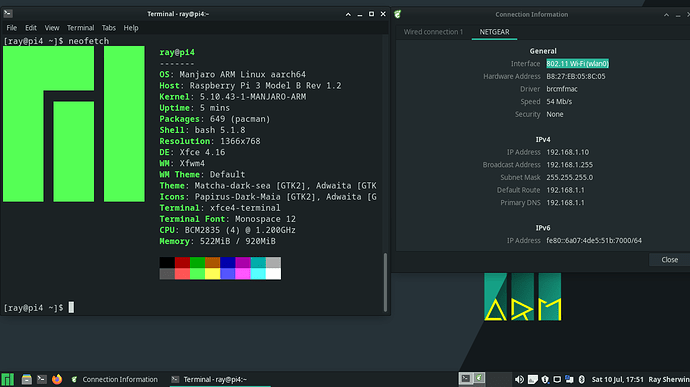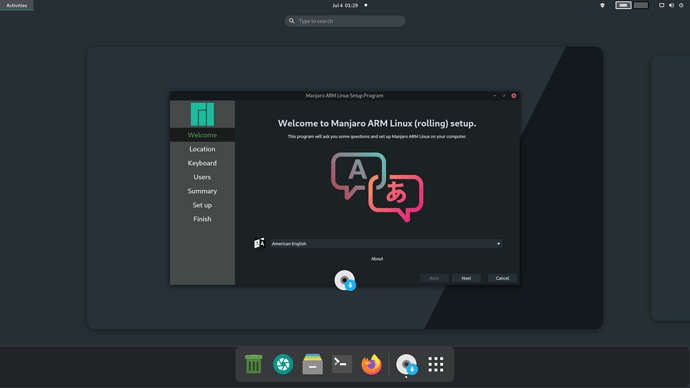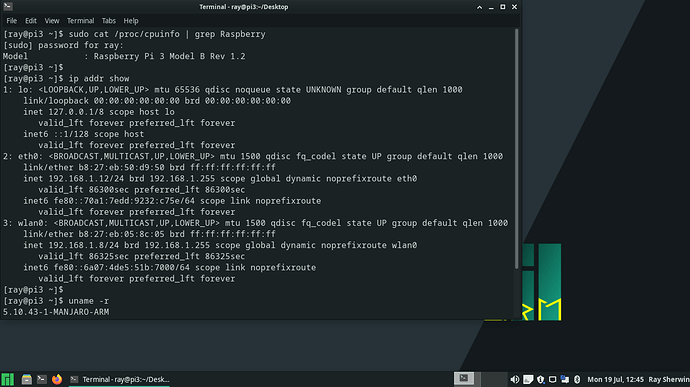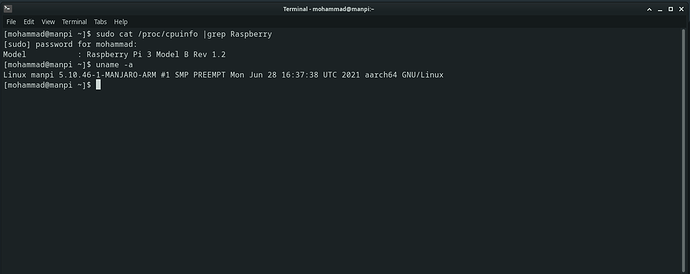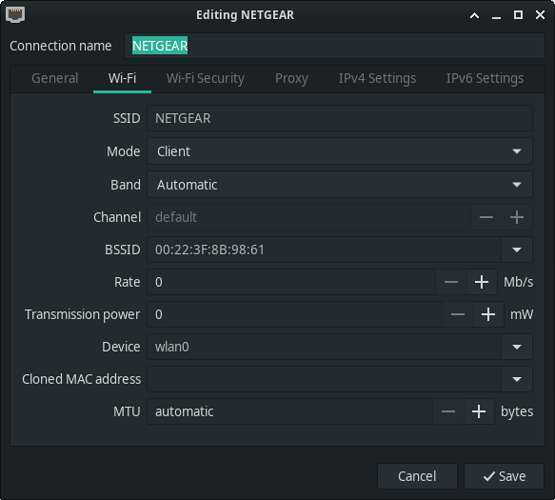Hi,
I’ve installed Manjaro arm with the xfce environment, but as soon as the desktop boots, the wifi doesn’t work and the board is kinda stuck where running any new command causes the error “task $something blocked for more than 120 seconds.”
to reproduce all i have to do is boot up the board, open a terminal and run a command like “ip link” or similar.
The following error is spitted up in the kernel log, after that the board is stuck i can’t even run “sudo reboot” to reboot the machine
[ 242.654560] INFO: task kworker/0:1:35 blocked for more than 120 seconds.
[ 242.654586] Tainted: G C 5.10.46-1-MANJARO-ARM #1
[ 242.654594] "echo 0 > /proc/sys/kernel/hung_task_timeout_secs" disables this message.
[ 242.654605] task:kworker/0:1 state:D stack: 0 pid: 35 ppid: 2 flags:0x00000028
[ 242.654803] Workqueue: events_power_efficient reg_check_chans_work [cfg80211]
[ 242.654823] Call trace:
[ 242.654842] __switch_to+0x114/0x170
[ 242.654857] __schedule+0x320/0x900
[ 242.654868] schedule+0x50/0x10c
[ 242.654881] schedule_preempt_disabled+0x24/0x3c
[ 242.654891] __mutex_lock.constprop.0+0x184/0x510
[ 242.654902] __mutex_lock_slowpath+0x1c/0x30
[ 242.654911] mutex_lock+0x54/0x60
[ 242.654922] rtnl_lock+0x24/0x30
[ 242.655038] reg_check_chans_work+0x34/0x410 [cfg80211]
[ 242.655050] process_one_work+0x1dc/0x4bc
[ 242.655069] worker_thread+0x148/0x47c
[ 242.655079] kthread+0x14c/0x160
[ 242.655091] ret_from_fork+0x10/0x38
[ 242.655151] INFO: task kworker/u8:3:196 blocked for more than 120 seconds.
[ 242.655159] Tainted: G C 5.10.46-1-MANJARO-ARM #1
[ 242.655167] "echo 0 > /proc/sys/kernel/hung_task_timeout_secs" disables this message.
[ 242.655177] task:kworker/u8:3 state:D stack: 0 pid: 196 ppid: 2 flags:0x00000028
[ 242.655201] Workqueue: netns cleanup_net
[ 242.655215] Call trace:
[ 242.655225] __switch_to+0x114/0x170
[ 242.655237] __schedule+0x320/0x900
[ 242.655247] schedule+0x50/0x10c
[ 242.655258] schedule_preempt_disabled+0x24/0x3c
[ 242.655267] __mutex_lock.constprop.0+0x184/0x510
[ 242.655276] __mutex_lock_slowpath+0x1c/0x30
[ 242.655285] mutex_lock+0x54/0x60
[ 242.655298] rtnl_lock+0x24/0x30
[ 242.655390] cfg80211_pernet_exit+0x28/0xa4 [cfg80211]
[ 242.655403] ops_exit_list+0x4c/0x80
[ 242.655415] cleanup_net+0x22c/0x380
[ 242.655424] process_one_work+0x1dc/0x4bc
[ 242.655433] worker_thread+0x148/0x47c
[ 242.655443] kthread+0x14c/0x160
[ 242.655453] ret_from_fork+0x10/0x38
[ 242.655479] INFO: task NetworkManager:326 blocked for more than 120 seconds.
[ 242.655489] Tainted: G C 5.10.46-1-MANJARO-ARM #1
[ 242.655496] "echo 0 > /proc/sys/kernel/hung_task_timeout_secs" disables this message.
[ 242.655506] task:NetworkManager state:D stack: 0 pid: 326 ppid: 1 flags:0x00000208
[ 242.655521] Call trace:
[ 242.655533] __switch_to+0x114/0x170
[ 242.655544] __schedule+0x320/0x900
[ 242.655554] schedule+0x50/0x10c
[ 242.655574] rpm_resume+0x168/0x704
[ 242.655584] rpm_resume+0x278/0x704
[ 242.655594] __pm_runtime_resume+0x48/0x9c
[ 242.655607] usb_autopm_get_interface+0x2c/0x70
[ 242.655618] usbnet_read_cmd+0x4c/0xb0
[ 242.655628] __smsc95xx_read_reg+0x74/0xdc
[ 242.655637] __smsc95xx_phy_wait_not_busy+0x68/0xd0
[ 242.655646] __smsc95xx_mdio_read+0x5c/0x160
[ 242.655656] smsc95xx_mdiobus_read+0x24/0x30
[ 242.655670] __mdiobus_read+0x50/0x174
[ 242.655681] mdiobus_read+0x48/0x6c
[ 242.655692] smsc_phy_reset+0x30/0x80
[ 242.655702] phy_init_hw+0x40/0xd0
[ 242.655711] smsc95xx_resume+0x6c/0x140
[ 242.655722] usb_resume_interface.part.0.isra.0+0x98/0xe0
[ 242.655731] usb_resume_both+0x7c/0x160
[ 242.655743] usb_runtime_resume+0x24/0x30
[ 242.655755] __rpm_callback+0x98/0x160
[ 242.655765] rpm_callback+0x64/0x90
[ 242.655776] rpm_resume+0x46c/0x704
[ 242.655786] rpm_resume+0x278/0x704
[ 242.655796] __pm_runtime_resume+0x48/0x9c
[ 242.655806] usb_autopm_get_interface+0x2c/0x70
[ 242.655816] usbnet_open+0x34/0x2b4
[ 242.655829] __dev_open+0x134/0x204
[ 242.655838] __dev_change_flags+0x19c/0x220
[ 242.655848] dev_change_flags+0x30/0x70
[ 242.655861] do_setlink+0x214/0xd54
[ 242.655874] __rtnl_newlink+0x504/0x820
[ 242.655884] rtnl_newlink+0x5c/0x90
[ 242.655894] rtnetlink_rcv_msg+0x128/0x344
[ 242.655907] netlink_rcv_skb+0x64/0x124
[ 242.655918] rtnetlink_rcv+0x24/0x30
[ 242.655928] netlink_unicast+0x268/0x32c
[ 242.655937] netlink_sendmsg+0x1c4/0x3d0
[ 242.655948] sock_sendmsg+0x60/0x6c
[ 242.655958] ____sys_sendmsg+0x218/0x234
[ 242.655968] ___sys_sendmsg+0x88/0xd0
[ 242.655977] __sys_sendmsg+0x74/0xcc
[ 242.655987] __arm64_sys_sendmsg+0x30/0x40
[ 242.655998] el0_svc_common.constprop.0+0x84/0x1e0
[ 242.656008] do_el0_svc+0x30/0xa0
[ 242.656018] el0_svc+0x20/0x30
[ 242.656029] el0_sync_handler+0x1a4/0x1b0
[ 242.656039] el0_sync+0x180/0x1c0
[ 242.656053] INFO: task python:388 blocked for more than 120 seconds.
[ 242.656067] Tainted: G C 5.10.46-1-MANJARO-ARM #1
[ 242.656074] "echo 0 > /proc/sys/kernel/hung_task_timeout_secs" disables this message.
[ 242.656084] task:python state:D stack: 0 pid: 388 ppid: 1 flags:0x00000200
[ 242.656099] Call trace:
[ 242.656111] __switch_to+0x114/0x170
[ 242.656122] __schedule+0x320/0x900
[ 242.656132] schedule+0x50/0x10c
[ 242.656142] schedule_preempt_disabled+0x24/0x3c
[ 242.656151] __mutex_lock.constprop.0+0x184/0x510
[ 242.656161] __mutex_lock_slowpath+0x1c/0x30
[ 242.656170] mutex_lock+0x54/0x60
[ 242.656180] __netlink_dump_start+0xd8/0x310
[ 242.656190] rtnetlink_rcv_msg+0x254/0x344
[ 242.656200] netlink_rcv_skb+0x64/0x124
[ 242.656210] rtnetlink_rcv+0x24/0x30
[ 242.656219] netlink_unicast+0x268/0x32c
[ 242.656229] netlink_sendmsg+0x1c4/0x3d0
[ 242.656239] sock_sendmsg+0x60/0x6c
[ 242.656248] __sys_sendto+0xdc/0x144
[ 242.656259] __arm64_sys_sendto+0x34/0x4c
[ 242.656269] el0_svc_common.constprop.0+0x84/0x1e0
[ 242.656280] do_el0_svc+0x30/0xa0
[ 242.656290] el0_svc+0x20/0x30
[ 242.656300] el0_sync_handler+0x1a4/0x1b0
[ 242.656309] el0_sync+0x180/0x1c0
[ 242.656326] INFO: task vncserver-x11-c:402 blocked for more than 120 seconds.
[ 242.656334] Tainted: G C 5.10.46-1-MANJARO-ARM #1
[ 242.656341] "echo 0 > /proc/sys/kernel/hung_task_timeout_secs" disables this message.
[ 242.656350] task:vncserver-x11-c state:D stack: 0 pid: 402 ppid: 392 flags:0x00000200
[ 242.656366] Call trace:
[ 242.656377] __switch_to+0x114/0x170
[ 242.656388] __schedule+0x320/0x900
[ 242.656398] schedule+0x50/0x10c
[ 242.656409] schedule_preempt_disabled+0x24/0x3c
[ 242.656418] __mutex_lock.constprop.0+0x184/0x510
[ 242.656427] __mutex_lock_slowpath+0x1c/0x30
[ 242.656437] mutex_lock+0x54/0x60
[ 242.656446] __netlink_dump_start+0xd8/0x310
[ 242.656457] rtnetlink_rcv_msg+0x254/0x344
[ 242.656466] netlink_rcv_skb+0x64/0x124
[ 242.656477] rtnetlink_rcv+0x24/0x30
[ 242.656486] netlink_unicast+0x268/0x32c
[ 242.656496] netlink_sendmsg+0x1c4/0x3d0
[ 242.656505] sock_sendmsg+0x60/0x6c
[ 242.656515] __sys_sendto+0xdc/0x144
[ 242.656526] __arm64_sys_sendto+0x34/0x4c
[ 242.656536] el0_svc_common.constprop.0+0x84/0x1e0
[ 242.656546] do_el0_svc+0x30/0xa0
[ 242.656563] el0_svc+0x20/0x30
[ 242.656575] el0_sync_handler+0x1a4/0x1b0
[ 242.656585] el0_sync+0x180/0x1c0
[ 242.656629] INFO: task (t-daemon):511 blocked for more than 120 seconds.
[ 242.656638] Tainted: G C 5.10.46-1-MANJARO-ARM #1
[ 242.656645] "echo 0 > /proc/sys/kernel/hung_task_timeout_secs" disables this message.
[ 242.656653] task:(t-daemon) state:D stack: 0 pid: 511 ppid: 1 flags:0x00000209
[ 242.656669] Call trace:
[ 242.656679] __switch_to+0x114/0x170
[ 242.656690] __schedule+0x320/0x900
[ 242.656700] schedule+0x50/0x10c
[ 242.656711] schedule_preempt_disabled+0x24/0x3c
[ 242.656720] __mutex_lock.constprop.0+0x184/0x510
[ 242.656729] __mutex_lock_slowpath+0x1c/0x30
[ 242.656739] mutex_lock+0x54/0x60
[ 242.656748] rtnl_lock+0x24/0x30
[ 242.656834] fib6_rules_net_exit+0x24/0x40 [ipv6]
[ 242.656845] ops_exit_list+0x4c/0x80
[ 242.656855] setup_net+0x158/0x210
[ 242.656866] copy_net_ns+0xe4/0x50c
[ 242.656877] create_new_namespaces+0x11c/0x320
[ 242.656888] unshare_nsproxy_namespaces+0x70/0xbc
[ 242.656902] ksys_unshare+0x1b0/0x304
[ 242.656912] __arm64_sys_unshare+0x20/0x30
[ 242.656923] el0_svc_common.constprop.0+0x84/0x1e0
[ 242.656963] do_el0_svc+0x30/0xa0
[ 242.656975] el0_svc+0x20/0x30
[ 242.656985] el0_sync_handler+0x1a4/0x1b0
[ 242.656994] el0_sync+0x180/0x1c0
[ 242.657022] INFO: task pool-matray:649 blocked for more than 120 seconds.
[ 242.657030] Tainted: G C 5.10.46-1-MANJARO-ARM #1
[ 242.657037] "echo 0 > /proc/sys/kernel/hung_task_timeout_secs" disables this message.
[ 242.657046] task:pool-matray state:D stack: 0 pid: 649 ppid: 430 flags:0x00000200
[ 242.657063] Call trace:
[ 242.657074] __switch_to+0x114/0x170
[ 242.657085] __schedule+0x320/0x900
[ 242.657095] schedule+0x50/0x10c
[ 242.657105] schedule_preempt_disabled+0x24/0x3c
[ 242.657115] __mutex_lock.constprop.0+0x184/0x510
[ 242.657124] __mutex_lock_slowpath+0x1c/0x30
[ 242.657133] mutex_lock+0x54/0x60
[ 242.657143] __netlink_dump_start+0xd8/0x310
[ 242.657153] rtnetlink_rcv_msg+0x254/0x344
[ 242.657163] netlink_rcv_skb+0x64/0x124
[ 242.657173] rtnetlink_rcv+0x24/0x30
[ 242.657183] netlink_unicast+0x268/0x32c
[ 242.657193] netlink_sendmsg+0x1c4/0x3d0
[ 242.657202] sock_sendmsg+0x60/0x6c
[ 242.657211] __sys_sendto+0xdc/0x144
[ 242.657222] __arm64_sys_sendto+0x34/0x4c
[ 242.657232] el0_svc_common.constprop.0+0x84/0x1e0
[ 242.657242] do_el0_svc+0x30/0xa0
[ 242.657252] el0_svc+0x20/0x30
[ 242.657262] el0_sync_handler+0x1a4/0x1b0
[ 242.657271] el0_sync+0x180/0x1c0
[ 242.657284] INFO: task sudo:549 blocked for more than 120 seconds.
[ 242.657292] Tainted: G C 5.10.46-1-MANJARO-ARM #1
[ 242.657299] "echo 0 > /proc/sys/kernel/hung_task_timeout_secs" disables this message.
[ 242.657313] task:sudo state:D stack: 0 pid: 549 ppid: 430 flags:0x00000200
[ 242.657329] Call trace:
[ 242.657340] __switch_to+0x114/0x170
[ 242.657351] __schedule+0x320/0x900
[ 242.657361] schedule+0x50/0x10c
[ 242.657372] schedule_preempt_disabled+0x24/0x3c
[ 242.657381] __mutex_lock.constprop.0+0x184/0x510
[ 242.657390] __mutex_lock_slowpath+0x1c/0x30
[ 242.657400] mutex_lock+0x54/0x60
[ 242.657409] __netlink_dump_start+0xd8/0x310
[ 242.657419] rtnetlink_rcv_msg+0x254/0x344
[ 242.657430] netlink_rcv_skb+0x64/0x124
[ 242.657440] rtnetlink_rcv+0x24/0x30
[ 242.657449] netlink_unicast+0x268/0x32c
[ 242.657459] netlink_sendmsg+0x1c4/0x3d0
[ 242.657468] sock_sendmsg+0x60/0x6c
[ 242.657478] __sys_sendto+0xdc/0x144
[ 242.657489] __arm64_sys_sendto+0x34/0x4c
[ 242.657499] el0_svc_common.constprop.0+0x84/0x1e0
[ 242.657510] do_el0_svc+0x30/0xa0
[ 242.657519] el0_svc+0x20/0x30
[ 242.657530] el0_sync_handler+0x1a4/0x1b0
[ 242.657538] el0_sync+0x180/0x1c0