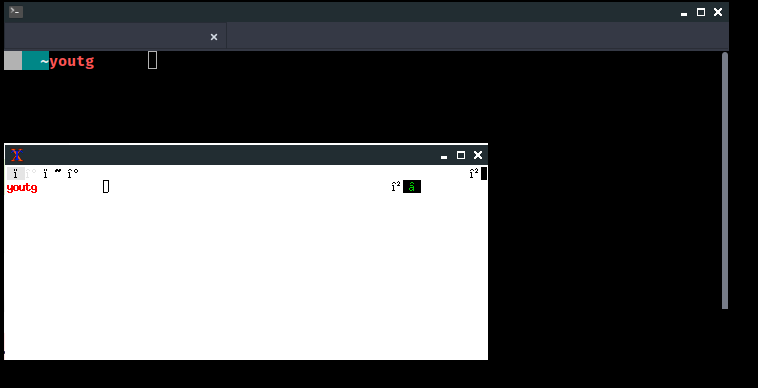Hello,
I’ve got this problem that whenever I type something in terminal emulators like QTerminal, UXTerm, XTerm, the characters that are typed get randomly displayed around the place where the command is being typed:
Here I was typing youtube-dl, the terminals were trying to do auto complete I suppose, in mid way I mistyped one letter and for some reason the cursor moved to the right leaving a space in between even though I haven’t typed any space characters. Usually, when I try to edit a part of a command It sometimes gets messed up that it makes it impossible to see what exactly I have typed. When I fill one line full of characters and it goes to second line, characters from first line disappear and then appear one by one as I delete them.
I noticed that whenever I resize the windows of QTerminal, UXTerm, XTerm the place where you input commands seems to get updated properly. Also, I got another terminal emulator called Termite and I don’t have this display problem with it.
I would like to know how can I solve the issue.