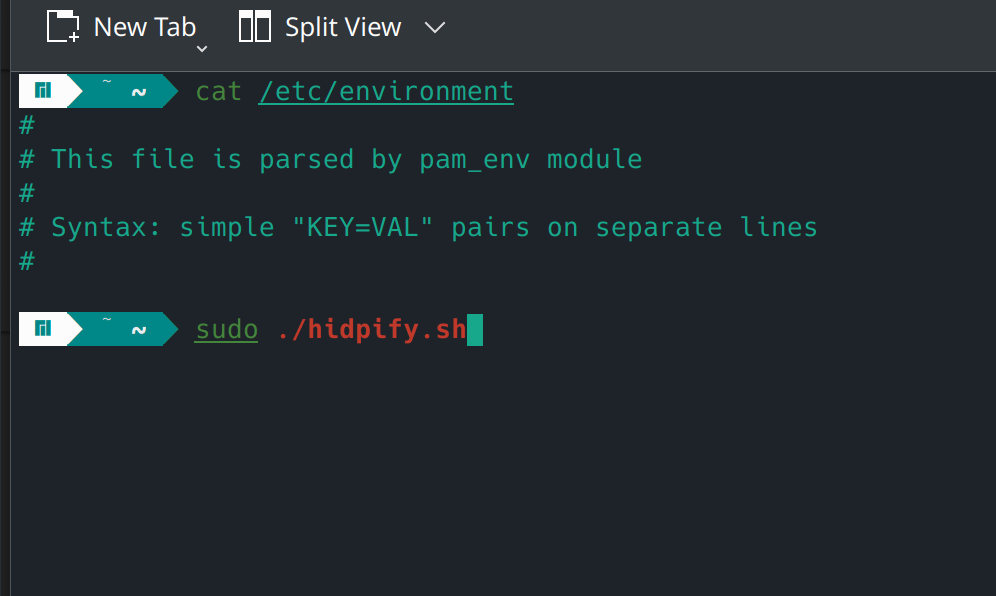I ran
rm ~/.config/Trolltech.conf
kbuildsycoca5 --noincremental
and relogged, it’s still the same.
I ran
rm ~/.config/Trolltech.conf
kbuildsycoca5 --noincremental
and relogged, it’s still the same.
That seems to have worked, but once I changed the scaling to 200% the problem was back on the new user.
Perhaps it’s an issue with scaling.
This is not happening on wayland, but it seems like I have graphical artifacts on nvidia.
Thats the 2nd suggestion from the link. Removing .cache is the 3rd.
(you skipped the first)
But it appears you finally did the other test with a new user.
So … how are you applying scaling?
If you want to try a script you can put it back to normal and try this:
(note that 200% of generic DPI is 96*2 = 192 DPI)
The main difference is a handful of extra environment variables … with easy application/removal.
Ok I tried this, and it didn’t scale anything except my plasmoids and gtk apps,
But after reverting the script setting things to 96 DPI, and going back into the system settings to set my scaling back to 200%… my gtk app scaling is out of control
Although it’s not looking so bad in this screenshot, but it’s hyper big
This is chromium compared to my taskbar. Note the enormous size of the tab
The script has a remove option.
hidpify -r
Anyway, I was able to timeshift back to normal.
it might have been this though
"/GDK_SCALE=$FV/d" /etc/environment
There was a value there of 2.0, now it’s just empty.
This is from arch wiki
“Note: Plasma 5.27 dropped use of GDK_SCALE/GDK_DPI_SCALE variables and switched to Xsettingsd. It should be installed to make scaling work for GTK apps. Or you can set this variables manually as described in #GDK 3 (GTK 3).”
I just tried the same scaling factor on steam os with my same display, and the problem exists there as well. I might as well just live with it at this point.
I also found another way to make it work correctly once.
Have a qt and gtk window already maximized> right click on the task bar> enter edit mode> change the height of the task bar>exit edit mode
Now it will work properly until the first time I resize my qt window and re-maximize it. At that point it breaks again.
That doesnt mean it doesnt work. Quite the contrary. It states it does work.
Of course I can also attest to it working here.
You also ran it as root I realize. And obviously if without it chrome is scaled already … then you didnt start from a neutral state. All of that makes the discrepencies make more sense.
No, chrome is scaled already because I am using the system scaling from plasma and xsettingsd. I did in fact rest this before running the script. After running the script, the system scaling made no difference to my gtk apps at all until I restored, even after running the remove. I did run it as sudo.