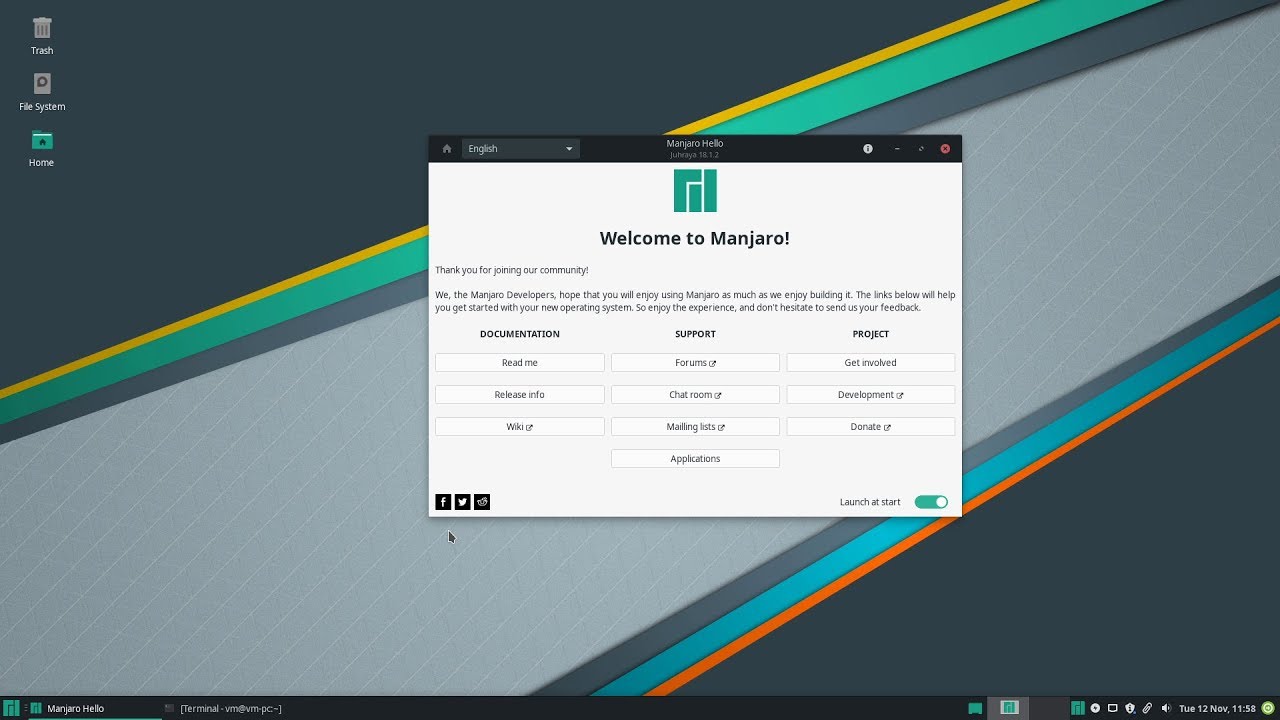$XDG_SESSION_TYPE && glxinfo | grep server
x11
server glx vendor string: NVIDIA Corporation
server glx version string: 1.4
server glx extensions:
$ inxi --admin --verbosity=7 --filter --no-host --width
System:
Kernel: 6.6.26-1-MANJARO arch: x86_64 bits: 64 compiler: gcc v: 13.2.1
clocksource: tsc avail: hpet,acpi_pm
parameters: BOOT_IMAGE=/boot/vmlinuz-6.6-x86_64
root=UUID=w quiet apparmor=1
nvidia_drm.modeset=1 security=apparmor udev.log_priority=3
Desktop: GNOME v: 45.4 tk: GTK v: 3.24.41 wm: gnome-shell
tools: gsd-screensaver-proxy avail: light-locker dm: GDM v: 45.0.1
Distro: Manjaro base: Arch Linux
Machine:
Type: Desktop System: Hewlett-Packard product: HP Z800 Workstation v: N/A
serial: <superuser required> Chassis: type: 6 serial: <superuser required>
Mobo: Hewlett-Packard model: 0AECh v: D serial: <superuser required>
part-nu: FF825AV uuid: <superuser required> BIOS: Hewlett-Packard
v: 786G5 v03.60 date: 02/24/2016
Battery:
Message: No system battery data found. Is one present?
Memory:
System RAM: total: 96 GiB available: 94.37 GiB used: 19.51 GiB (20.7%)
Message: For most reliable report, use superuser + dmidecode.
Array-1: capacity: 104 GiB note: est. slots: 13 modules: 13
manufacturer: JEDEC ID:80 AD part-no: serial: <filter>
Device-11: CPU1 DIMM5 type: DDR3 detail: synchronous registered (buffered)
size: 8 GiB speed: 1333 MT/s volts: N/A width (bits): data: 64 total: 72
manufacturer: JEDEC ID:80 2C part-no: serial: <filter>
Device-12: CPU1 DIMM6 type: DDR3 detail: synchronous registered (buffered)
size: 8 GiB speed: 1333 MT/s volts: N/A width (bits): data: 64 total: 72
manufacturer: JEDEC ID:80 AD part-no: serial: <filter>
Device-13: SYSTEM ROM type: Flash detail: non-volatile size: 2 MiB
speed: N/A volts: N/A width (bits): data: 2 total: 2 manufacturer: N/A
part-no: N/A serial: N/A
CPU:
Info: model: Intel Xeon X5675 bits: 64 type: MT MCP SMP arch: Nehalem
level: v2 built: 2008-10 process: Intel 45nm family: 6 model-id: 0x2C (44)
stepping: 2 microcode: 0x1F
Topology: cpus: 2x cores: 6 tpc: 2 threads: 12 smt: enabled cache:
L1: 2x 384 KiB (768 KiB) desc: d-6x32 KiB; i-6x32 KiB L2: 2x 1.5 MiB (3 MiB)
desc: 6x256 KiB L3: 2x 12 MiB (24 MiB) desc: 1x12 MiB
Speed (MHz): avg: 2024 high: 3064 min/max: 1596/3060 boost: enabled
scaling: driver: acpi-cpufreq governor: schedutil cores: 1: 1598 2: 1598
3: 1596 4: 1596 5: 1596 6: 1596 7: 3063 8: 1596 9: 3064 10: 3063 11: 3063
12: 1596 13: 1598 14: 1598 15: 1596 16: 1598 17: 1598 18: 1596 19: 3063
20: 1596 21: 1596 22: 3064 23: 1596 24: 3063 bogomips: 147101
Flags: acpi aes aperfmperf apic arat arch_perfmon bts clflush cmov
constant_tsc cpuid cx16 cx8 dca de ds_cpl dtes64 dtherm dts epb ept est
flexpriority flush_l1d fpu fxsr ht ibpb ibrs ida lahf_lm lm mca mce mmx
monitor msr mtrr nonstop_tsc nopl nx pae pat pbe pcid pclmulqdq pdcm
pdpe1gb pebs pge pni popcnt pse pse36 pti rdtscp rep_good sep smx ssbd sse
sse2 sse4_1 sse4_2 ssse3 stibp syscall tm tm2 tpr_shadow tsc vme vmx vnmi
vpid xtopology xtpr
Vulnerabilities:
Type: gather_data_sampling status: Not affected
Type: itlb_multihit status: KVM: VMX disabled
Type: l1tf mitigation: PTE Inversion; VMX: conditional cache flushes, SMT
vulnerable
Type: mds status: Vulnerable: Clear CPU buffers attempted, no microcode;
SMT vulnerable
Type: meltdown mitigation: PTI
Type: mmio_stale_data status: Unknown: No mitigations
Type: reg_file_data_sampling status: Not affected
Type: retbleed status: Not affected
Type: spec_rstack_overflow status: Not affected
Type: spec_store_bypass mitigation: Speculative Store Bypass disabled via
prctl
Type: spectre_v1 mitigation: usercopy/swapgs barriers and __user pointer
sanitization
Type: spectre_v2 mitigation: Retpolines; IBPB: conditional; IBRS_FW;
STIBP: conditional; RSB filling; PBRSB-eIBRS: Not affected; BHI: Not
affected
Type: srbds status: Not affected
Type: tsx_async_abort status: Not affected
Graphics:
Device-1: NVIDIA GA102 [GeForce RTX 3090] driver: nvidia v: 550.67
alternate: nouveau,nvidia_drm non-free: 545.xx+ status: current (as of
2024-02; EOL~2026-12-xx) arch: Ampere code: GAxxx process: TSMC n7 (7nm)
built: 2020-2023 pcie: gen: 1 speed: 2.5 GT/s lanes: 16 link-max: gen: 4
speed: 16 GT/s ports: active: none off: DP-1,DP-2,DP-3 empty: HDMI-A-1
bus-ID: 0f:00.0 chip-ID: 10de:2204 class-ID: 0300
Display: x11 server: X.Org v: 21.1.12 with: Xwayland v: 23.2.6
compositor: gnome-shell driver: X: loaded: nvidia
unloaded: modesetting,nouveau alternate: fbdev,nv,vesa
gpu: nvidia,nvidia-nvswitch display-ID: :1 screens: 1
Screen-1: 0 s-res: 3200x1080 s-dpi: 96 s-size: 847x286mm (33.35x11.26")
s-diag: 894mm (35.2")
Monitor-1: DP-1 note: disabled pos: left model: NEC LCD195VXM+
serial: <filter> built: 2009 res: 1280x1024 hz: 60 dpi: 86 gamma: 1.2
size: 376x301mm (14.8x11.85") diag: 482mm (19") ratio: 5:4 modes:
max: 1280x1024 min: 640x480
Monitor-2: not-matched mapped: DP-3 size-res: N/A modes: N/A
Monitor-3: not-matched mapped: DP-4 pos: primary,right res: 1920x1080
hz: 60 dpi: 92 size: 531x299mm (20.91x11.77") diag: 609mm (23.99") modes: N/A
API: EGL v: 1.5 hw: drv: nvidia platforms: device: 0 drv: nvidia device: 2
drv: swrast gbm: drv: nvidia surfaceless: drv: nvidia x11: drv: nvidia
inactive: wayland,device-1
API: OpenGL v: 4.6.0 compat-v: 4.5 vendor: nvidia mesa v: 550.67 glx-v: 1.4
direct-render: yes renderer: NVIDIA GeForce RTX 3090/PCIe/SSE2
memory: 23.44 GiB
API: Vulkan v: 1.3.279 layers: 14 device: 0 type: discrete-gpu
name: NVIDIA GeForce RTX 3090 driver: nvidia v: 550.67 device-ID: 10de:2204
surfaces: xcb,xlib
Audio:
Device-1: Intel 82801JI HD Audio vendor: Hewlett-Packard
driver: snd_hda_intel v: kernel bus-ID: 00:1b.0 chip-ID: 8086:3a3e
class-ID: 0403
Device-2: NVIDIA GA102 High Definition Audio driver: snd_hda_intel
v: kernel pcie: gen: 2 speed: 5 GT/s lanes: 16 link-max: gen: 4
speed: 16 GT/s bus-ID: 0f:00.1 chip-ID: 10de:1aef class-ID: 0403
API: ALSA v: k6.6.26-1-MANJARO status: kernel-api with: aoss
type: oss-emulator tools: alsactl,alsamixer,amixer
Server-1: sndiod v: N/A status: off tools: aucat,midicat,sndioctl
Server-2: JACK v: 1.9.22 status: off tools: cadence,jack_control,qjackctl
Server-3: PipeWire v: 1.0.3 status: off tools: pw-cli
Server-4: PulseAudio v: 17.0 status: active with: 1: pulseaudio-alsa
type: plugin 2: pulseaudio-jack type: module tools: pacat,pactl
Network:
Device-1: Broadcom NetXtreme BCM5764M Gigabit Ethernet PCIe
vendor: Hewlett-Packard driver: tg3 v: kernel pcie: gen: 1 speed: 2.5 GT/s
lanes: 1 port: N/A bus-ID: 01:00.0 chip-ID: 14e4:1684 class-ID: 0200
IF: enp1s0 state: up speed: 1000 Mbps duplex: full mac: <filter>
IP v4: <filter> type: dynamic noprefixroute scope: global
broadcast: <filter>
IP v6: <filter> type: dynamic noprefixroute scope: global
IP v6: <filter> type: noprefixroute scope: link
Device-2: Broadcom NetXtreme BCM5764M Gigabit Ethernet PCIe
vendor: Hewlett-Packard driver: tg3 v: kernel pcie: gen: 1 speed: 2.5 GT/s
lanes: 1 port: N/A bus-ID: 02:00.0 chip-ID: 14e4:1684 class-ID: 0200
IF: enp2s0 state: down mac: <filter>
Info: services: NetworkManager, sshd, systemd-timesyncd, wpa_supplicant
WAN IP: <filter>
Bluetooth:
Message: No bluetooth data found.
Logical:
Message: No logical block device data found.
RAID:
Hardware-1: Intel SATA Controller [RAID mode] driver: ahci v: 3.0 port: c0c0
bus-ID: 00:1f.2 chip-ID: 8086:2822 rev: class-ID: 0104
Swap:
USB:
Hub-1: 1-0:1 info: full speed or root hub ports: 2 rev: 1.1
speed: 12 Mb/s (1.4 MiB/s) lanes: 1 mode: 1.1 chip-ID: 1d6b:0001
class-ID: 0900
Hub-2: 2-0:1 info: full speed or root hub ports: 2 rev: 1.1
speed: 12 Mb/s (1.4 MiB/s) lanes: 1 mode: 1.1 chip-ID: 1d6b:0001
class-ID: 0900
Hub-3: 3-0:1 info: full speed or root hub ports: 2 rev: 1.1
speed: 12 Mb/s (1.4 MiB/s) lanes: 1 mode: 1.1 chip-ID: 1d6b:0001
class-ID: 0900
Hub-4: 4-0:1 info: full speed or root hub ports: 6 rev: 2.0
speed: 480 Mb/s (57.2 MiB/s) lanes: 1 mode: 2.0 chip-ID: 1d6b:0002
class-ID: 0900
Hub-5: 5-0:1 info: full speed or root hub ports: 6 rev: 2.0
speed: 480 Mb/s (57.2 MiB/s) lanes: 1 mode: 2.0 chip-ID: 1d6b:0002
class-ID: 0900
Hub-6: 6-0:1 info: full speed or root hub ports: 2 rev: 1.1
speed: 12 Mb/s (1.4 MiB/s) lanes: 1 mode: 1.1 chip-ID: 1d6b:0001
class-ID: 0900
Device-1: 6-2:2 info: Microsoft Natural Ergonomic Keyboard 4000 V1.0
type: keyboard,HID driver: microsoft,usbhid interfaces: 2 rev: 2.0
speed: 1.5 Mb/s (183 KiB/s) lanes: 1 mode: 1.0 power: 100mA
chip-ID: 045e:00db class-ID: 0300
Hub-7: 7-0:1 info: full speed or root hub ports: 2 rev: 1.1
speed: 12 Mb/s (1.4 MiB/s) lanes: 1 mode: 1.1 chip-ID: 1d6b:0001
class-ID: 0900
Device-1: 7-2:2 info: Pixart Imaging Optical Mouse type: mouse
driver: hid-generic,usbhid interfaces: 1 rev: 1.1 speed: 1.5 Mb/s (183 KiB/s)
lanes: 1 mode: 1.0 power: 100mA chip-ID: 093a:2510 class-ID: 0301
Hub-8: 8-0:1 info: full speed or root hub ports: 2 rev: 1.1
speed: 12 Mb/s (1.4 MiB/s) lanes: 1 mode: 1.1 chip-ID: 1d6b:0001
class-ID: 0900
Hub-9: 9-0:1 info: hi-speed hub with single TT ports: 2 rev: 2.0
speed: 480 Mb/s (57.2 MiB/s) lanes: 1 mode: 2.0 chip-ID: 1d6b:0002
class-ID: 0900
Hub-10: 10-0:1 info: super-speed hub ports: 2 rev: 3.1
speed: 10 Gb/s (1.16 GiB/s) lanes: 1 mode: 3.2 gen-2x1 chip-ID: 1d6b:0003
class-ID: 0900
Hub-11: 11-0:1 info: hi-speed hub with single TT ports: 1 rev: 2.0
speed: 480 Mb/s (57.2 MiB/s) lanes: 1 mode: 2.0 chip-ID: 1d6b:0002
class-ID: 0900
Hub-12: 11-1:2 info: VIA Labs Hub ports: 4 rev: 2.1
speed: 480 Mb/s (57.2 MiB/s) lanes: 1 mode: 2.0 power: 100mA
chip-ID: 2109:3431 class-ID: 0900
Hub-13: 11-1.2:3 info: VIA Labs VL813 Hub ports: 4 rev: 2.1
speed: 480 Mb/s (57.2 MiB/s) lanes: 1 mode: 2.0 chip-ID: 2109:2813
class-ID: 0900
Hub-14: 12-0:1 info: super-speed hub ports: 4 rev: 3.0
speed: 5 Gb/s (596.0 MiB/s) lanes: 1 mode: 3.2 gen-1x1 chip-ID: 1d6b:0003
class-ID: 0900
Hub-15: 12-2:2 info: VIA Labs VL813 Hub ports: 4 rev: 3.0
speed: 5 Gb/s (596.0 MiB/s) lanes: 1 mode: 3.2 gen-1x1 chip-ID: 2109:0813
class-ID: 0900
Sensors:
System Temperatures: cpu: 35.0 C mobo: N/A gpu: nvidia temp: 37 C
Fan Speeds (rpm): N/A gpu: nvidia fan: 0%
Info:
Processes: 499 Power: uptime: 6h 29m states: freeze,mem,disk suspend: deep
avail: s2idle wakeups: 0 hibernate: platform avail: shutdown, reboot,
suspend, test_resume image: 37.71 GiB services: gsd-power,
power-profiles-daemon, upowerd Init: systemd v: 255 default: graphical
tool: systemctl
Packages: 3614 pm: dpkg pkgs: 0 pm: pacman pkgs: 3610 libs: 531
tools: gnome-software, octopi, pacaur, pamac, yay pm: flatpak pkgs: 4
Compilers: clang: 16.0.6 gcc: 13.2.1 alt: 12 Shell: Zsh v: 5.9
running-in: gnome-terminal inxi: 3.3.33
pamac search cuda | grep Inst
lib32-icu 74.2-1 [Installés] multilib
icu 74.2-1 [Installés] core
tensorflow-cuda 2.15.0-6 [Installés] extra
python-tensorflow-cuda 2.15.0-6 [Installés] extra
python-pytorch-cuda 2.2.0-2 [Installés] extra
python-pycuda 2022.2.2-4 [Installés] extra
python-cuda 12.1.0-2 [Installés] extra
ollama-cuda-git 0.1.32.gcb03fc95-1 [Installés] AUR
magma-cuda 2.7.2-3 [Installés] extra
koboldcpp-cuda 1.62.2-1 [Installés] AUR
cuda-tools 12.3.2-1 [Installés] extra
cuda 12.3.2-1 [Installés] extra