oh god what happened. I lost my KDE after doing these commands. how do I get it back?
I lost my kde after doing this command. I end up with a XFCE DE after reboot. help…
oh god what happened. I lost my KDE after doing these commands. how do I get it back?
I lost my kde after doing this command. I end up with a XFCE DE after reboot. help…
which command?
probably this one? sudo pacman -S xdg-desktop-portal xdg-desktop-portal-gtk
I typed in every command in the solution pinned post. and I never realized that this is for XFCE users.
edit followed this one:
I also have xdg-desktop-portal in kde. Maybe these ones?:
sudo pacman -R xfce4-pulseaudio-plugin
sudo pacman -S xfce4-volumed-pulse
You can try to remove these packages and, if you need, install plasma-desktop. You can examine /var/log/pacman.log file for your installed and removed packages.
In KDE you can use volume plasma widget (plasma-pa) for adjusting volume (you must add this widget to panel).
By the way, it would be better to have backup before doing something important, i.e. adding/removing packages or changing things with sudo command  You can use timeshift or other backup programs.
You can use timeshift or other backup programs.
never did those. I restored my kde by reinstalling it so it’s all good now. Just had to manually add my widgets again. Yes, I should’ve made a timeshift backup.
I finally got volume control back. Uncommenting solved it for me but sadly my KDE went poof.
Another thing, do you have an idea why I have so many of these? Is this normal?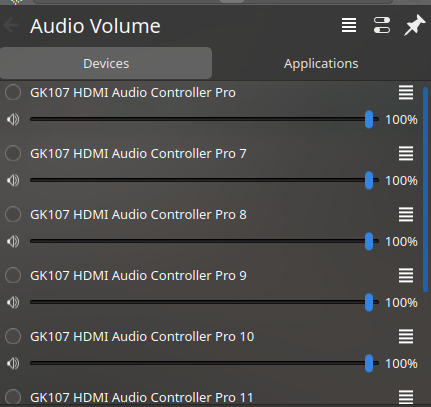
I’m looking forward to any kinks getting worked out with pipewire, but using it on a daily driver machine probably isn’t a good idea at this point.
This topic was automatically closed 15 days after the last reply. New replies are no longer allowed.